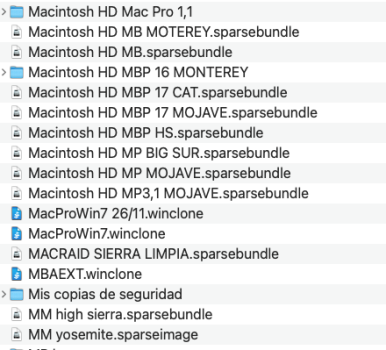thanks for replay,Due to the typos in your post, it is really hard to understand what happened and where you stand now.
That is, there is no macOS 14.4 or 14.4.1 (c). Did you mean 13.4 and 13.4.1 (c)?
macOS 13.4.1 should install with OCLP 0.6.7. If you have trouble installing that version there are 2 things you might try.
1. Create another Admin User in the System Settings/Users and Groups, enable fast user switching, switch to the new User and try the OS 13.4.1 install again using the full installer available here;
2. Try the nightly OCLP 0.6.8 available here; and then the OS 13.4.1 full installer
macOS Ventura Full Installer Database. Download Directly from Apple!
Download macOS Ventura full installer with one click straight from Apple! Every version of Ventura Beta & Final available all in one place!!mrmacintosh.com
The 13.4.1 (c) SRS should be available (Software Update) after you start up in 13.4.1.
OpenCore-Legacy-Patcher/SOURCE.md at main · dortania/OpenCore-Legacy-Patcher
Experience macOS just like before. Contribute to dortania/OpenCore-Legacy-Patcher development by creating an account on GitHub.github.com
oh i see the confuse typos in my text. i mean 13.4 🙈
- installed is 13.4 - and the update to 13.4.1 is show in the system settings
- i update oclp from 0.6.6 to 0.6.7 and reboot
- after this, i cant't see the update - no updates available
- and now the update to 13.4.1(c) is occurred - and fails on installing