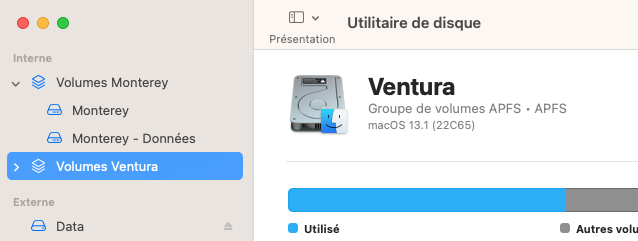Are you sure? How could you end in a boot loop if OC doesn't load?Try holding down option while booting and selecting the OCLP booter.
Try to search for "Safe Mode" in this thread - depending on your hardware you might find something there.Wouldn't have bothered you, but I couldn't find a relevant post.