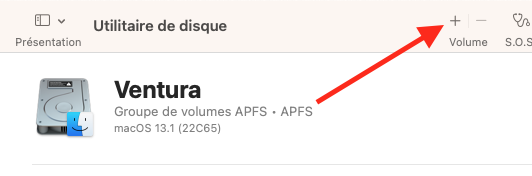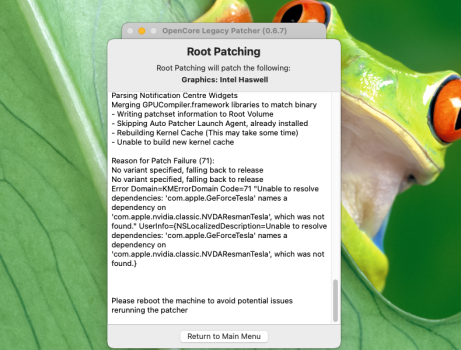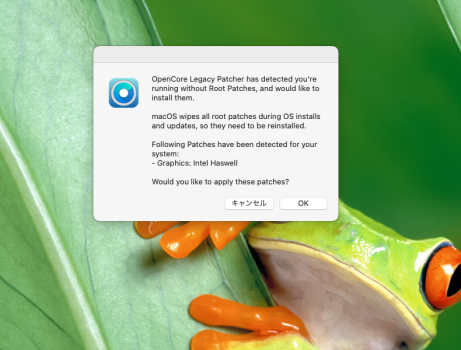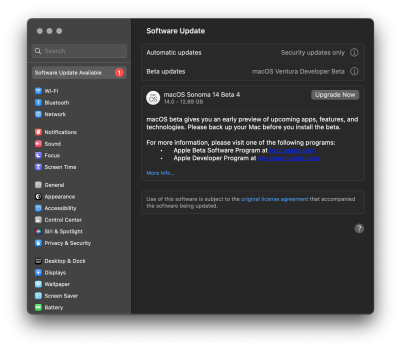Then maybe it is?No, there were several possible measures to take, if root patching didn't work out. I'm getting old - I thought it was something on the OCLP-site, but I can't find it anymore.
Got a tip for us?
Let us know
Become a MacRumors Supporter for $50/year with no ads, ability to filter front page stories, and private forums.
macOS 13 Ventura on Unsupported Macs Thread
- Thread starter 0xCUBE
- WikiPost WikiPost
- Start date
- Sort by reaction score
You are using an out of date browser. It may not display this or other websites correctly.
You should upgrade or use an alternative browser.
You should upgrade or use an alternative browser.
- Status
- The first post of this thread is a WikiPost and can be edited by anyone with the appropiate permissions. Your edits will be public.
I'm curious ... I've performed many installations of OCLP since the early days of 0.5.x in Big Sur, Monterey Ventura and Sonoma and have never had to manually copy the OCLP app. What is the purpose of manually copying the OCLP app and what improvement does this provide? Thanks!place it manually inside the Library/Application Support/Dortania folder with a new alias to the Applications folder.
I really don't know about the advantage of this procedure , but with recent versions of OCLP, the app itself will (usually) move/copy the app to the Library/Application Support/Dortania folder and place an alias to that location in the Applications folder. I included that instruction so people wouldn't copy the app to the Application folder. in fact, the change log for the 0.6.8n includes the following, shown below;I'm curious ... I've performed many installations of OCLP since the early days of 0.5.x in Big Sur, Monterey Ventura and Sonoma and have never had to manually copy the OCLP app. What is the purpose of manually copying the OCLP app and what improvement does this provide? Thanks!
- Resolve app not updating in /Applications after an update
- Work-around users manually copying app to /Applications instead of allowing Root Volume Patcher to create a proper alias
Hello,@Bmld
🤔 How could I create a new container if I'm already on OCLP? Disk Utility shows me no possibility to create it.
View attachment 2235159
I said container but, it is a new volume in the same container. Certainly it is possible with a new container but all volume share the size in the same container, it is better.
Attachments
Thanks. Here are the messages. Going to try a clean install first.See post #6,657 above; you could try those steps:
I.e., clear the NVRAM, install the latest nightly 0.6.8n version of OCLP, place it manually inside the Library/Application Support/Dortania folder with a new alias to the Applications folder.
Run the OCLP Build and Install to Disk, and reboot.
Then after the reboot, try the post install patches again.
Without seeing that "error message at the end of patching" that is all that comes to mind.
Attachments
Nuking the SSD and reinstalling clean from the same USB stick (13.4.1 with OCLP 0.6.7) as used in the previous faulty installation that had root patch errors and repeated demands over and over again to install Haswell patch fixed the issue. Thanks for advice.Thanks. Here are the messages. Going to try a clean install first.
Sorry, you are right, it is new volume. Your list is the same as mine. You have the same OCPL for each volume, but for each os you have to execute the post-install.Thanks!🙏🏻
I did this last night - but if I do it this way, the EFI is the same for both versions.🤔.
Background is that I want to "backup" my main system and use a "test system" for new macOS updates + OCLP updates.
Because if I use the same EFi for both volumes and then something does not work with a newer OCLP, then my main system would be affected, right?!
Also, according to Mr. Macintosh's instructions, you should ALWAYS update the OCLP first and then install the macOS update. Since both are sort of simultaneous, I wouldn't know if the newer OCLP or the macOS update or both created the new problem. And then if the EFI partition is affected, I wouldn't be able to access any of the volumes, would I?
Would be very helpful of you if you could alleviate these concerns for me and explain your installations in more detail.
PS: @Bmld wrote "container", not "volume" – but I couldn't add another container to my disk.
This is how my system looks like:
View attachment 2235337
Fine here on same machine. Been running it since the later betas. YMMV of course.Ventura 13.5 is officially there! Time to upgrade my MacBook Pro mid 2012 from Monterey to Ventura, unless you guys think there’s a major reason to wait before upgrading?
Awesome, thanks! I don’t have any special exotic programs on it, but I prefer a (fairly) stable OS. That’s why I only want to upgrade my old MBP by the end of the OS’s active lifespan. Like I did last year by going from Catalina to Monterey 12.5.Fine here on same machine. Been running it since the later betas. YMMV of course.
macOS 13.5 and KDK_13.5_22G74.pkg dropped, works like a charm with newest 0.6.8 nightly on MP5,1 | RX580 | 990 Pro NVMe - big hug to the OCLP Dev - Team ;-)
Updated a MacBook Pro 11,2 to Ventura 13.5 (22G74) with no issues other than root patching needing to be re-applied.
Also, if you set your boot picker to run, you may have to run the partition called 'macOS Installer' after the update reboots your machine.
Also, if you set your boot picker to run, you may have to run the partition called 'macOS Installer' after the update reboots your machine.
I do have a GitHub account, but this link is expired now as it's an old version. I am having a lot of trouble trying to find a recent nightly build. I tried downloading from the main link the command code, but when trying "OpenCore-Patcher-GUI.command," I get an error saying "invalid active developer path".You'll need a GitHub account. Download the app here: https://github.com/dortania/OpenCore-Legacy-Patcher/actions/runs/3282846851
I do have a GitHub account, but this link is expired now as it's an old version. I am having a lot of trouble trying to find a recent nightly build. I tried downloading from the main link the command code, but when trying "OpenCore-Patcher-GUI.command," I get an error saying "invalid active developer path".
OpenCore-Legacy-Patcher/SOURCE.md at main · dortania/OpenCore-Legacy-Patcher
Experience macOS just like before. Contribute to dortania/OpenCore-Legacy-Patcher development by creating an account on GitHub.
I would refrain from doing so, at least until the next version of OCLP comes along. I have the same machine as you, and just upgraded from Ventura 13.4.1 to 13.5, and now TCC, namely AppleEvents (the framework behind System Settings > Privacy & Security > Automation) is completely fscked. Typeface.app scripts for InDesign and InCopy get stuck in an endless error loop, BarTunes doesn't even ask for permission to control Music.app, the works. I've tried everything, including nuking the TCC database from the recovery partition, manually adding entries to it using tccplus, etc., and I'm at my wits end.Ventura 13.5 is officially there! Time to upgrade my MacBook Pro mid 2012 from Monterey to Ventura, unless you guys think there’s a major reason to wait before upgrading?
I'll try downgrading to 13.4.1 and, if it doesn't work, I'll set aside my machine and do a clean install later on (I did get a 15'' MacBook Air to replace it as a daily driver, in addition to the M1 Max Mac Studio I have at my desk, so it's all good, but it's still extremely annoying to get such basic functionality completely borked; this reminds me all too much of my Windows days and finagling with the Registry, ffs… What next, I'll have to sacrifice a chicken to get TCC to work? And what's more, I already had to deal with similar shenanigans with BarTunes on my mid-2010 Unibody MacBook a year or so ago until I caved in and did a clean install, so this crap is clearly a regression/a recurrent issue).
Last edited:
YMMV; my cMP5,1 running OCLP 0.6.8n ran through the 13.5 update without any intervention. OK, it took way longer than She Who Must Be Obeyed's M1 MBA, but it still finished in <45 minutes, all by itself.
I'm caught in a BOOT loop trying to install 13.5 using 0.6.8 on my cMP 5,1 and a mac Pro 6,1.. I did it via the OTA update. I'll try USB next.YMMV; my cMP5,1 running OCLP 0.6.8n ran through the 13.5 update without any intervention. OK, it took way longer than She Who Must Be Obeyed's M1 MBA, but it still finished in <45 minutes, all by itself.
Last edited:
Updated my 2016 base MacBook Pro to 13.5 without any problems.
Unfortunately I still have problems with streaming videos - HBO Max is literally not working 90% of the time and videos on YouTube and Disney+ stutter for few seconds (on Disney+ there are times the video stops but audio plays).
I'll probably downgrade to Catalina and update to Sonoma when it's available.
Unfortunately I still have problems with streaming videos - HBO Max is literally not working 90% of the time and videos on YouTube and Disney+ stutter for few seconds (on Disney+ there are times the video stops but audio plays).
I'll probably downgrade to Catalina and update to Sonoma when it's available.
I would refrain from doing so, at least until the next version of OCLP comes along. I have the same machine as you, and just upgraded from Ventura 13.4.1 to 13.5, and now TCC, namely AppleEvents (the framework behind System Settings > Privacy & Security > Automation) is completely fscked. Typeface.app scripts for InDesign and InCopy get stuck in an endless error loop, BarTunes doesn't even ask for permission to control Music.app, the works. I've tried everything, including nuking the TCC database from the recovery partition, manually adding entries to it using tccplus, etc., and I'm at my wits end.
I'll try downgrading to 13.4.1 and, if it doesn't work, I'll set aside my machine and do a clean install later on (I did get a 15'' MacBook Air to replace it as a daily driver, in addition to the M1 Max Mac Studio I have at my desk, so it's all good, but it's still extremely annoying to get such basic functionality completely borked; this reminds me all too much of my Windows days and finagling with the Registry, ffs… What next, I'll have to sacrifice a chicken to get TCC to work? And what's more, I already had to deal with similar shenanigans with BarTunes on my mid-2010 Unibody MacBook a year or so ago until I caved in and did a clean install, so this crap is clearly a regression/a recurrent issue).
I recommend using the OCLP AMFI bypass version
These problems come from permission to use the camera and microphone
I tried to download the AMFIPASS v4 , followed this link https://github.com/dortania/OpenCore-Legacy-Patcher/releases/tag/amfipass-beta-test .
but it gives error 404 page not available , maybe 0.6.8 is coming shortly and it will have the amfipass implemented in it ?
but it gives error 404 page not available , maybe 0.6.8 is coming shortly and it will have the amfipass implemented in it ?
Register on MacRumors! This sidebar will go away, and you'll see fewer ads.