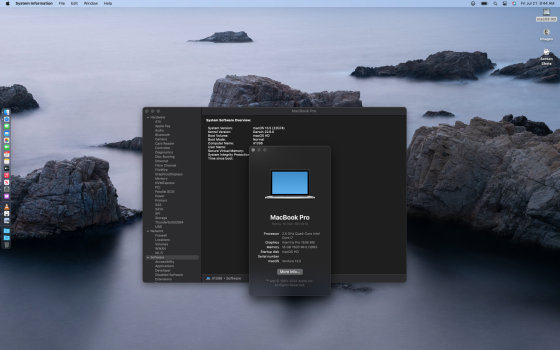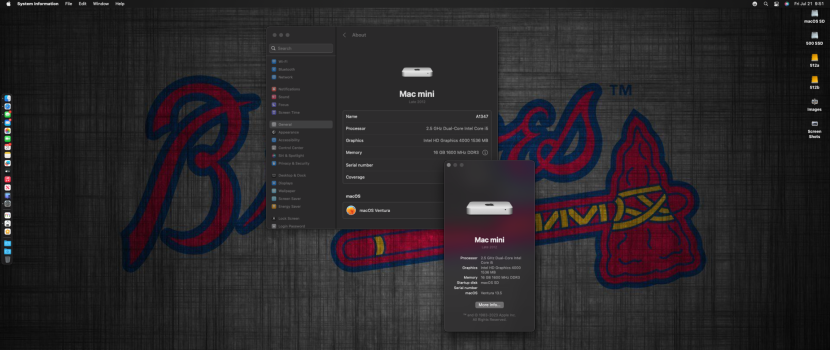"Ok, still 0.6.7" doesn't tell us anything useful. It could mean you haven't touched the computer since your last post.Ok, still 0.6.7, I might give it a run under Ventura and see if the versions update sticks this time!
Did you download the 0.6.8n from the site posted above?
Did you install (drag and drop) it to the Library/Application Support/Dortania folder and make an alias to that file and put it in the /Applications folder?
Did you open the OCLP app and run the Build and Install to disk option?
!! Did You click on the internal SSD (or HDD) and then click on the sub partition shown?
!! That is two (2) clicks!! If you didn't do that second click, the result would probably be as you are reporting, no update to 0.6.8.