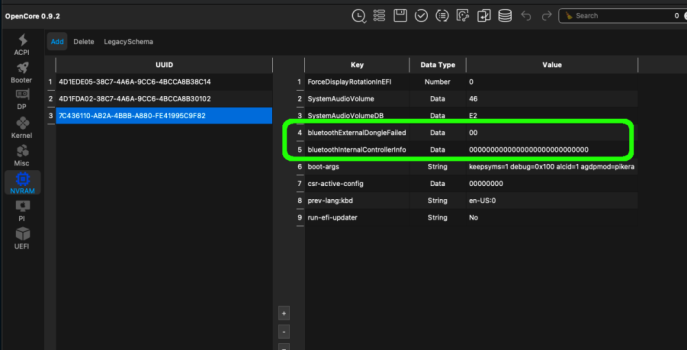Successfully updated to macOS 13.5 with OpenCore 0.6.8 on MacBook 2012 15-inch
On MacBook 2012 15-inch was installed MacOS Ventura 13.2.1 with Opencore 0.6.1 because of AMFI. First i have updated Opencore to 0.6.8 without changing any setting beside the Feature unlock to Partial, installed to main drive EFI and restart by option to boot EFI, where the Opencore has been installed (just for first time), I reinstalled Root-patches again in OpenCore 0.6.8, restart, then I straight used the Mac's Settings to update to MacOS Ventura 13.5 (this is a full about 12 GB in settings, you can also download the full installation from Appstore either APP or PKG), leave it until it finishes, it does do many restarts (remember for multi OS to select the Ventura partition if not by default boot), after when the update finished and the desktop is ready, wait about 5 minutes (depends how fast your drive is) an alert from OpenCore should show up to install Root-patches, if no alert shown up, then go to root of the drive in finder, Computer > Drive > Library > Application Support > Dortania > OpenCore, click to install Root-Patches, Restart. Done. This is my way and there might be easier ways too.
for confirmation about AMFI, VMware runs fine but only by discrete GPU Nvidia, using Intel's internal GPU won't work and an alert "pipe" shows up, not only this, even in widgets in Calendar the days does not show properly but with Nvidia is totally fine. So yes AMFI works fine.
What the good news is I saw in this version, I can now copy texts from browsers Safari, Edge, Chrome to Apple Pages without problem, in Ventura 13.2.1 I had to paste to Textedit and then to Apple Pages with that problem and now no more problem in Ventura 13.5, I really feel it is nice and stable for right now.
What the bad news is it seems that version of Ventura 13.5 from Apple has Location service settings issue which can't be changed, however when I opened Apple Maps it asked me to allow location and choose to yes, and the Apple Maps location works but I can't see it in the Apple Mac Settings, for the same requests from browser Edge, no alerts nor I could give permission to use location service, unless we use terminal commands.
🎇🎇 A big Thanks to brave Developers for OpenCore and to all friends who helped 🎆🎆
On MacBook 2012 15-inch was installed MacOS Ventura 13.2.1 with Opencore 0.6.1 because of AMFI. First i have updated Opencore to 0.6.8 without changing any setting beside the Feature unlock to Partial, installed to main drive EFI and restart by option to boot EFI, where the Opencore has been installed (just for first time), I reinstalled Root-patches again in OpenCore 0.6.8, restart, then I straight used the Mac's Settings to update to MacOS Ventura 13.5 (this is a full about 12 GB in settings, you can also download the full installation from Appstore either APP or PKG), leave it until it finishes, it does do many restarts (remember for multi OS to select the Ventura partition if not by default boot), after when the update finished and the desktop is ready, wait about 5 minutes (depends how fast your drive is) an alert from OpenCore should show up to install Root-patches, if no alert shown up, then go to root of the drive in finder, Computer > Drive > Library > Application Support > Dortania > OpenCore, click to install Root-Patches, Restart. Done. This is my way and there might be easier ways too.
for confirmation about AMFI, VMware runs fine but only by discrete GPU Nvidia, using Intel's internal GPU won't work and an alert "pipe" shows up, not only this, even in widgets in Calendar the days does not show properly but with Nvidia is totally fine. So yes AMFI works fine.
What the good news is I saw in this version, I can now copy texts from browsers Safari, Edge, Chrome to Apple Pages without problem, in Ventura 13.2.1 I had to paste to Textedit and then to Apple Pages with that problem and now no more problem in Ventura 13.5, I really feel it is nice and stable for right now.
What the bad news is it seems that version of Ventura 13.5 from Apple has Location service settings issue which can't be changed, however when I opened Apple Maps it asked me to allow location and choose to yes, and the Apple Maps location works but I can't see it in the Apple Mac Settings, for the same requests from browser Edge, no alerts nor I could give permission to use location service, unless we use terminal commands.
🎇🎇 A big Thanks to brave Developers for OpenCore and to all friends who helped 🎆🎆