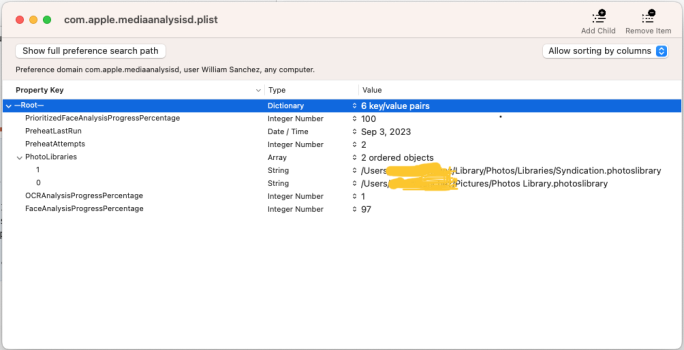Yes, I'm 99% that it worked on dosdude1 patches!Can you test if GPU based H.264 worked with dosdude1 patches Mojave or Catalina on your particular system?
The foundation for OCLP non metal patches has been created back in this time. If it did not work back with Mojave it will unlikely work on Big Sur and later.
Got a tip for us?
Let us know
Become a MacRumors Supporter for $50/year with no ads, ability to filter front page stories, and private forums.
macOS 13 Ventura on Unsupported Macs Thread
- Thread starter 0xCUBE
- WikiPost WikiPost
- Start date
- Sort by reaction score
You are using an out of date browser. It may not display this or other websites correctly.
You should upgrade or use an alternative browser.
You should upgrade or use an alternative browser.
- Status
- The first post of this thread is a WikiPost and can be edited by anyone with the appropiate permissions. Your edits will be public.
@cab_007 Does Crossover work for you now? I can't open apps (22.0.1) at all in Ventura. It works in Monterrey but the app is very slow when it comes to navigation.Update: Very promising on the latest beta 13.4 (22F62), over a 100 continuous pings and no timeout with LS enabled (had to reinstall), whereas before I would hit a timeout at 20 or so.
Apple TV plays movies, Safari plays YouTube videos.
Pages still crashes when importing JPG.
CrossOver apps don't run.
Can anyone please advise? Thanks!Hello,
I have an easy question. Does VMware Fusion (player) work with Ventura running thanks to OCLP on a Mid 2014 MacBook Pro?
Thanks for advising,
Daniele
On my iMac 17,1 with AMD gpu, it doesn’t work for windows guests when I install the VMWare tools.Can anyone please advise? Thanks!
There is a problem with graphics acceleration /drivers
See this for 0.6.9nI installed macOS 13.6 just now with 0.6.8 and it's fixed - confirmed. Didn't know 0.6.9 was out but now I'm looking.
OpenCore-Legacy-Patcher/SOURCE.md at main · dortania/OpenCore-Legacy-Patcher
Experience macOS just like before. Contribute to dortania/OpenCore-Legacy-Patcher development by creating an account on GitHub.
Have you read the OCLP instructions?Hi, I'm not an expert I have a MBP 13 2016 with Ventura 13.1 and OCLP v0.6.1 I would like to upgrade to Ventura 13.5.1 and OCLP 0.6.8 what is the best procedure?
In short, download and install version 0.6.8 and the update to 13.5.1.
You might want to wait a while as 13.6 will be released in the near future.
Crossover working fine for me.@cab_007 Does Crossover work for you now? I can't open apps (22.0.1) at all in Ventura. It works in Monterrey but the app is very slow when it comes to navigation.
I have Ventura 13.5 running on a Mid 2014 MBP.
Occasionally it will not come out of sleep mode. Apple Music may be streaming from it, so I know wit is working, but it is a perfectly black screen. I must hold down the On/Off key to restart.
How would I begin troubleshooting this? It was initially happening on Ventura 13.4 but persistent when I used OpenCore to install 13.5.
edit:
OCLP v0.6.8
MacBookPro11,3
Occasionally it will not come out of sleep mode. Apple Music may be streaming from it, so I know wit is working, but it is a perfectly black screen. I must hold down the On/Off key to restart.
How would I begin troubleshooting this? It was initially happening on Ventura 13.4 but persistent when I used OpenCore to install 13.5.
edit:
OCLP v0.6.8
MacBookPro11,3
Last edited:
yes I took a look but I'm interested in knowing more about the OCLP update because from what I understand compared to my 0.6.1 version the latest ones like 0.6.8 have changed directoryHave you read the OCLP instructions?
In short, download and install version 0.6.8 and the update to 13.5.1.
You might want to wait a while as 13.6 will be released in the near future.
That sounds like a hibernation-related issue. Use the terminal to see what the hibernation mode is set at;I have Ventura 13.5 running on a Mid 2014 MBP.
Occasionally it will not come out of sleep mode. Apple Music may be streaming from it, so I know wit is working, but it is a perfectly black screen. I must hold down the On/Off key to restart.
How would I begin troubleshooting this? It was initially happening on Ventura 13.4 but persistent when I used OpenCore to install 13.5.
edit:
OCLP v0.6.8
MacBookPro11,3
pmset -g
shows the current settings.
Try these commands;
sudo pmset -a hibernatemode 0
sudo rm /var/vm/sleepimage or
sudo rm /private/var/vm/sleepimage
--Ignore any message saying there is no such file
Then create a blanked zero-byte file so the OS cannot rewrite the file:
sudo touch /var/vm/sleepimage.
Make file immutable: (sudo chflags nouchg ... to revert)
sudo chflags uchg /var/vm/sleepimage
This has the added value of regaining the disk space used by the sleepimage file, the same space as the amount of RAM installed.
Last edited:
Will this turn off hibernation?That sounds like a hibernation-related issue. Use the terminal to see what the hibernation mode is set at;
pmset -g
shows the current settings.
Try these commands;
sudo pmset -a hibernatemode 0
Then create a blanked zero-byte file so the OS cannot rewrite the file:
sudo touch /var/vm/sleepimage. ---Ignore any message saying there is no such file
Create a blanked zero-byte file so the OS cannot rewrite the file:
sudo touch /var/vm/sleepimage
Make file immutable: (sudo chflags nouchg ... to revert)
sudo chflags uchg /var/vm/sleepimage
This has the added value of regaining the disk space used by the sleepimage file, the same space as the amount of RAM installed.
Note: edited the commandsWill this turn off hibernation?
Mode 0 uses writes only to the RAM memory, not to the disk. Your issue happens when the system tries to access that disk info, so turning off the writes to the disk and using the RAM, mode 0, may resolve your issue.
If you think it best to revert back to the default settings, use;
sudo pmset restoredefaults
- Hibernatemode 0 is pure sleep. The system state is saved to memory, and the system only wakes from memory. Does not write/save to the disk.
- Hibernatemode 25 is pure hibernation: only write to the disk
- Hibernatemode 3 is both sleep and hibernation: default
Last edited:
The default now is to have the OCLP app stored in the /Volume/diskname/Library/Application Support/Dortania folder, with an alias to that file in the Applications folder. You can do that manually or leave it to the app, both should work fine, so not to worry.yes I took a look but I'm interested in knowing more about the OCLP update because from what I understand compared to my 0.6.1 version the latest ones like 0.6.8 have changed directory
Haven't tried it yet, but it occurs to me that Apple Music continues playing, so I guess it is not hibernation?Yes,
I have used this mode 0 for years with no issues.
- Hibernatemode 0 is pure sleep. The system state is saved to memory, and the system only wakes from memory. Does not write/save to the disk.
- Hibernatemode 25 is pure hibernation: only write to the disk
- Hibernatemode 3 is both sleep and hibernation: default
Yep, if music is still playing, the system hasn't hibernated! But the system may be having issues turning off the music app. Did you say you were on 13.5? Try upgrading to 13.5.1? I have updated to 13.6 (evidently beta 2) now so Apple may release that version soon.Haven't tried it yet, but it occurs to me that Apple Music continues playing, so I guess it is not hibernation?
Using OCLP to create a USB install disk, the "Download the macOS" option only shows 13.6 Ventura.
After the command gets going and is writing to the USB, look in the Applications folder. The 13.6 installer should be visible. Use the Option key and copy that installer file to another location.
As the Sonoma development ramps up, Ventura is getting better with each update.
Last edited:
Ok! On what specs? Mine's a iMac 27' 2012, so maybe a graphics issue?Crossover working fine for me.
iMac 13,2 (Intel Core i5, Nvidia Kepler) Ventura 13.5.1 OCLP 0.6.8
Does anyone has any updates regarding live text on Ventura 13.5.1?
Live text works fine in videos and pdf, but not on photos, which is strange.
I read that the developers at some point disabled this function on purpose due to unexpected kernel panics related to mediaanalysisd, which is the process in charge of analyzing media for face recognition and ocr.
I tried inspecting the com.apple.mediaanalysisd.plist with PrefEdit and found some settings that should be related but I'm not sure.
As a note, I monitored mediaanalysisd on activity monitor, and the process starts working as it should, every time I open a video in preview and click in some part that has text, the process starts working right away and I get the live text function, the same happens when I click over text on an image, but the difference is that I don't get the text highlighted.
Does anyone has any updates regarding live text on Ventura 13.5.1?
Live text works fine in videos and pdf, but not on photos, which is strange.
I read that the developers at some point disabled this function on purpose due to unexpected kernel panics related to mediaanalysisd, which is the process in charge of analyzing media for face recognition and ocr.
I tried inspecting the com.apple.mediaanalysisd.plist with PrefEdit and found some settings that should be related but I'm not sure.
As a note, I monitored mediaanalysisd on activity monitor, and the process starts working as it should, every time I open a video in preview and click in some part that has text, the process starts working right away and I get the live text function, the same happens when I click over text on an image, but the difference is that I don't get the text highlighted.
Attachments
Hi, I recently installed macos Ventura through Open Core Legacy Patcher on my 201 iMac, and I can't connect to iMessage and FaceTime , all the other iCloud features like Shared Passwords, Photos, ..., work fine. Any solutions?
2012 iMac*
Hi, I recently installed macos Ventura through Open Core Legacy Patcher on my 201 iMac, and I can't connect to iMessage and FaceTime , all the other iCloud features like Shared Passwords, Photos, ..., work fine. Any solutions?
@norbinorbu When you ask for help, it's always best to provide details like the specific version of Ventura and the specific version of OCLP. Also, is this a clean install or an upgrade and if upgrade, from what?
I haven't had any issues with Apple ID since I first started Using OCLP with Big Sur and now Ventura and Sonoma, so I'm guessing... Have you tried signing out of your Apple ID and then signing back in?
I haven't had any issues with Apple ID since I first started Using OCLP with Big Sur and now Ventura and Sonoma, so I'm guessing... Have you tried signing out of your Apple ID and then signing back in?
Hey fellas,
I installed Ventura (version 13.5.1) on my 2012 MBA with just 4 GB of RAM using OCLP (latest release version) yesternight. It works surprisingly fast even compared with Catalina. The only issues are CPU / GPU temperatures up to 95 degrees when under moderate load. Gets much better when I set the fans to 'full blast' using MacFanControl, but that's noisy, and it also seems to be eating through the battery much faster than it would on Catalina. Indexing should've finished by now.
Are things any better on Monterey? Really don't want to go back to Catalina.
Thanks a lot,
AR
I installed Ventura (version 13.5.1) on my 2012 MBA with just 4 GB of RAM using OCLP (latest release version) yesternight. It works surprisingly fast even compared with Catalina. The only issues are CPU / GPU temperatures up to 95 degrees when under moderate load. Gets much better when I set the fans to 'full blast' using MacFanControl, but that's noisy, and it also seems to be eating through the battery much faster than it would on Catalina. Indexing should've finished by now.
Are things any better on Monterey? Really don't want to go back to Catalina.
Thanks a lot,
AR
Live text on photos works norm for me.iMac 13,2 (Intel Core i5, Nvidia Kepler) Ventura 13.5.1 OCLP 0.6.8
Does anyone has any updates regarding live text on Ventura 13.5.1?
Live text works fine in videos and pdf, but not on photos, which is strange.
……………
I read the feature’s been disable by the devs to prevent kernel panic from happening on some Macs, but it can be re-enabled by the user. Guess you’d be best off asking over on Dortania’s GitHub.Live text on photos works norm for me.
What’s that?
Register on MacRumors! This sidebar will go away, and you'll see fewer ads.