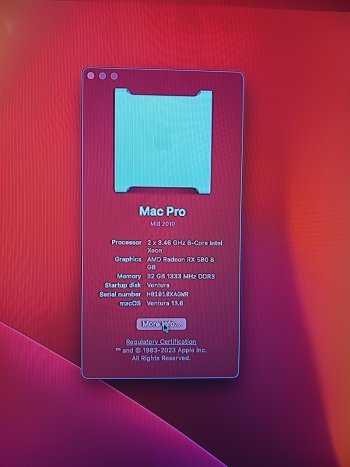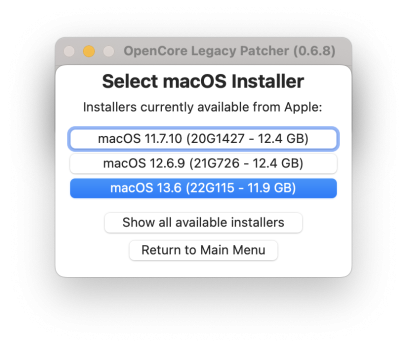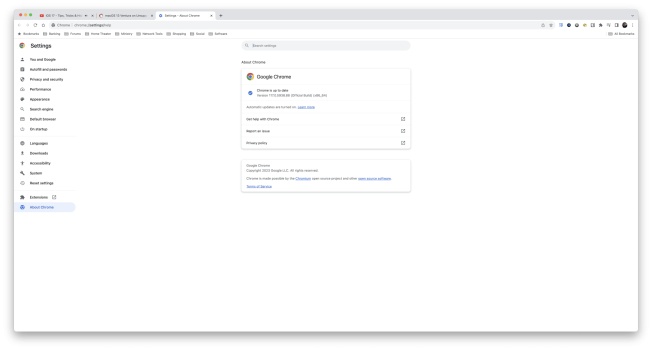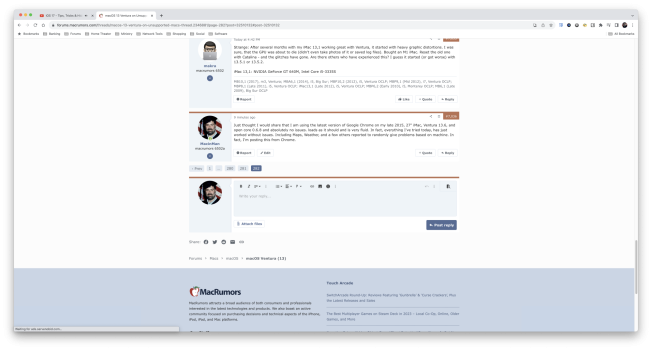Not sure I understand the problem. If you are saying that Catalina doesn't work after upgrading from 0.6.7 -> 0.6.8, Read this.Upgraded OLCP to 0.6.8 from 0.6.7 ...
Eventually I had to reinstall Catalina from scratch ...
Got a tip for us?
Let us know
Become a MacRumors Supporter for $50/year with no ads, ability to filter front page stories, and private forums.
macOS 13 Ventura on Unsupported Macs Thread
- Thread starter 0xCUBE
- WikiPost WikiPost
- Start date
- Sort by reaction score
You are using an out of date browser. It may not display this or other websites correctly.
You should upgrade or use an alternative browser.
You should upgrade or use an alternative browser.
- Status
- The first post of this thread is a WikiPost and can be edited by anyone with the appropiate permissions. Your edits will be public.
Thanks for your quick response, I updated to 13.5.2 and OCLP 0.6.8 and this time it worked. Thanks for your Help.You need to update to Ventura 13.5.2 to get that important security fix Apple rushed out.
In regard to the bluetooth issue, you can try the latest OCLP (not OPLP!) available here;
If that doesn't work, one last ditch effort is to download the latest Sonoma branch OCLP (URL shown below) and use its Build and install function only (the root patches are obviously not correct for Ventura using that version). The developers have put a lot of effort into the Sonoma branch, so it may solve your bluetooth issue. Then again, I don't know about that hardware, especially the bluetooth card. Someone familiar with that card may have something to say about that issue.
OpenCore-Legacy-Patcher/SOURCE.md at main · dortania/OpenCore-Legacy-Patcher
Experience macOS just like before. Contribute to dortania/OpenCore-Legacy-Patcher development by creating an account on GitHub.github.com

Preliminary support for macOS Sonoma by khronokernel · Pull Request #1077 · dortania/OpenCore-Legacy-Patcher
This PR is primarily for tracking development of patch sets and changes implemented in code base. Please note that these builds are highly unstable and will require frequent re-installs throughout ...github.com
Not sure I understand the problem. If you are saying that Catalina doesn't work after upgrading from 0.6.7 -> 0.6.8, Read this.
Upgraded 0.6.7 to 0.6.8 and then rebuilt/reinstalled Open Core again to the internal disk. Then, after rebooting it, the machine got stuck in an endless loop with a spining wheel after typing my logging password. This was with Ventura 13.5.2 already installed with OCLP and running fine until that point.
I had to erase the disk the disk completely, and reinstall Catalina (the last version of Mac OS officially supported for my Imac using the internet recovery mode. From there, I installed Ventura again with OCLP 0.6.8 and a new 16GB pendrive and everything is well now. Now I am on Ventura 13.6 despite it being an RC, because that´s the only version of Ventura that the OCLP app offered to install.
No idea of what caused the issue, though, or if it is advisable to upgrade OCLP every time the app prompt that a new version is available if everything is running well.
I am on an imac 2011 and ugraded from 12.6.9 to 13.5.2 without any problems.
But the firewire port ...
The OS recognized the firewire audio interface (system report), but there was no connection ... the interface didint occur in Audio /Midi Setup.
Is there an problem with firewire and Ventura ?
But the firewire port ...
The OS recognized the firewire audio interface (system report), but there was no connection ... the interface didint occur in Audio /Midi Setup.
Is there an problem with firewire and Ventura ?
Ventura 13.6 (22G116) MacBook Pro 11,5 OCLP 0.6.9n (11Sept version)
I now find that Adobe Photoshop will not run - it starts with banner and then just quits - no error messages, just quits.
Has anyone found this problem and if so is there a workaround?
thanks for all the help from all developers for the OCLP
I now find that Adobe Photoshop will not run - it starts with banner and then just quits - no error messages, just quits.
Has anyone found this problem and if so is there a workaround?
thanks for all the help from all developers for the OCLP
So i finally got around to install ventura 13.6 on my Mac Pro 2010 dual core, Rx 580 with oclp 0.6.8. Had to run, so i couldn't test anything but it turned on. Creating the installer was simple enough, but for some reason the apply root patch button was greyed out(whatever).
Tried putting usb installer in standard 2.0 usb, wouldnt work holding option, changed usb installer to usb hub and it worked holding option. i didnt have to install root patches or anything like ive seen others do, so that was a relief. install went rather smooth, cant complain..
Tried putting usb installer in standard 2.0 usb, wouldnt work holding option, changed usb installer to usb hub and it worked holding option. i didnt have to install root patches or anything like ive seen others do, so that was a relief. install went rather smooth, cant complain..
Attachments
Have Ventura 13.5.2 plus OCPL 0.68 in Mac mini 2014
Lot of times after hours without using I find Mac in stand by mode or similar, led slow intermittent but I can't stand up until I push power button for 4 secs and reboot
Some ideas?
Lot of times after hours without using I find Mac in stand by mode or similar, led slow intermittent but I can't stand up until I push power button for 4 secs and reboot
Some ideas?
Perhaps Spotlight is re-indexing its database?Have Ventura 13.5.2 plus OCPL 0.68 in Mac mini 2014
Lot of times after hours without using I find Mac in stand by mode or similar, led slow intermittent but I can't stand up until I push power button for 4 secs and reboot
Some ideas?
You mean you never had the issue before latest update? I never had photo’s face and object recognition working since upgraded to Ventura on OCLP. Am I missing something? I thought OCLP disables this feature
@igisokMK2023 : is this answer related to the issue @Nima.n13 described?last thing to do is Avx2 instructions on Imac 13.2 PreHaswell they said they will include EMULATOR SO COMMON OCLp
this wil help solve like @shmasser user said
1. Import images to pages
2. Face recognition in photos
3. Live text (text recognition on images)
4. Apps download speed
Avx2 will fix these issue on older Macs Machines
I think so but just want to make sure I understand correctly.
I too have been experiencing the issue with Photos not recognising faces (or not initialising analasys). So does this mean it has never worked since Ventura (with OCLP)?
Thanks for the reply!
Just installed v0.6.8 (and Ventura 13.6) on a late 2012 iMac. But I'm getting the following error when root paching.
"Reason for Patch Failure (31):
No variant specified, falling back to release
Error Domain=KMErrorDomain Code=31 "Error occurred while building a collection:
1: One or more binaries has an error which prevented linking. See other errors.
2: Could not use 'com.makemkv.kext.daspi' because:
...
"Reason for Patch Failure (31):
No variant specified, falling back to release
Error Domain=KMErrorDomain Code=31 "Error occurred while building a collection:
1: One or more binaries has an error which prevented linking. See other errors.
2: Could not use 'com.makemkv.kext.daspi' because:
...
Last edited:
Today i have upgraded my Mid2012 Macbook Pro (9,2) from Monterey to Ventura. Even though the process 'crashed' once during the upgrade, a simple reboot of the Mac made sure it continued the installation process. Now i am typing this message on my up-to-date 13.5.2 installation. So far it seems the work perfectly fine on this 10 year old tank of a computer. Huge thanks to all the OCLP people. Mother Nature is proud of you, and so am i. 😄
I did it last week on my MBP (13-inch, Mid 2012), from Catalina to Ventura 13.6 with OCLP 0.6.8 (I had already installed Monterey in Feb. 2021).
Like you, it stopped before the end of the installation process; but after rebooting it went through.
So far, I found News is unstable.
Like you, it stopped before the end of the installation process; but after rebooting it went through.
So far, I found News is unstable.
In my country, news is not available. Hopefully the final 13.6 version will be more stableI did it last week on my MBP (13-inch, Mid 2012), from Catalina to Ventura 13.6 with OCLP 0.6.8 (I had already installed Monterey in Feb. 2021).
Like you, it stopped before the end of the installation process; but after rebooting it went through.
So far, I found News is unstable.
Hey all, I found out when installing Ventura with OCLP to an external HD for my iMac today that the devs used the wrong catalog, and gave me the RC instead of final release of 13.6. I have a screenshot and was just wondering if this was intentional, or if something goofed. Thanks
I was told that 13.6 isn't out yet and shouldn't have been included in the installer downloads. I have to say Ventura is working very well on an iMac late 2015 27". Many of my initial issues have been fixed. The only thing I don't like at this point is Apple new settings layout, I prefer the old system preferences settings and think this new layout should be for touch screens only.
I was told that 13.6 isn't out yet and shouldn't have been included in the installer downloads. I have to say Ventura is working very well on an iMac late 2015 27". Many of my initial issues have been fixed. The only thing I don't like at this point is Apple new settings layout, I prefer the old system preferences settings and think this new layout should be for touch screens only.
Attachments
Last edited:
@MacinMan,Hey all, I found out when installing Ventura with OCLP to an external HD for my iMac today that the devs used the wrong seed, and gave me the RC instead of final release of 13.6. I have a screenshot and was just wondering if this was intentional, or if something goofed. Thanks
AFAIK, Apple has not yet released 13.6 as GA. All of my native macOS 13 supporting Macs do not show an upgrade available to 13.6 yet, and the current (09/19/2023) GA version appears to still be 13.5.2. I also saw that 13.6 was available via OCLP v.0.6.8, but I stuck with 13.5.2 until Apple actually releases 13.6 GA. Not sure why OCLP is doing that....
Hope this helps.
Finny
Well, by default, as you see in the screenshot, 13.5.2 wasn't visible, so that's why I took the 13.6 installer. I found out that you can still see it, if you view all installers. However, if 13.5.2 is still the latest official release, then it should also show up under latest by default.@MacinMan,
AFAIK, Apple has not yet released 13.6 as GA. All of my native macOS 13 supporting Macs do not show an upgrade available to 13.6 yet, and the current (09/19/2023) GA version appears to still be 13.5.2. I also saw that 13.6 was available via OCLP v.0.6.8, but I stuck with 13.5.2 until Apple actually releases 13.6 GA. Not sure why OCLP is doing that....
View attachment 2269489
Hope this helps.
Finny
Yes. I saw the same thing when I made new installer USB sticks for my Ventura OCLP devices recently. Since I noticed the discrepency, that was the first thing I checked on my native macOS 13 Macs....to see what the actual latest available release was...(it was 13.5.2). So I just reviewed "all" in OCLP and use the 13.5.2 version. Interestingly, that also proved to not be "correct" (it was 13.5 or 4...can't remember) and I had to OTA update to 13.5.2 anyway on the device (macmini 2012). I just did this last week for one of my lab / diagnostic Mac Minis.Well, by default, as you see in the screenshot, 13.5.2 wasn't visible, so that's why I took the 13.6 installer. I found out that you can still see it, if you view all installers. However, if 13.5.2 is still the latest official release, then it should also show up under latest by default.
No big deal to me, I just installed and then did OTA and then did a migration from another device. But I did notice the OCLP discrepency.
1.) 13.5.2 was NOT actually 13.5.2, but an earlier release that needed OTA upgrade.
2.) 13.6 was showing in OCLP as latest, but is actually RC/Beta version
Again, no biggie for me....figured they will fix it when 13.6 actually gets released, or maybe even already fixed this in the nightlies....
Finny
I thought about rolling back, but it's stable, and technically I'm enrolled in the beta program, even though I haven't done a beta since Monterey. Plus it seems like 13.6 will officially be out next week maybe. My main install is still 12.6.9 since Monterey is my last officially supported os for this iMac, Ventura is on an external drive until Monterey is finished, so I can continue to receive the firmware updates too. So far today's experience with Ventura has been a good one.Yes. I saw the same thing when I made new installer USB sticks for my Ventura OCLP devices recently. Since I noticed the discrepency, that was the first thing I checked on my native macOS 13 Macs....to see what the actual latest available release was...(it was 13.5.2). So I just reviewed "all" in OCLP and use the 13.5.2 version. Interestingly, that also proved to not be "correct" (it was 13.5 or 4...can't remember) and I had to OTA update to 13.5.2 anyway on the device (macmini 2012).
I saw @rbart 's post about VMWare and windows, but that is currently installed under Monterey, so for the time being not a concern for me. Right now, I'm just doing testing on a clean install to see how things work overall. So far, so good.
Strange: After several months with my iMac 13,1 working great with Ventura, it started with heavy graphic distortions. I was sure, that the GPU was about to die (didn't even take photos of it or saved log files). Bought an M1 iMac. Reset the old one with Catalina - and the glitches have gone. Are there others who have experienced this? I guess it started (or got worse) with 13.5.1 or 13.5.2.
iMac 13,1: NVIDIA GeForce GT 640M, Intel Core i5-3335S
iMac 13,1: NVIDIA GeForce GT 640M, Intel Core i5-3335S
Just thought I would share that I am using the latest version of Google Chrome on my late 2015, 27" iMac, Ventura 13.6, and open core 0.6.8 and absolutely no issues. loads as it should and is very fluid. In fact, everything I've tried today, has just worked without issues. Including Maps, Weather, and a few others reported to randomly give problems based on machine. In fact, I'm posting this from Chrome.
Updated the About image as first screeenshot cut off some text somehow.
Updated the About image as first screeenshot cut off some text somehow.
Attachments
Last edited:
Chrome and other chromium browsers slow loading has been fixed for a while in OCLP 0.6.8
That behavior appeared at mine since 13.3.Strange: After several months with my iMac 13,1 working great with Ventura, it started with heavy graphic distortions. I was sure, that the GPU was about to die (didn't even take photos of it or saved log files). Bought an M1 iMac. Reset the old one with Catalina - and the glitches have gone. Are there others who have experienced this? I guess it started (or got worse) with 13.5.1 or 13.5.2.
iMac 13,1: NVIDIA GeForce GT 640M, Intel Core i5-3335S
Hello,
I have installed latest Ventura version on my mid 2014 rMBP and everything is working fine.
I have only one issue, the applications (for instance Exporter for notes https://apps.apple.com/us/app/exporter/id1099120373?mt=12), do not ask any longer for permissions and therefore they do not work any longer.
With Teams I have found a work around TCCPLUS but TCCPLUS is not working with notes.
Is there a solution that I have not found?
Thanks for helping.
Daniele
I have installed latest Ventura version on my mid 2014 rMBP and everything is working fine.
I have only one issue, the applications (for instance Exporter for notes https://apps.apple.com/us/app/exporter/id1099120373?mt=12), do not ask any longer for permissions and therefore they do not work any longer.
With Teams I have found a work around TCCPLUS but TCCPLUS is not working with notes.
Is there a solution that I have not found?
Thanks for helping.
Daniele
Well, that was my main complaint with Ventura, and also, icons in the Dock say for downloaded files would show as a generic document icon. Both I'm happy to say are working correctly now. So once Monterey is out of support, I'll upgrade the main system. Right now I run Ventura from a 7200 rpm 1 TB WD blue drive over usb 3. It's extremely smooth and responsive, especially for a mechanical drive install.Chrome and other chromium browsers slow loading has been fixed for a while in OCLP 0.6.8
Register on MacRumors! This sidebar will go away, and you'll see fewer ads.