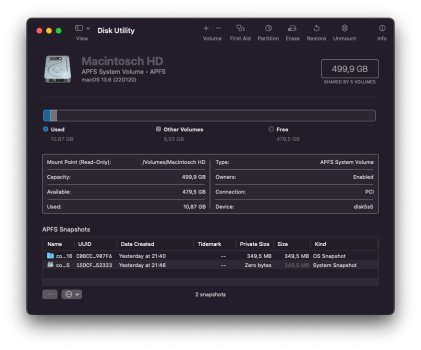Good morning everyone,
Update: My latest attempt to install macOS Ventura won't surpass its last booting stage:
Sorry for the bad photography.





During the last reboot, I let my Mac run all night: no luck.

Disk Utils this morning after forced shut down:
SSD - first and successfully completed install
SSD - third and (seems to be) failed install
1st install 1: APFS Volume Macintosh HD - Data 8.7 GB disk8s1 <===
2nd install 1: APFS Volume Macintosch HD - Data 3.6 GB disk5s1 <===
Screencap of just now:

This really puzzles me, yesterday I installed perfect and the third try seems to be a no-go. Confused...
Update: My latest attempt to install macOS Ventura won't surpass its last booting stage:
Sorry for the bad photography.
During the last reboot, I let my Mac run all night: no luck.
Disk Utils this morning after forced shut down:
SSD - first and successfully completed install
Code:
/dev/disk8 (synthesized):
#: TYPE NAME SIZE IDENTIFIER
0: APFS Container Scheme - +499.9 GB disk8
Physical Store disk2s2
1: APFS Volume Macintosh HD - Data 8.7 GB disk8s1 <===
2: APFS Volume Preboot 4.7 GB disk8s2
3: APFS Volume Recovery 1.2 GB disk8s3
4: APFS Volume macOS Ventura 10.9 GB disk8s4
5: APFS Volume VM 1.1 MB disk8s6SSD - third and (seems to be) failed install
Code:
/dev/disk5 (synthesized):
#: TYPE NAME SIZE IDENTIFIER
0: APFS Container Scheme - +499.9 GB disk5
Physical Store disk3s2
1: APFS Volume Macintosch HD - Data 3.6 GB disk5s1 <===
2: APFS Volume Preboot 4.7 GB disk5s3
3: APFS Volume Recovery 1.2 GB disk5s4
4: APFS Volume Macintosch HD 10.9 GB disk5s5
5: APFS Volume VM 1.1 MB disk5s61st install 1: APFS Volume Macintosh HD - Data 8.7 GB disk8s1 <===
2nd install 1: APFS Volume Macintosch HD - Data 3.6 GB disk5s1 <===
Screencap of just now:
This really puzzles me, yesterday I installed perfect and the third try seems to be a no-go. Confused...