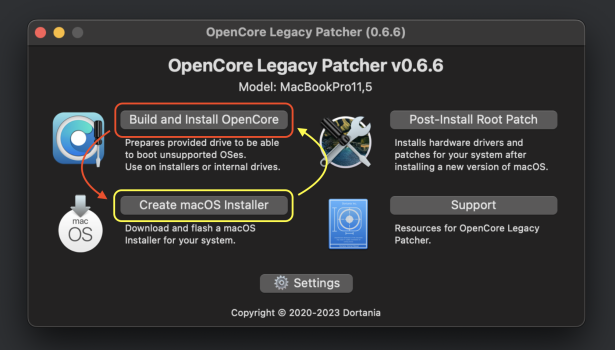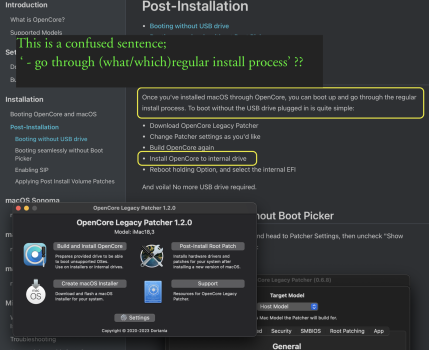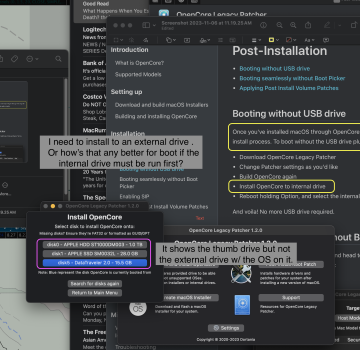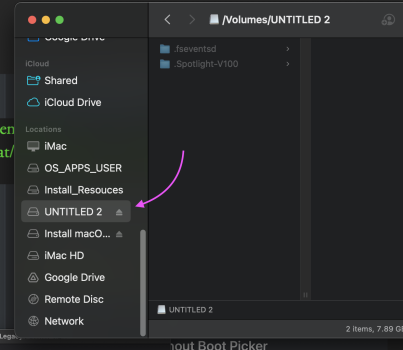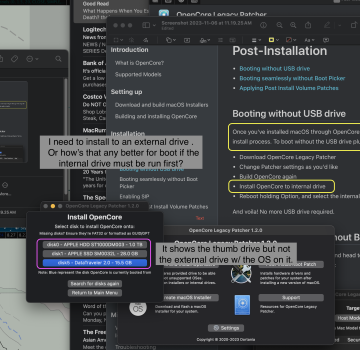The version of OpenCore-Patcher.app in the Applications directory is 0.5.3 from Dec. 17 2022. I have that Big Sur on an external drive and mounted that drive in Ventura. I then rebooted, selected the external drive in the "picker" option screen.
Got a tip for us?
Let us know
Become a MacRumors Supporter for $50/year with no ads, ability to filter front page stories, and private forums.
macOS 13 Ventura on Unsupported Macs Thread
- Thread starter 0xCUBE
- WikiPost WikiPost
- Start date
- Sort by reaction score
You are using an out of date browser. It may not display this or other websites correctly.
You should upgrade or use an alternative browser.
You should upgrade or use an alternative browser.
- Status
- The first post of this thread is a WikiPost and can be edited by anyone with the appropiate permissions. Your edits will be public.
A colleague of mine had this issue with an iMac from 2015. I thought it had to be a hardware matter, but since he hadn't installed Big Sur as the last supported OS yet, I suggested he'd do that first. After that the problem was gone. Can't remember whether I got him to do an SMC reset first. All this is just to say, that it could be worth your while to do that reset first and maybe reinstall BS...My apologies: I just booted into the last supported OS for the MBP 11,3 --Big Sur-- and the camera does not work. Still blinking green light. I now think it is most likely a hardware issue.
Thought I'd post my current experience upgrading a 2011 iMac from Yosemite to Sonoma using Opencore (OCLP).
Got stuck at the step where you install the downloaded Sonoma installer to the USB stick. Sonoma was greyed out with words like 'Needs High Sierra'. So I downloaded the Ventura installer instead. This is going better, not greyed out, USB OCLP installer is now created and installing Ventura. I didn't see any mention if this OS version limitation in the OCLP's supported models page: https://dortania.github.io/OpenCore-Legacy-Patcher/MODELS.html
Will post further experience as I go. I'm wondering for example if once on Ventura it'll be possible to step to Sonoma after all.
Edit: Ventura installed without too much fuss, and I've updated Safari to the latest available version. Needed to apply the post update patches via OCLP before the Bluetooth keyboard would connect.
Apple is showing me an available update to Sonoma. But I read elsewhere that while a direct update can work with OCLP, it may not be the advisable route. Better to make a new installation USB.
In case anyone is interested, here's the machine I updated using OCLP:
A1311 iMac (21.5-inch, Mid 2010)
Processor 3.2 GHz Intel Core i3
Memory 16 GB 1333 MHz DDR3
Graphics ATI Radeon HD 5670 512 MB
Updated hardware to replace the the DVD drive with a 256 GB SSD.
Got stuck at the step where you install the downloaded Sonoma installer to the USB stick. Sonoma was greyed out with words like 'Needs High Sierra'. So I downloaded the Ventura installer instead. This is going better, not greyed out, USB OCLP installer is now created and installing Ventura. I didn't see any mention if this OS version limitation in the OCLP's supported models page: https://dortania.github.io/OpenCore-Legacy-Patcher/MODELS.html
Will post further experience as I go. I'm wondering for example if once on Ventura it'll be possible to step to Sonoma after all.
Edit: Ventura installed without too much fuss, and I've updated Safari to the latest available version. Needed to apply the post update patches via OCLP before the Bluetooth keyboard would connect.
Apple is showing me an available update to Sonoma. But I read elsewhere that while a direct update can work with OCLP, it may not be the advisable route. Better to make a new installation USB.
In case anyone is interested, here's the machine I updated using OCLP:
A1311 iMac (21.5-inch, Mid 2010)
Processor 3.2 GHz Intel Core i3
Memory 16 GB 1333 MHz DDR3
Graphics ATI Radeon HD 5670 512 MB
Updated hardware to replace the the DVD drive with a 256 GB SSD.
Last edited:
Good advice. I always select Open Core's "Reset NVRAM" before booting with a new Open Core EFI and when switching from one version of macOS to another. Tap spacebar to view expanded Open Core boot menu and select "Reset NVRAM"Can't remember whether I got him to do an SMC reset first.
Had Ventura 13.5 running fine on my MacBook Air 16,2 (OCLP 0.8) but started it the other day and instead of booting up as usual I just get a flashing folder with a question mark on it with
Support.apple.com/mac/startup at the bottom of the screen.
If I restart with my OCLP usb inserted I get ‘Install macOS Ventura’, ‘EFI Boot’
Choose ‘EFI Boot’ the MacBook boots into the Recovery console. Disk Utility shows ‘macOS Base System’ disk and running first aid on it returns no errors.
Restart and elect to Install macOS Ventura I get a NoEntry sign displayed with
Support.apple.com/mac/startup at the bottom of the screen.
Is there a way to recover this or do I have to erase the disk and start afresh?
Any advise much appreciated.
Support.apple.com/mac/startup at the bottom of the screen.
If I restart with my OCLP usb inserted I get ‘Install macOS Ventura’, ‘EFI Boot’
Choose ‘EFI Boot’ the MacBook boots into the Recovery console. Disk Utility shows ‘macOS Base System’ disk and running first aid on it returns no errors.
Restart and elect to Install macOS Ventura I get a NoEntry sign displayed with
Support.apple.com/mac/startup at the bottom of the screen.
Is there a way to recover this or do I have to erase the disk and start afresh?
Any advise much appreciated.
You don't need to decide to have one macOS or another - have both. Read this. There is no reason to risk being without a working macOS volume while you test another.Apple is showing me an available update to Sonoma. But I read elsewhere that while a direct update can work with OCLP, it may not be the advisable route. Better to make a new installation USB.
Follow-ip on the advice of makra and deeveedee on the camera issue in my MBP 11,3. I reset (I think) SMC by holding shift-control-option-power for 10 seconds on an "off" computer and then startup. Unlike zapping pram there is no audible or visible indication that this did anything, but there you go. I reset nvram following deeveedee's suggestion. Camera still doesn't work. Facetime shows black screen. Green power light at the camera blinks, showing pale green, then bright green, then black while the camera is selected.
Sorry to hear. Before you give up, it might be a good idea to revert to the last supported macOS for your Mac (that last version that does not require OCLP) and test.I reset nvram following deeveedee's suggestion. Camera still doesn't work.
hmmm... I did have that version (Big Sur) on the external drive. Do you mean wipe and re-install Big Sur on the internal drive? I guess I am demonstrating that I don't actually understand very well how OCLP works, but when I picked the external Big Sur I was using the OCLP 1.2.0 nightly EFI on the internal drive. Would that cause the necessary Root Patches to come from 1.2.0 or are those hidden somewhere on the volume being booted?
@ElSooz There are a few confused issues, so I'll take them one at a time:
- My suggestion to install the last Apple-supported macOS for your Mac was intended to completely remove OCLP / Open core as a test variable. I would suggest removing disks for which you have used OCLP to boot unsupported macOS and use a "wiped" disk (format to remove any previous EFI and macOS) to install the last Apple-supported macOS that does not require OCLP. This will allow you to test your camera in the way that Apple intended it to be used (without OCLP).
- Open Core Legacy Patcher (OCLP) installs two components to allow your Mac to boot an unsupported macOS (a version of macOS newer than the last Apple-officially supported version of macOS). OCLP installs an Open Core EFI (via OCLP's "Build and Install Open Core") and post-install patches (root-patches that modify the most fundamental framework of macOS).
- OCLP installs Open Core in the EFI of the bootable media (e.g., USB thumb drive or SSD) formatted with GUID Partition Map scheme. Open Core is a boot loader that defines properties, injects/patches ACPI, injects/patches kexts and modifies NVRAM to allow your Mac to boot the unsupported macOS.
- After installation of macOS, OCLP is used to apply post-install patches (root patches) to modify the macOS framework in each macOS Volume. The OCLP root-patches do NOT affect the Open Core EFI and are not stored in the EFI. The root-patches are applied to and unique to each macOS volume.
- GUID Partition Mapped bootable media has a single Open Core EFI, while it may have one or more OCLP-root-patched macOS volumes. You should only have a single Open Core EFI in a Mac to avoid confusion (regardless of how many permanent physical disks are in your Mac) unless you are booting with a temporary USB device, in which case you may have Open Core on the USB device (for temporary booting) and Open Core on your internal SSD EFI.
- The version of OCLP used to patch one or more macOS volumes (e.g., you may have a Big Sur macOS volume, a Monterey volume and a Ventura volume) should usually be the same version as the OCLP used to "Build and Install Open Core." If you have experience with Open Core and OCLP, you may use different versions of OCLP to apply post install patches while maintaining a single Open Core EFI. For example, I boot Big Sur, Montery, Ventura and Sonoma on my Mac. I use OCLP 0.6.8 to apply post-install patches to Big Sur, Monterey and Ventura while I use OCLP 1.2.0 to apply post-install patches to Sonoma. All of my macOS APFS volumes are on a single SSD with a single Open Core EFI (all macOS volumes boot with the same OC EFI generated with OCLP 1.2.0, but they have post-install patches applied with different versions of OCLP). I use different OCLP post-install patching versions for testing.
Thank you deeveedee! That does help me understand how this all functions. I really appreciate this explanation but I think I will hold off on this investigation for now. I am actually using this machine and it does function quite well except for the essentially irrelevant but esthetically infelicitous camera issue. At some point I will wipe (or crack open the MBP and remove) the internal drive and test out your suggestion. I'll save your comments and review them when I do that. Much thanks!
Here's an example: Format a USB thumb drive with GUID Partition Map Scheme. Install Open Core to thumb drive EFI (use OCLP to "Build and Install Open Core" to the thumb drive). Now you can boot with Open Core by booting from your thumb drive. This is a great way to test a new Open Core EFI before installing it to your internal SSD.I don't understand whether or not one can modify an external volume to use for the startup?
EDIT: Not sure I understood your question. Hopefully this answer is close to what you wanted.
Thanks very much such quick response. Here's some more specificity:
I've a 2017 iMac that's no longer upgradable. I'm trying to learn Xcode but after an update I'm screwed because it requires OS 14. That would be simple enough I suppose, but I've always run an OS as well as a User folder on external volumes. The iMac came with a 'Fusion Drive' that's to small and a sort of gimmicky stop gap anyway.
Now I've managed to upgrade to Sonoma with the patcher on the internal drive. I was hoping after doing so I could then boot from the external volume that was upgraded to 14.
It's not obvious how to manage such a scenario with tech.
Should I make copies of the installed components on the internal OS and place them in the external?
I tried the post install method shown in the dialoge but that had no effect because it only sees the internal volumes.
I've a 2017 iMac that's no longer upgradable. I'm trying to learn Xcode but after an update I'm screwed because it requires OS 14. That would be simple enough I suppose, but I've always run an OS as well as a User folder on external volumes. The iMac came with a 'Fusion Drive' that's to small and a sort of gimmicky stop gap anyway.
Now I've managed to upgrade to Sonoma with the patcher on the internal drive. I was hoping after doing so I could then boot from the external volume that was upgraded to 14.
It's not obvious how to manage such a scenario with tech.
Should I make copies of the installed components on the internal OS and place them in the external?
I tried the post install method shown in the dialoge but that had no effect because it only sees the internal volumes.
For most, that would be clear, but I'm a little slow. What do you mean you upgraded the internal drive to Sonoma and now you want to boot from the external volume that was upgraded to 14? That sounds like you're saying that both your internal and external drives have Sonoma installed?Now I've managed to upgrade to Sonoma with the patcher on the internal drive. I was hoping after doing so I could then boot from the external volume that was upgraded to 14.
Have you ever used your external drive for a supported version of macOS?
EDIT: Have you read this?
Last edited:
Yes. I've 'always' used an external volume with an OS to run my Macs.
I've always used an external volume for my user folder.
The internal drive in the iMac was left unused, aside from occasion when I wanted to do sundry maintenance tasks on the external volumes.
I'd up till recently used separate drives: 1TB for the system and my applications and 2TB for my user folder. (I have a large photo library and large music as well)
Now, I've upgraded to a 4TB drive (SSD) and all the applications, OS and user data are on that.
So, I'd assumed I'd have to buy a new machine because mine would no longer boot to the upgraded OS, and in fact have ordered one. It's a couple grand I don't really want to spend but I saw to way round it. But then I came across this core patcher gift!
I thought if I could upgrade the system on the internal drive I could resume by standard setup by setting the startup volume in the system settings to the external drive with it's OS(14)
Does that make it a bit more clear? I apologize for any confusion.
So in summary - I used core patch to make my iMac (2017) run OS14, but I need it to run that OS version from an external drive.
I've always used an external volume for my user folder.
The internal drive in the iMac was left unused, aside from occasion when I wanted to do sundry maintenance tasks on the external volumes.
I'd up till recently used separate drives: 1TB for the system and my applications and 2TB for my user folder. (I have a large photo library and large music as well)
Now, I've upgraded to a 4TB drive (SSD) and all the applications, OS and user data are on that.
So, I'd assumed I'd have to buy a new machine because mine would no longer boot to the upgraded OS, and in fact have ordered one. It's a couple grand I don't really want to spend but I saw to way round it. But then I came across this core patcher gift!
I thought if I could upgrade the system on the internal drive I could resume by standard setup by setting the startup volume in the system settings to the external drive with it's OS(14)
Does that make it a bit more clear? I apologize for any confusion.
So in summary - I used core patch to make my iMac (2017) run OS14, but I need it to run that OS version from an external drive.
Oh, I forgot to mention - the machine I ordered is not yet shipped so if I can figure a way to use the core patch I'll cancel the order and make a donation to the developers
Also, trying to format to the GUID form has become apparently impossible lately!
Also, trying to format to the GUID form has become apparently impossible lately!
Last edited:
As I understand it you have received a menu for installing Sonoma to your external disk from DeeVeeDee. You should use an USB made by OCLP. This should include both the installer for Sonoma and the OCLP. You then boot using the USB and install Sonoma to your external disk. Use the alt key when booting and choose the right disk when installing.Oh, I forgot to mention - the machine I ordered is not yet shipped so if I can figure a way to use the core patch I'll cancel the order and make a donation to the developers
There's an interface thing:
Although I admire the quality of the menu, it's a point of confusion to place the first step after the second.
It's a general convention is it not to progress though items that are ordered from top to bottom / left to right?
It just seems a glaring and easily fixed issue.
This certainly fooled me. There's enough inherent complexity in the tasks w/o adding discord to the logic
Although I admire the quality of the menu, it's a point of confusion to place the first step after the second.
It's a general convention is it not to progress though items that are ordered from top to bottom / left to right?
It just seems a glaring and easily fixed issue.
This certainly fooled me. There's enough inherent complexity in the tasks w/o adding discord to the logic
Attachments
Last edited:
Here's an example: Format a USB thumb drive with GUID Partition Map Scheme. Install Open Core to thumb drive EFI (use OCLP to "Build and Install Open Core" to the thumb drive). Now you can boot with Open Core by booting from your thumb drive. This is a great way to test a new Open Core EFI before installing it to your internal SSD.
EDIT: Not sure I understood your question. Hopefully this answer is close to what you wanted.
Okay - I got it! I'm now running OS14 from an external volume.
Thanks very much! As nice, clean a detailed the instructions are, I think there could be a bit of clarity injected in the beginning of the steps. Now to test for the rest of the day and then cancel my new machine purchase!!
Thanks very much! As nice, clean a detailed the instructions are, I think there could be a bit of clarity injected in the beginning of the steps. Now to test for the rest of the day and then cancel my new machine purchase!!
BTW - do you think it prudent to reinstall the older Ventura OS on the internal drive of the iMac?Okay - I got it! I'm now running OS14 from an external volume.
Thanks very much! As nice, clean a detailed the instructions are, I think there could be a bit of clarity injected in the beginning of the steps. Now to test for the rest of the day and then cancel my new machine purchase!!
And later -
I'm not quite following this bit.
Why can't the core patcher be installed to an external drive aside from a thumb drive?
Also, why is there a disk image untitled? Is this an artifact of the patching? I can eject it without any problems.
Attachments
Last edited:
Can't you just return it if you find you don't need it?Damn!! The new machine's arrived already! They said November 24 - Dec 7.
You won't want to use the thumb drive to boot once you've finished the install so that is where you have to install OpenCore to the external drive.
I was wrong - it was an empty box to trade in my current machine. I couldn't find a way to delete the post. Sorry.Can't you just return it if you find you don't need it?
You won't want to use the thumb drive to boot once you've finished the install so that is where you have to install OpenCore to the external drive.
I'd love to install open core an external drive but I'm not given the option!
Attachments
Register on MacRumors! This sidebar will go away, and you'll see fewer ads.