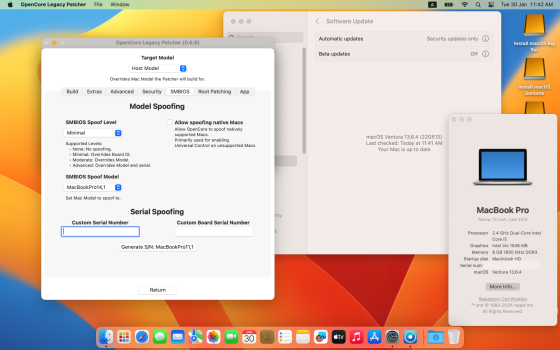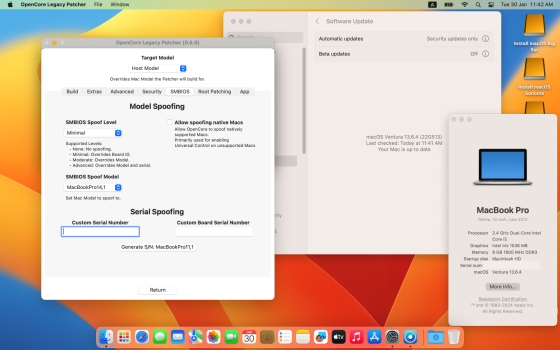iMac 27 (non-Retina) late 2013
NVIDIA GeForce GTX 775M
iMac14,2
OCLP 1.3.0
Ventura 13.6.3
I was running the above configuration. I did a restart this afternoon. The restart was very slow. It turn out it was being upgraded to Sonoma 14.2.1 (23C71). Note I turned off all updates before this. Initially the iMac was non responsive. I was able to login after a hard shutdown and rebooting in safe mode. I applied the OCLP 1.3.0 "Post-Install root patches" and reinstalled the "Build and Install OpenCore" on my 1 TB SSD EFI partition. I rebooted and it seems to run OK now. I turned off all updates after this. Hopefully it will not update to Sonoma 14.3.
I have some other machines running OCLP 1.3.0 Ventura 13.6.3 and all update turned off. Hopefully, this will not happen to the other machines.
NVIDIA GeForce GTX 775M
iMac14,2
OCLP 1.3.0
Ventura 13.6.3
I was running the above configuration. I did a restart this afternoon. The restart was very slow. It turn out it was being upgraded to Sonoma 14.2.1 (23C71). Note I turned off all updates before this. Initially the iMac was non responsive. I was able to login after a hard shutdown and rebooting in safe mode. I applied the OCLP 1.3.0 "Post-Install root patches" and reinstalled the "Build and Install OpenCore" on my 1 TB SSD EFI partition. I rebooted and it seems to run OK now. I turned off all updates after this. Hopefully it will not update to Sonoma 14.3.
I have some other machines running OCLP 1.3.0 Ventura 13.6.3 and all update turned off. Hopefully, this will not happen to the other machines.