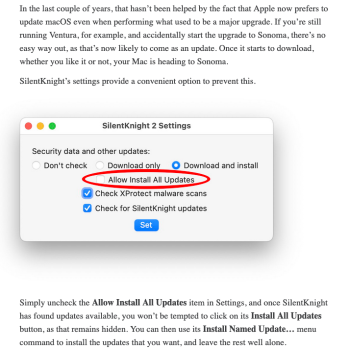That sounds like a hibernation-related issue. Use the terminal to see what the hibernation mode is set at;
pmset -g
shows the current settings.
Try these commands...
I am in a similar place to Arekussu. Sleep/Wake issues with Ventura and OLP.
I'm testing Ventura on a late 2015 iMac v16.2 that previously ran Mojave 10.14.6.
It's currently running stable on a 2TB Sandisk USB SSD after the internal Fusion drive started playing up so it now boots from SSD.
I bought a separate External USB Drive - 2TB Crucial just to do a UAT on Ventura - having had complete success with a 2010 iMac and a 2013 MacBook already. Since my wife uses the Mojave based iMac daily I needed a separate SSD to play with.
Installing Mojave to the Crucial SD went smoothly, the OS throws no errors at all in extended use. Next step, use OLP to update to Ventura. This went straightforwardly and I then applied the post-install OLP patches and reset the NVRAM. It runs OK but does one thing that Mojave didn't though, spontaneously ejecting then immediately remounting the dodgy Fusion drive. That's solved once I unmount the Fusion drive, no further errors except...
While awake Ventura on the Crucial external SSD runs with no errors. If I sleep it then wake it after a few minutes, again no issues. If I leave it longer it fails to wake, stays totally dead and needs the long power switch hold before I can reboot it. My suspicion is that Hibernate has an issue with Ventura+OLP that Mojave did not have.
Have gone through Console logs carefully and as others seem to be aware, when rebooting it wipes any errors that previously occurred going into sleep/hibernation. A completely error free Console log!
I am going to try the diagnostics settings davidlv posted above. Have a similar thought though, do any of the commands prevent it sleeping or hibernating altogether? How do you reverse each of those settings changes afterward?
Anyway, I'd be interested in hearing if anyone else on a similar vintage of hardware has been encountering sleep/wake issues with Ventura, especially waking from hibernation.
Last edited: