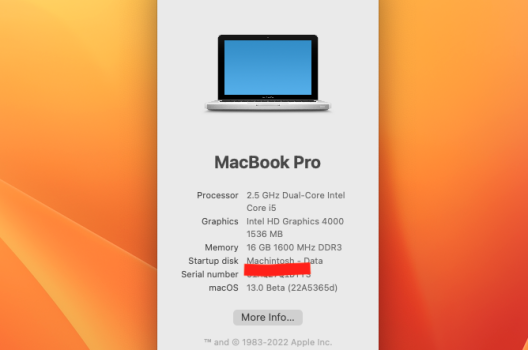For those who might be interested:
I did use Ventura beta and OCLP 0.5.0 on my MacBook Pro mid 2012 during the last couple of days as a daily driver and can’t report any issues.
Performance wise it feels like pretty much the same like Monterey does. I did use Safari a lot including YouTube, taking notes, making Time Machine backups, lots of copying tasks in Finder to and from external HDD. An external monitor was also connected. Airplay worked surprisingly well. The DYLD folder within the Ventura system folder seems to be gone/moved and this installation freed up 15gb in cache files comparing to Monterey.
However from time to time I could see spindump process popping up in activity monitor which is normal behaviour for a beta.
Having said that, I in no way recommend doing the same. However if you want to give it a go, you can use this experience and decide whether it’s worth taking the risk. I only report it for my specific setup.
Be aware of the risks and always have a working USB standalone installer as well as a time machine back up at hand.