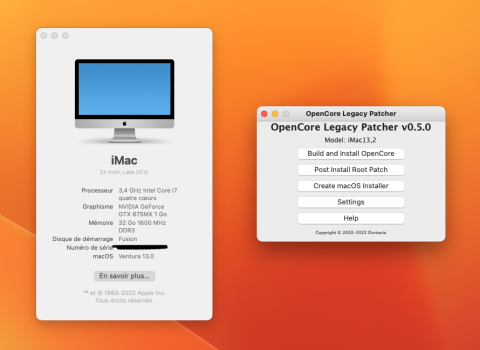Got a tip for us?
Let us know
Become a MacRumors Supporter for $50/year with no ads, ability to filter front page stories, and private forums.
macOS 13 Ventura on Unsupported Macs Thread
- Thread starter 0xCUBE
- WikiPost WikiPost
- Start date
- Sort by reaction score
You are using an out of date browser. It may not display this or other websites correctly.
You should upgrade or use an alternative browser.
You should upgrade or use an alternative browser.
- Status
- The first post of this thread is a WikiPost and can be edited by anyone with the appropiate permissions. Your edits will be public.
Ok, thanks... with standard OCLP settings? And AirPlay Receiver is working? I mean your iMac will be recognized as AirPlay receiver by an iOS device? We both have the same system. This is quite confusing.
...anyone knows what machine it was you tried it on?Updated to beta 11 everything works fine bas the secondary click in mouse & trackpad not working anyone knows how to fix that?
I've been following along ( as well as building the app with daily updates ) for a while now, and I'm excited by the idea that Ventura will eventually run on my 2012 iMac. I might take the plunge when iMac13,2 is supported.
Any idea when this alpha software will move to beta?
Any idea when this alpha software will move to beta?
I tried to connect by AirPlay, but doesn't connect at all to my 55'' LG.
Also has AirPlayUIAgent, AirPlayXPCHelper + fairplayd loaded.
When I tried to enable SIP, my Real Mac (MacBookPro12,1) doesn't start.
What are your settings like SMBIOS on OCLP?
Bothersome Spectators question: I realize Ventura is in beta and things being broken are to be expected, but what exactly is preventing Airplay and Continuity Camera from functioning correctly? I can get Audio from my iPhone 12 Pro microphone but not Camera, I can airplay to my TVs but not to the Mac itself, Im trying to understand what is different this time around. (iMac 14,1 2013)
Mac OS Ventura 13.0 Build 22A5365d with the latest OCLP 0.5.0(default settings). Everything works fine so far. Next try: internal SSD with my app/homebrew garbage.
Could not create USB from latest beta because of OS.dmg error.(always downloaded corrupted installer)
Thanks everyone in OCLP team for hard work.
Could not create USB from latest beta because of OS.dmg error.(always downloaded corrupted installer)
Thanks everyone in OCLP team for hard work.
Attachments
Last edited:
Nice.Mac OS Ventura 13.0 Build 22A5365d woth the latest OCLP 0.5.0(default settings). Everything works fine so far. Next try: internal SSD with my app/homebrew garbage.
Could not create USB from latest beta because of OS.dmg error.(always downloaded corrupted installer)
Thanks everyone in OCLP team for hard work.
May I ask you what does NOT work on your Mbp?
I have the same laptop, only difference is that mine is an i5, basic model.
I will tell you after I install it on internal SSD.(It is really slow over USB)Nice.
May I ask you what does NOT work on your Mbp?
I have the same laptop, only difference is that mine is an i5, basic model.
Hardware works okay after patching, cannot tell more yet.
Installer fails, prompts for manual reboot then works.(probably a bug)
But hey, it works considering issues after release of beta 1.
Last edited:
Ok, still, much appreciated.I will tell you after I install it on internal SSD.(It is really slow over USB)
Hardware works okay after patching, cannot tell more yet.
Installer fails, prompts for manual reboot then works.(probably a bug)
But hey, it works considering issues after release of beta 1.
Except the beta hiccups (Photo app crashing,etc) everything else seems to work pretty stable. 😁

A big thank you to all the ingenues developer busy with this project.... 🤝👍🖖
A big thank you to all the ingenues developer busy with this project.... 🤝👍🖖
The same here...Bothersome Spectators question: I realize Ventura is in beta and things being broken are to be expected, but what exactly is preventing Airplay and Continuity Camera from functioning correctly? I can get Audio from my iPhone 12 Pro microphone but not Camera, I can airplay to my TVs but not to the Mac itself, Im trying to understand what is different this time around. (iMac 14,1 2013)
Everything works including updates. There might be some bugs, but I expect them to be fixed on final release. NOTE: Installed it on my productive system, no issues so far. Grab OCLP binary from Github(you need to be registered, there is a link https://github.com/dortania/OpenCore-Legacy-Patcher/actions/runs/3250950723 and go for it. Patching process is not different from Monterey, pretty easy to install over Monterey installation. In case Public Beta 9 does not work use 8 and then update it.Ok, still, much appreciated.
Last edited:
Yes it gets installed, but it's useless because ntfs devices are readonly.Download the latest trial, right click on the install app and show contents, under resources you will find product.pkg, install and restart, done.
Tuxera ntfs works fine with beta 11.Yes it gets installed, but it's useless because ntfs devices are readonly.
Ok, but I prefer to wait because I've a lifetime license with ntFS for Mac. And extFS for Mac.Tuxera ntfs works fine with beta 11.
Ventura 22A5373b is working like a charm on my iMac 13.2 late 2012! I used OCLP 0,5 latest build. It's incredible good work! Many thanks to the developer team! IWouldn't think it would be even possible on a 2012 machine... All is very stable, no bug so far, even Photo app is working.
Attachments
Bothersome Spectators question: I realize Ventura is in beta and things being broken are to be expected, but what exactly is preventing Airplay and Continuity Camera from functioning correctly? I can get Audio from my iPhone 12 Pro microphone but not Camera, I can airplay to my TVs but not to the Mac itself, Im trying to understand what is different this time around. (iMac 14,1 2013)
Exact same here as well... Airplay to AppleTV works well, but to iMac, the iMac is not showing up in iOS when I try to mirror the device to the Mac...
But at least continuity camera worked here in the last beta, now also not anymore.
Is KDK downloaded or installed right out of OCLP?Ventura 22A5373b is working like a charm on my iMac 13.2 late 2012! I used OCLP 0,5 latest build. It's incredible good work! Many thanks to the developer team! IWouldn't think it would be even possible on a 2012 machine... All is very stable, no bug so far, even Photo app is working.
Yes, I just installed OCLP 0.5.0 with the defaults settings. Everything was automatic. I didn't care about KDK.Is KDK downloaded or installed right out of OCLP?
There is already non-KDK patch for Intel IGP and Kepler.(Mac Pro 3.1-5.1 with Kepler GPU should work too) https://github.com/dortania/OpenCore-Legacy-Patcher/pull/1007Yes, I just installed OCLP 0.5.0 with the defaults settings. Everything was automatic. I didn't care about KDK.
All settings were default.What are your settings like SMBIOS on OCLP?
Sorry to bother everyone with my useless post, but I just want to say, this is so awesome and so rockin' that legacy metal and ivy bridge CPUs are getting figured out, and there are so many good reports on here for that hardware with Ventura. OCLP rocks.
Register on MacRumors! This sidebar will go away, and you'll see fewer ads.