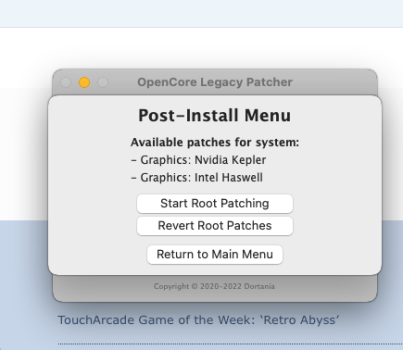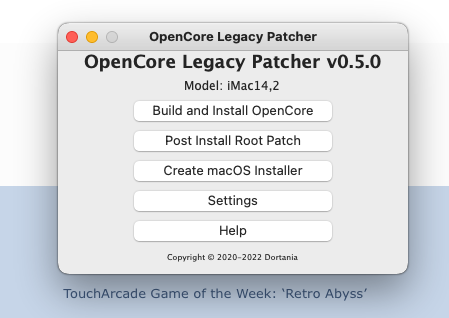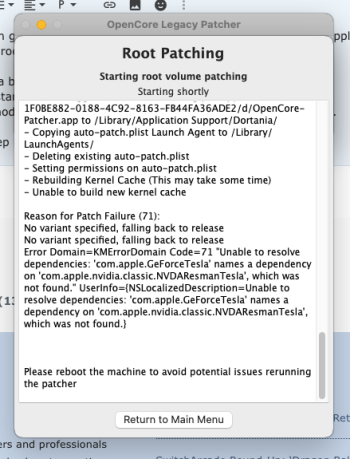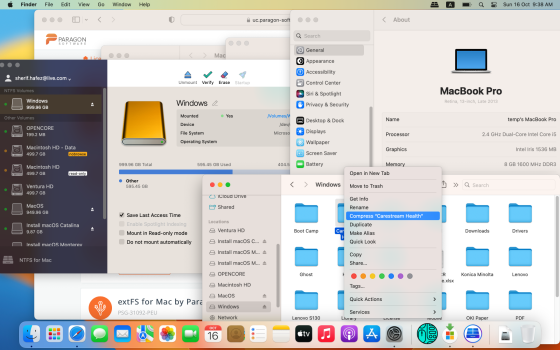Just out of curiosity I swapped the os.dmg out of a m1 bspw file with the one on my preboot drawer and got Ventura booted on my old 2011 iMac. Because it is running from an external ssd it feels a bit sluggish. Have to play a bit with it to see for myself how useful ist is.

😁
PS: after root patching the second screen is still offline.....
😁
PS: after root patching the second screen is still offline.....
Last edited: