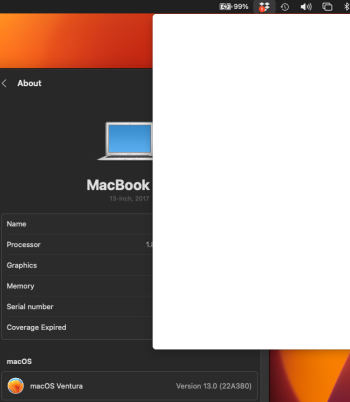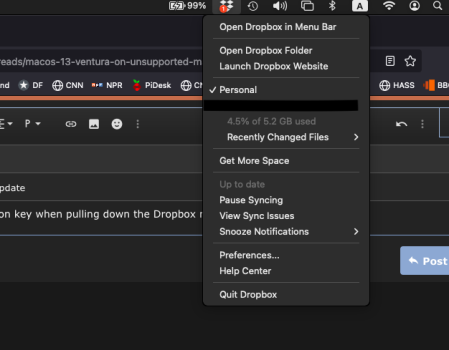Got a tip for us?
Let us know
Become a MacRumors Supporter for $50/year with no ads, ability to filter front page stories, and private forums.
macOS 13 Ventura on Unsupported Macs Thread
- Thread starter 0xCUBE
- WikiPost WikiPost
- Start date
- Sort by reaction score
You are using an out of date browser. It may not display this or other websites correctly.
You should upgrade or use an alternative browser.
You should upgrade or use an alternative browser.
- Status
- The first post of this thread is a WikiPost and can be edited by anyone with the appropiate permissions. Your edits will be public.
It should update like normal from System Preferences. Though there’s a good chance that the latest RC2 beta version is the same as today’s release, in which case no update is necessary.Hello, today the official Ventura comes out. I now have the beta installed on an iMac 14.1 2013. Is there a way to update the beta to the official Ventura then?
Same with latest Ventura updateLatest version (new install) of Dropbox has problems displaying its settings (screenshot of blank screen) with Ventura 13.0 beta (22A5373b) installed on MBA 7,2 using latest 0.5.0 OCLP beta.
Attachments
However, if I press the Option key when pulling down the Dropbox menu, it displays normally.Same with latest Ventura update
Attachments
am not using bootcamp assistant at all. i just install it via EFI on a seperate partition.does any one knows how to install windows with bootcamp in unsupported Mac osx Ventura installed using opencore legacy patcher ??
Yes, I updated from RC1 to RC2 this way. Only need to redo the root patchDoes that mean I can simply update via Apple's Software Manager?
Hi everyone,
Just to say that I successfully upgraded my MBP 9,2 (13 inch mid-2012) to Ventura (22A5373b) using the latest 0.5.0 build. So far, everything works normally and it feels equal or better than Monterey performance-wise.
Only thing to note was that I was on Monterey 12.6 and tried to do OTA, but after the second restart it either hung up or crashed with a kernel panic due to a missing lib. I proceeded to install again using an USB stick and it all went flawlessly. I must have missed something among all the info in these pages, because I was expecting to having to root patch after install, but as soon as Ventura booted, I noticed graphics acceleration was on and of course OpenCorePatcher said it had root patched today. Nice!
I am now receiving on software update the notification for the new (final release?) version. Will try this one on OTA again later today and report if anything.
Thanks to everyone who have worked so hard on this!

Just to say that I successfully upgraded my MBP 9,2 (13 inch mid-2012) to Ventura (22A5373b) using the latest 0.5.0 build. So far, everything works normally and it feels equal or better than Monterey performance-wise.
Only thing to note was that I was on Monterey 12.6 and tried to do OTA, but after the second restart it either hung up or crashed with a kernel panic due to a missing lib. I proceeded to install again using an USB stick and it all went flawlessly. I must have missed something among all the info in these pages, because I was expecting to having to root patch after install, but as soon as Ventura booted, I noticed graphics acceleration was on and of course OpenCorePatcher said it had root patched today. Nice!
I am now receiving on software update the notification for the new (final release?) version. Will try this one on OTA again later today and report if anything.
Thanks to everyone who have worked so hard on this!
Thank you!! I'm reading/researching before I attempt any action. This is a whole new world for me and I'm intrigued.
Read through this page (and subsequent pages) before trying anything. It has all of the instructions for how to install an unsupported version of macOS using OCLP. The page hasn’t been updated regarding Ventura yet, but the procedure is the same.
No problem. There are a few steps involved, but it should be rather straight forward if you follow the instructions. If you have an external hard drive available I'd recommend also trying to install Ventura there first. That'll give you a feel for how it works on your machine. With an external SSD over USB 3, the performance is very good so it makes for a good way to test things out without overwriting a working system on the internal drive until you are certain that's what you want to do.Thank you!! I'm reading/researching before I attempt any action. This is a whole new world for me and I'm intrigued.
Fantastic idea!! I think I will follow your suggestion.No problem. There are a few steps involved, but it should be rather straight forward if you follow the instructions. If you have an external hard drive available I'd recommend also trying to install Ventura there first. That'll give you a feel for how it works on your machine. With an external SSD over USB 3, the performance is very good so it makes for a good way to test things out without overwriting a working system on the internal drive until you are certain that's what you want to do.
Happy to report that upgrading the patcher to the latest build of this morning fixed the copy-paste crashes.I have this issue too on my MacbookAir 7.1. On MacBook Pro 11.5 works the copy-paste without bugs.
Now everything is absolutely perfect. MacBook Air 2012.
https://github.com/dortania/OpenCore-Legacy-Patcher/actions/runs/3309868486
I installed the .5 version someone linked to a few posts back and did moderate spoofing, installed the beta from Mr. Macintosh’s links and then OTA to RC2. I then ran root patches and set spoofing back to noneHow did you accomplish this?
Quick update: Just finished updating OTA to 22A380 (RC2) and applying post-install root patches. No issues at all.Hi everyone,
Just to say that I successfully upgraded my MBP 9,2 (13 inch mid-2012) to Ventura (22A5373b) using the latest 0.5.0 build. So far, everything works normally and it feels equal or better than Monterey performance-wise.
Only thing to note was that I was on Monterey 12.6 and tried to do OTA, but after the second restart it either hung up or crashed with a kernel panic due to a missing lib. I proceeded to install again using an USB stick and it all went flawlessly. I must have missed something among all the info in these pages, because I was expecting to having to root patch after install, but as soon as Ventura booted, I noticed graphics acceleration was on and of course OpenCorePatcher said it had root patched today. Nice!
I am now receiving on software update the notification for the new (final release?) version. Will try this one on OTA again later today and report if anything.
Thanks to everyone who have worked so hard on this!
View attachment 2100785
It is MacMini6,2. I downloaded the beta as per your previous advice. CryptexFixup.kext is enabled as confirmed from config.plist@yahgoo
Is it MacMini6.1? It is in the edge of OCLP supported models. Are you building OpenCore EFI on the target machine? CryptexFixup.kext is selected by the app? Get the latest OCLP patcher beta app.
Should I disable CryptexFixup.kext?
As a last resort, I gonna clean install macOS on SSD. Is it possible to skip BigSur/Monterey and clean install Ventura without first booting the last EFI from USB stick?
Do I have to clean install Catalina (last official macOS for MacMini6,2) then upgrade it to Ventura?
It sounds like you’re trying to double stack modified EFIs. When starting the the machine, hold the Option (Alt) key. Then select the appropriate EFI partition. Then you’ll get a similarly looking boot picker screen presented by OpenCore. There you select your OS volume that you want to boot or, alternatively, the installation media that you want to use.
The only way I can get an error like yours is to select an EFI partition on the second boot picker screen. Note that once you’ve booted the machine once using OpenCore, it will default to that from then on. That means that for every subsequent boot you only pick the OS volume and not the EFI partition. To change this you need to hold Option again at power up.
What is double stacked modified EFI? I pressed as you have described. But to no avail.
As a last resort, I gonna clean install macOS on SSD. Is it possible to skip BigSur/Monterey and clean install Ventura without first booting the last EFI from USB stick?
Do I have to clean install Catalina (last official macOS for MacMini6,2) then upgrade it to Ventura?
@yahgoo
Don’t disable CryptexFixup, the app decides if it must be installed or not.
You can install Ventura directly, on a blank disk, no need to go on a previous macOS.
Don’t disable CryptexFixup, the app decides if it must be installed or not.
You can install Ventura directly, on a blank disk, no need to go on a previous macOS.
MacBook Pro 15” mid 2014 running macOS Ventura like a charm with the latest root patches of oclp 0.5.0 released today. Everything seems to work like a charm with the exception of continuity camera.
The iPhone 12 Pro Max connects flawlessly but when I select the iPhone the FaceTime screen freezes and when I select Desktop view it states after a while no video received.
I checked all the settings, connected via wi-if and usb port, restarted all devices but no luck.
Same thing happens in Zoom.
Can somebody check to see if this works on your MacBook Pro or any other unsopported Mac?
Thanks in advance.
The iPhone 12 Pro Max connects flawlessly but when I select the iPhone the FaceTime screen freezes and when I select Desktop view it states after a while no video received.
I checked all the settings, connected via wi-if and usb port, restarted all devices but no luck.
Same thing happens in Zoom.
Can somebody check to see if this works on your MacBook Pro or any other unsopported Mac?
Thanks in advance.
Yes, maybe if anyone has RC2 the final release doesn't appears on Software Update.The RC2 and final release builds are the same.
Anyone running Ventura on a Mac Pro 5,1 with Radeon RX580 or 6,1?
Guess I'll have to update OCLP from 0.4.11 to the nightly 0.5.0... anyone have the link to the latest/nightly build?
Is it recommended to upgrade to Monterey 12.6.1 first from Big Sur 11.7.1?
Guess I'll have to update OCLP from 0.4.11 to the nightly 0.5.0... anyone have the link to the latest/nightly build?
Is it recommended to upgrade to Monterey 12.6.1 first from Big Sur 11.7.1?
Last edited:
What I mean is it sounds like you are trying to load the EFI after it’s already been done. If I select EFI Boot in the first step and EFI again in the second step, then I get the same error as you. If I select my OS volume in the second step I don’t get the error and the system boots like normal. I am running the latest development version of OCLP with default settings.What is double stacked modified EFI? I pressed as you have described. But to no avail.
As a last resort, I gonna clean install macOS on SSD. Is it possible to skip BigSur/Monterey and clean install Ventura without first booting the last EFI from USB stick?
Do I have to clean install Catalina (last official macOS for MacMini6,2) then upgrade it to Ventura?
https://github.com/dortania/OpenCore-Legacy-Patcher/actions/runs/3309868486Anyone running Ventura on a Mac Pro 5,1 with Radeon RX580 or 6,1?
Guess I'll have to update OCLP from 0.4.11 to the nightly 0.5.0... anyone have the link to the latest/nightly build?
Is it recommended to upgrade to Monterey 12.6.1 first from Big Sur 11.7.1?
Register on MacRumors! This sidebar will go away, and you'll see fewer ads.