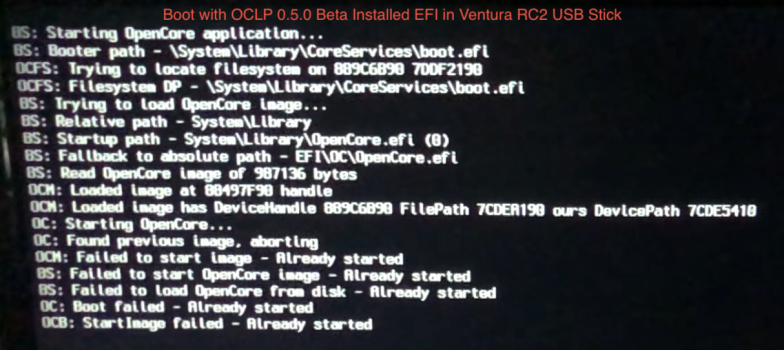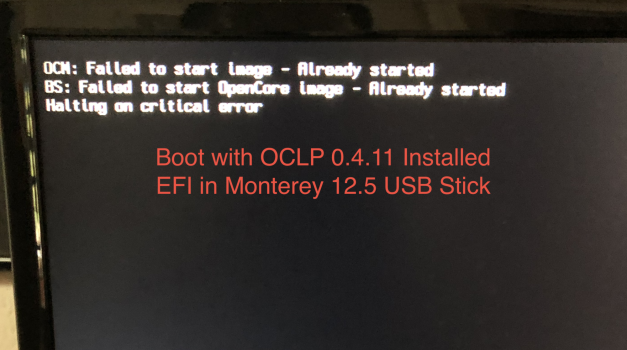Which version of the patcher are you using?I have this issue too on my MacbookAir 7.1. On MacBook Pro 11.5 works the copy-paste without bugs.
Got a tip for us?
Let us know
Become a MacRumors Supporter for $50/year with no ads, ability to filter front page stories, and private forums.
macOS 13 Ventura on Unsupported Macs Thread
- Thread starter 0xCUBE
- WikiPost WikiPost
- Start date
- Sort by reaction score
You are using an out of date browser. It may not display this or other websites correctly.
You should upgrade or use an alternative browser.
You should upgrade or use an alternative browser.
- Status
- The first post of this thread is a WikiPost and can be edited by anyone with the appropiate permissions. Your edits will be public.
Bonjour,what is blocking problem?
I'm not sure I understand the question, my "no blocking problems" may not be a good term ?(I use a translator).
Otherwise I specified my SSD because it seems that OpenCore is not friendly with some SSDs.
Is iMac 27 ( 14,2 ) with Nvidia GeForce GT 755 compatible with Ventura using latest OLCP 0.5.0 ? Anyone with the same model successfully installed it ? Best regards
I compille my self latest change (Commit) on OCLP 0.5.0
13.0 (22A380)
Everythings good on my MacBook Pro late 2013
Thanks to all Dev's

If you look for the new theme from my repos, its here on Github
My latest is Flavours-Mac without Old HDD apple icon its build with new Icon Set you can see

Probably the next one here

13.0 (22A380)
Everythings good on my MacBook Pro late 2013
Thanks to all Dev's
If you look for the new theme from my repos, its here on Github
My latest is Flavours-Mac without Old HDD apple icon its build with new Icon Set you can see
Probably the next one here
Thanks to all developers, everything works without problems on MacBook Air mid 2012! 

Ditto w/ what @Tockman said.Very helpful here, thank you. I'm still very new here and I'm wondering how I'll update when the final version comes out? Also download again and then install the whole patching via the OLPC? Shouldn't my data be lost then? or can someone explain to me how the whole thing works when Apple releases 13.01, for example.
You will best help yourself if you read the OCLP docs on the website carefully and follow the step by step install instructions all the way to the end. Mr.Macintosh also has companion videos on YouTube to help one learn.
yes its incredibely expensive cause its a Workstation and not a computer for normal users like u and me.That it´s simply not posible. Consider they are selling incredible expensive Intel Mac Pro´s. I should say about 8-10 years more.
I have the same setup as you but It feels slower than Monterey.I compille my self latest change (Commit) on OCLP 0.5.0
13.0 (22A380)
Everythings good on my MacBook Pro late 2013
Thanks to all Dev's
View attachment 2100223
If you look for the new theme from my repos, its here on Github
My latest is Flavours-Mac without Old HDD apple icon its build with new Icon Set you can see
View attachment 2100224
Probably the next one here
View attachment 2100225
does any one knows how to install windows with bootcamp in unsupported Mac osx Ventura installed using opencore legacy patcher ??
I am using external SSD thunderboltI have the same setup as you but It feels slower than Monterey.
I did not install directly on the internal ssd so for my part yes I find it a bit slow
There was a plea for SSDs, awhile back on Discord. Has a SMC reset and a 3-bong NVRAM flush been done since OCLP was installed?
Yes, I did both the SMC and NVRAM reset, and the issue is still present: after I did the restart with my peripherals, It went to the login screen with both the keyboard and mouse not working. After detaching the peripherals, it booted normally.There was a plea for SSDs, awhile back on Discord. Has a SMC reset and a 3-bong NVRAM flush been done since OCLP was installed?
I followed your lead: did a little bit of troubleshooting myself and found my culprit. It was this device – the Techole UH411, an USB hub with ethernet connection: https://www.techole.com/product?id=6&upc=695282124041I have encountered a similar problem with the latest Monterey’s versions. I had also awakenings from Sleep.
With patience, I tried removing the peripherals one at a time and restarting. So I discovered that the problem disappears simply by disconnecting one or both of the external hard drives that I use for generic storage (HDD 7.200rpm 3.5” and USB 3 cases) and that are formatted in JHFS+ mode. Will it depend on the File System or on the hardware of the cases? I can't know for sure [See my *Important Note]
The fact is that now I connect the disks only when needed; then I detach them.
This way everything works fine: the Mac regularly goes into sleep mode and doesn't wake up and the problems at boot (no Apple USB keyboard with number keys, no Magic Trackpad and Magic Mouse) are gone.
*Important Note.
I have a third HDD that is the same as the others mentioned above and I use it for Time Machine; but this HD is formatted in APFS which is case sensitive and encrypted, just like Monterey set it up automatically.
This disk doesn’t causes issues!…
So I assume that the problem, at least in my case, lies with the JHFS+ disks
Is this a Monterey bug?… Boh…
[EDIT]
It could depend on the latest Firmware versions introduced by Catalina updates! Now that I think about it, in fact, the problems I described at Boot, if an external JHFS+ disks are connected, also occurs if I remove the OCLP Efi and use Catalina of the second internal SSD of my iMac.
I hope I have provided you with help or direction to understand and resolve your problems as well
I'll keep the device for now; it is quite useful, and the bug that's easy to work around. Thank you @OKonnel for the advice about this and the donations.
Hello everyone. I've never installed macOS on an unsupported Mac. My son has a 2015 MacBook Pro that we would like to install Ventura on. My son uses it for college assignments and surfing the internet. He likes the Stage Manager on my M1 MBP that has Ventura installed as well as some other features of Ventura.
When a patch becomes available, where would I find it and what are the steps to install Ventura with a patch? Thanks!!
When a patch becomes available, where would I find it and what are the steps to install Ventura with a patch? Thanks!!
I really don't think installing the new OS on an unsupported mac that is used for critical stuff such as college assignments in a good idea.Hello everyone. I've never installed macOS on an unsupported Mac. My son has a 2015 MacBook Pro that we would like to install Ventura on. My son uses it for college assignments and surfing the internet. He likes the Stage Manager on my M1 MBP that has Ventura installed as well as some other features of Ventura.
When a patch becomes available, where would I find it and what are the steps to install Ventura with a patch? Thanks!!
Years ago I installed macOS on a Dell 9 mini-computer (before there was an iPad) and it worked, but it required some hacks and upkeep from time to time as system updates and such were made. Once the iPad was invented (day 1 purchase for me) it quickly was obsolete for my purposes. (I kept a MacBook at home that became a desk computer.)
I am sure the unsupported computers/hackintoshes are more reliable now, but I would really hesitate on something that could cost him a collage grade should an unintentional update break something just before an assignment was due.
If he is willing to accept the risk, I would make sure he keeps his work somewhere he can access should this occur, like icloud and use a campus computer lab or something like that just in case.
Ok thanks for the advice. I might find him an affordable pre-owned MBP that supports Ventura. If we do, I still would like to install Ventura on the 2015 machine. Therefore, I still would like my questions answered, please.I really don't think installing the new OS on an unsupported mac that is used for critical stuff such as college assignments in a good idea.
Years ago I installed macOS on a Dell 9 mini-computer (before there was an iPad) and it worked, but it required some hacks and upkeep from time to time as system updates and such were made. Once the iPad was invented (day 1 purchase for me) it quickly was obsolete for my purposes. (I kept a MacBook at home that became a desk computer.)
I am sure the unsupported computers/hackintoshes are more reliable now, but I would really hesitate on something that could cost him a collage grade should an unintentional update break something just before an assignment was due.
If he is willing to accept the risk, I would make sure he keeps his work somewhere he can access should this occur, like icloud and use a campus computer lab or something like that just in case.
Hi, there is no graphics acceleration, that's correct, my Macbook has a hardware problem, that's why I didn't put graphics acceleration, thank you.Without video acceleration I assume?
How did you accomplish this?
Read through this page (and subsequent pages) before trying anything. It has all of the instructions for how to install an unsupported version of macOS using OCLP. The page hasn’t been updated regarding Ventura yet, but the procedure is the same.
Hi all - on 13.0b11 (and all previous betas), I was stuck with only one screen output and no graphics acceleration on my cMP 5,1 with a legacy AMD R9 280X graphics card. Having previously clicked on an earlier OCLP 0.5.0 alpha 'post install patch' and nothing was available, I kept thinking that I somehow needed to manually install the latest KDK package and/or inject drivers from Monterey to get 2-screen output and acceleration (all attempts unsuccessful, including having to wipe the Ventura partition each time and reinstall the full beta when I'd done more damage than good). It had been frustrating to read that many members with MBPro's and iMacs were getting acceleration with recent 0.5.0 alphas.
Anyway, I just tried out an OCLP 20 Oct nightly and, lo and beyond, the 'post install root patch' showed up my old graphics card, downloaded the KDK package and did its amazing patching routines. I'm back to having 2 monitors and a very fast and responsive test OS setup - as good as Monterey (...maybe better!).
As I'm sure the final OCLP 0.5.0 release, tuned to the final launch version of Ventura, will continue to offer this magic (and maybe more), I cannot find enough words to thank the geniuses in the development team, who have so much specialised knowledge, fortitude and willpower to find the ways to keep my and others' great old (and still powerful) Mac(s) a continuing lease on productive life (...and me too!).
Anyway, I just tried out an OCLP 20 Oct nightly and, lo and beyond, the 'post install root patch' showed up my old graphics card, downloaded the KDK package and did its amazing patching routines. I'm back to having 2 monitors and a very fast and responsive test OS setup - as good as Monterey (...maybe better!).
As I'm sure the final OCLP 0.5.0 release, tuned to the final launch version of Ventura, will continue to offer this magic (and maybe more), I cannot find enough words to thank the geniuses in the development team, who have so much specialised knowledge, fortitude and willpower to find the ways to keep my and others' great old (and still powerful) Mac(s) a continuing lease on productive life (...and me too!).
I have one too. Ventura works fine without making any changes to OCLP. I’ve used multiple nightly releases without any issues. Perhaps you could list every step that you take to get where you are.
@perez987 @headlessmike
I debug further on "StartImage failed" with different version of OCLP.
All the USB sticks can't boot with following logs. I copied the booted EFI from my SSD to the USB stick. Mac mini 2012 boot with blank screen
Are there any utilities to bless Monterey boot volume again?
Attachments
@coolbreeze2
Read through this page (and subsequent pages) before trying anything. It has all of the instructions for how to install an unsupported version of macOS using OCLP. The page hasn’t been updated regarding Ventura yet, but the procedure is the same.
Follow headlessmike advice.
Get latest OCLP build, do not compile it by yourself, get the compiled app from Actions >>go to the more recent CI - Build wxPython >> download OpenCore-Patcher.app
It sounds like you’re trying to double stack modified EFIs. When starting the the machine, hold the Option (Alt) key. Then select the appropriate EFI partition. Then you’ll get a similarly looking boot picker screen presented by OpenCore. There you select your OS volume that you want to boot or, alternatively, the installation media that you want to use.@perez987 @headlessmike
I debug further on "StartImage failed" with different version of OCLP.
All the USB sticks can't boot with following logs. I copied the booted EFI from my SSD to the USB stick. Mac mini 2012 boot with blank screen
Are there any utilities to bless Monterey boot volume again?
The only way I can get an error like yours is to select an EFI partition on the second boot picker screen. Note that once you’ve booted the machine once using OpenCore, it will default to that from then on. That means that for every subsequent boot you only pick the OS volume and not the EFI partition. To change this you need to hold Option again at power up.
Register on MacRumors! This sidebar will go away, and you'll see fewer ads.