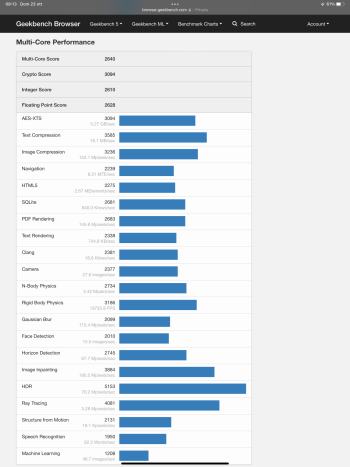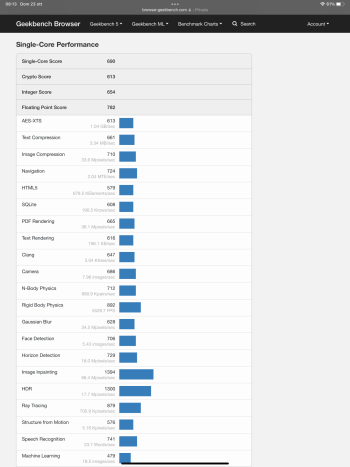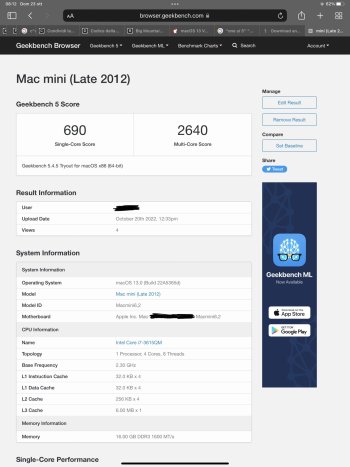Hello. I have a MacbookPro11,3 with the latest versions of Ventura Beta and OpenCore patcher and everything is working like a charm. Likewise, the installation went well beyond my expectations, as now I didn't even needed to root patch in safe mode to make it work. The only bug I've found so far: if I reboot the computer connected to my peripherals (monitor Cinema Display, usb hub w/ ethernet and hard drive), the computer boots in what appears to be Safe mode, but without the keyboard working. If I reboot with the computer disconnected from the peripherals, everything goes smoothly.
Congratulations to @
khronokernel and rest of the team! Is there any way to make a donation to the persons that made the patcher possible?
I have encountered a similar problem with the latest Monterey’s versions. I had also awakenings from Sleep.
With patience, I tried removing the peripherals one at a time and restarting. So I discovered that the problem disappears simply by disconnecting one or both of the external hard drives that I use for generic storage (HDD 7.200rpm 3.5” and USB 3 cases) and that are
formatted in JHFS+ mode. Will it depend on the File System or on the hardware of the cases? I can't know for sure [See my *Important Note]
The fact is that now I connect the disks only when needed; then I detach them.
This way everything works fine: the Mac regularly goes into sleep mode and doesn't wake up and the problems at boot (no Apple USB keyboard with number keys, no Magic Trackpad and Magic Mouse) are gone.
*
Important Note.
I have a third HDD that is the same as the others mentioned above and I use it for Time Machine; but this HD is formatted in APFS which is case sensitive and encrypted, just like Monterey set it up automatically.
This disk doesn’t causes issues!…
So I assume that the problem, at least in my case, lies with the JHFS+ disks
Is this a Monterey bug?… Boh…
[EDIT]
It could depend on the latest Firmware versions introduced by Catalina updates! Now that I think about it, in fact, the problems I described at Boot, if an external JHFS+ disks are connected, also occurs if I remove the OCLP Efi and use Catalina of the second internal SSD of my iMac.
I hope I have provided you with help or direction to understand and resolve your problems as well