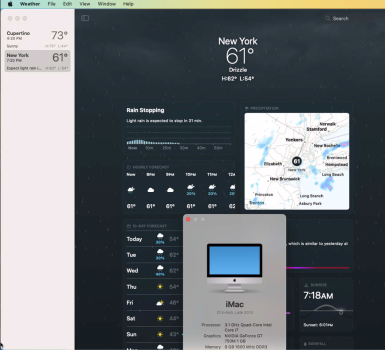@ng0757
How are you creating the USB? Within the OCLP app?
I usually do it without the app with
sudo /Applications/Install macOS Ventura.app/Contents/Resources/createinstallmedia —volume /Volumes/USB
Change USB by the name of your target volumen.
Note: —volume has 2 - - but they are displayed as one.
How are you creating the USB? Within the OCLP app?
I usually do it without the app with
sudo /Applications/Install macOS Ventura.app/Contents/Resources/createinstallmedia —volume /Volumes/USB
Change USB by the name of your target volumen.
Note: —volume has 2 - - but they are displayed as one.