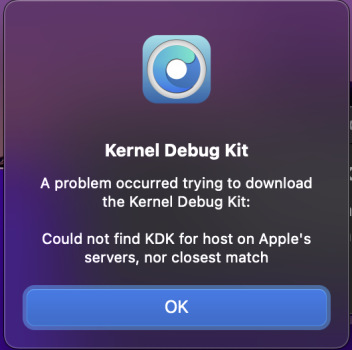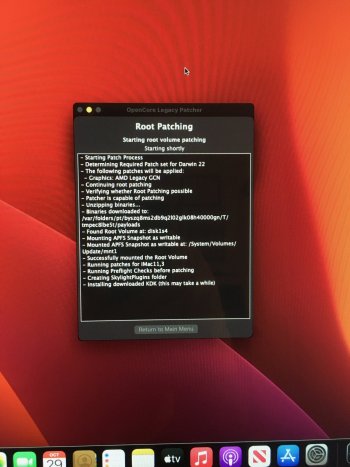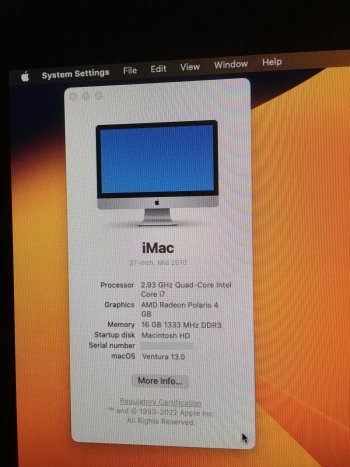works more than expected:
on Mac Pro 5,1 with Kepler GPU driven by OCLP 0.5.2 nightly from 28-10-2022
no Bluetooth, no (stock) Wifi, no Low-Speed USB (works via hub)

on Mac Pro 5,1 with Kepler GPU driven by OCLP 0.5.2 nightly from 28-10-2022
no Bluetooth, no (stock) Wifi, no Low-Speed USB (works via hub)