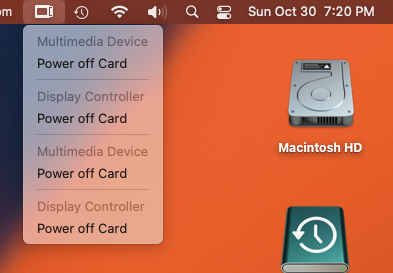Unfortunately, same error after trying again and rebooting again and again. I don't know what could be the problem.Try again and make sure your boot OCLP on each reboot during the complete installation process. Have seen the same error once in a while but eventually it worked all the time.
Edit : FYI, I'm doing a clean install after erasing the SSD. So the MBA is not connected to internet anymore, do you think I must connect it to the network before launching the OCLP MacOS Installer ?
Last edited: