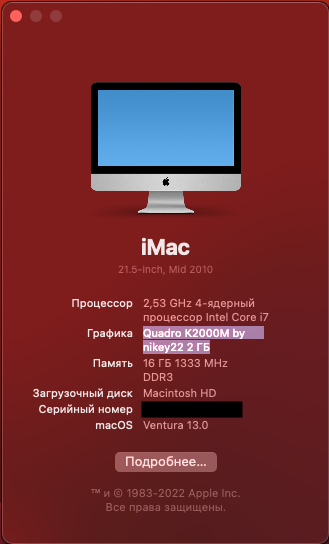don't see hibernation mode listed.i don't have any issues, although i used hibernation mode to save battery due to third party Nvme I've used with my 2015 MBP.
Got a tip for us?
Let us know
Become a MacRumors Supporter for $50/year with no ads, ability to filter front page stories, and private forums.
macOS 13 Ventura on Unsupported Macs Thread
- Thread starter 0xCUBE
- WikiPost WikiPost
- Start date
- Sort by reaction score
You are using an out of date browser. It may not display this or other websites correctly.
You should upgrade or use an alternative browser.
You should upgrade or use an alternative browser.
- Status
- The first post of this thread is a WikiPost and can be edited by anyone with the appropiate permissions. Your edits will be public.
I hit the "x" to stop Ventura from downloading in System Preferences and it did appear to stop. But somehow it decided to continue without me noticing it and the installation proceeded when I was away from the computer. It's surprising that the system can perform a major update like this without requiring some sort of input from me, like a password at the very least. Anyway, Ventura is running fine on my internal drive now. I was planning to wait and see if some of the remaining bugs were ironed out before upgrading, but here I am. I still have some problems in Ventura with Python libraries that I depend on. Hopefully those will be updated soon.
You can selectively install just the updates you want, skipping others. On the SilentKnight menu, go File > Install Named Update, paste in the name of the update(s) you want. I didn't need to omit Ventura; I was already on Ventura so it didn't show up as an available update.
As always, it pays to read the documentation, in particular, from the SK menu bar again: Help > SilentKnight Help. This describes in depth how to set up your SK settings to only download updates, and how to selectively install just the ones you want.
This might be the better option for those of us running unsupported Macs with OCLP, in fact I've just changed my default settings in SK 2 to work that way, i.e. check for- & download updates only.
Last edited:
you can try disabling power nap, however Ventura in general have been pretty buggy for sleep on native machines. good luck.don't see hibernation mode listed.
Unfortunately not, but thanks for the reply !As far as I know, 0.5.1 supports that machine. It was released yesterday. I don't have that Mac Pro, but it's still the version I used to patch the iMac.
All is working, except WLAN.
Come on guys I know you can do it
My mbp late 13 is going off randomly - bblackscreen, Fans blow high and then it goes off. I renamed all the AppleThunderboltxxx.kext - this workaround work pretty well with Catalina. But now… it sucks hard
Thank you so much. It worked.You can selectively install just the updates you want, skipping others. On the SilentKnight menu, go File > Install Named Update
Installed Ventura on a 2012 Mac Mini last week, it runs like crap.
CPU below 10%, 16GB of RAM, no swap but slow as molasses.
Transferring new Photo's from iPhone 14 to Photos App takes about a minute for 10 photos.
Network is a Gb connection yet downloading from Apple is 10 MB Max, mostly under 10.
Apps take forever to open, for instance Activity Monitor, dat takes at least 10-20 seconds to load, even when
switching to other tabs.
Nearly new SSD, lots of space to spare, not the fastest SSD but that should not matter much.
Switching of AppleId in Settings seems to make a difference, why though is beyond my understanding, CPU speed
is under 10% so it should be fast.
Siri and Spotlight switched off, goes I have to try another (new) Admin account, see if it persists.
CPU below 10%, 16GB of RAM, no swap but slow as molasses.
Transferring new Photo's from iPhone 14 to Photos App takes about a minute for 10 photos.
Network is a Gb connection yet downloading from Apple is 10 MB Max, mostly under 10.
Apps take forever to open, for instance Activity Monitor, dat takes at least 10-20 seconds to load, even when
switching to other tabs.
Nearly new SSD, lots of space to spare, not the fastest SSD but that should not matter much.
Switching of AppleId in Settings seems to make a difference, why though is beyond my understanding, CPU speed
is under 10% so it should be fast.
Siri and Spotlight switched off, goes I have to try another (new) Admin account, see if it persists.
I used the aforementioned method to install Ventura (latest) on an external USB using another USB drive, with things looking good, I then did an OTA update on my internal SSD copy of Monterey and I can report success. I did have to apply post install patching but so far working great!!! (including Fusion with gfxCardStatus switching to discrete)succes with 10,1 base configuration!
used the usb installer method.
as of now, its pretty laggy even with the 650m gpu, but it works.
Hey all, I've got a frustrating problem, I haven't been able to solve regarding icons and the Dock. Any type of Archive file zip bzip, 7zip, etc all show in my downloads stack, or any fonder in the Dock as the generic document icon. All other types of files show correctly. What's odd is, the Archive files show correctly in Finder, just not the dock. I've tried clearing iconservices cache, launch services cache, I even went into my user folder and deleted everything in ~/Library/caches. I've rebooted / logged out after each thing, and nothing has fixed it. The only change I saw was when I created a brand new user. then it showed the default zipper icon in the Dock. Since this issue seems connected to the specific user account. What other things should I try to delete that handle the dock, that may have gotten corrupted ?
Trying not to have to do a clean install, if I can help it. The problem wasn't present on the install of Monterey that I upgraded from. Only noticed it after installing Ventura. Any help would be appreciated. Thanks
P.S. I also deleted finder.plst and rebooted without change.
Trying not to have to do a clean install, if I can help it. The problem wasn't present on the install of Monterey that I upgraded from. Only noticed it after installing Ventura. Any help would be appreciated. Thanks
P.S. I also deleted finder.plst and rebooted without change.
Hello. Thanks for your hard work.
I installed Mac OS Ventura on iMac 21.5 2010 (video card Quadro K2000M by nikey22 2 GB, bluetooth BRCM20702) everything works fine. At first I tried to install the system on an external SSD. Everything turned out well and I decided to update Monterey to Ventura using the installation USB. When installing, I received an update error and the process ended. I managed to remove the error only after deleting the system folder from the mac os monterey and deleting the temporary files of the installer. After that, the installation went without errors.
I installed Mac OS Ventura on iMac 21.5 2010 (video card Quadro K2000M by nikey22 2 GB, bluetooth BRCM20702) everything works fine. At first I tried to install the system on an external SSD. Everything turned out well and I decided to update Monterey to Ventura using the installation USB. When installing, I received an update error and the process ended. I managed to remove the error only after deleting the system folder from the mac os monterey and deleting the temporary files of the installer. After that, the installation went without errors.
Attachments
Sounds like the app pulls content for about 5-7 minutes playtime and this takes 10-15 seconds. Which should not end up in having a visible delay. Do you have the same feature when copying the file to another (internal) device?I've discovered that HD video playback (with VLC, for instance) stops still every 5-7 minute for 10-15 seconds, then goes on. Nothing like that on Monterey and ever before. Might be related to video subsystem changes or external USB disk driver, as well. Any thoughts?
No. 7 Gb file just get copied from the same external USB to internal SSD for 11 seconds.Do you have the same feature when copying the file to another (internal) device?
No, I meant playing it from the internal disk, does this make a difference?No. 7 Gb file just get copied from the same external USB to internal SSD for 11 seconds.
Not for my setup too using 0.5.1. It gets to efi boot screen and I select it and the Apple icon displays with a progress bar for a few seconds, then I hear a blip at the external speakers as the audio driver loads and then it goes to permanent black screen. This is actually worse than 0.5.0 where I could reach the Recovery screen and select Install Ventura MacOS which then progressed for about 20 minutes to fail with the same endless black screen. The MP3,1 setup when running Monterey is in signature.Unfortunately not, but thanks for the reply !
All is working, except WLAN.
Come on guys I know you can do it
Addendum: Looks like a known issue
Note: AMD GCN 1-3 issues are also applicable if your GPU is AMD Polaris and CPU lacks AVX2.0
Last edited:
It plays back nice and smooth both from internal SSD and from Thunderbolt external RAID massive, but stutters on USB 3.0 external disk. I checked its file system - no errors. So I guess, it's one USB thing specific for Ventura.No, I meant playing it from the internal disk, does this make a difference?
Fine, this is likely more easy to solve than some video system related issues. Which file system is in use on the USB3 device?It plays back nice and smooth both from internal SSD and from Thunderbolt external RAID massive, but stutters on USB 3.0 external disk. I checked its file system - no errors. So I guess, it's one USB thing specific for Ventura.
Successfully installed Ventura 13.0 on my mid-2012 MBP. Anyone else experiencing a weird Notification Center? Widgets like Calendar, Reminders, and others are missing information or are whited out. When I try to add the News widget to the Notification center, it crashes.
Just check the docs and the (known) issues list published on GitHub.Successfully installed Ventura 13.0 on my mid-2012 MBP. Anyone else experiencing a weird Notification Center? Widgets like Calendar, Reminders, and others are missing information or are whited out. When I try to add the News widget to the Notification center, it crashes.
HFS+.Fine, this is likely more easy to solve than some video system related issues. Which file system is in use on the USB3 device?
Memojis also a-ok here.Memoji are working for me, although they were a little slow to load. 2015 MacBook Air.
Okay, final experiment. Get another USB device and format it using APFS and try againHFS+.
Just ran SilentKnight... It's telling me I need to update my EFI. Given everything seems to be a-ok under 0.5.1, should I bother?

So am I the only one having an issue when I try to download the Ventura installer? I have over 61GB free space and OpenCore says "insufficient space:
You do not have enough free space to download and extract this installer. Please free up some space and try again
17.5 GB available vs 24.3 GB required"
Like what? I clearly have more than 17.5GB ...
edit: for whatever reason, I needed to delete the local time machine snapshots using "tmutil deletelocalsnapshots /" to get it to work.
You do not have enough free space to download and extract this installer. Please free up some space and try again
17.5 GB available vs 24.3 GB required"
Like what? I clearly have more than 17.5GB ...
edit: for whatever reason, I needed to delete the local time machine snapshots using "tmutil deletelocalsnapshots /" to get it to work.
Last edited:
Register on MacRumors! This sidebar will go away, and you'll see fewer ads.