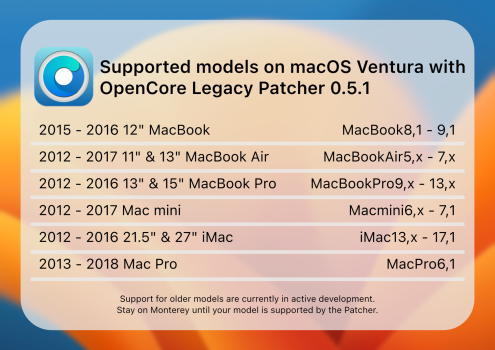Would it be possible to use a separate partition on my Mac's internal drive as a Ventura installer? And could I build OpenCore onto it? (instead of using external storage) I have a 2017 MacBook Air with Monterey 12.6
Got a tip for us?
Let us know
Become a MacRumors Supporter for $50/year with no ads, ability to filter front page stories, and private forums.
macOS 13 Ventura on Unsupported Macs Thread
- Thread starter 0xCUBE
- WikiPost WikiPost
- Start date
- Sort by reaction score
You are using an out of date browser. It may not display this or other websites correctly.
You should upgrade or use an alternative browser.
You should upgrade or use an alternative browser.
- Status
- The first post of this thread is a WikiPost and can be edited by anyone with the appropiate permissions. Your edits will be public.
yes there is, but be very careful, its a very smooth, stable upgrade for me, be aware this is early stage, backup everything first, have a thorough read here.I have a 2015 MacBook Air I’d like to also have running Ventura. That is the laptop I use for work when I actually bring both the laptop and the iPad Pro. bad enough I have to bring a m1 iPad Pro into the chicago loop area, dont want to bring that much expensive equipment to a job and risk having it stolen. Is there a working tool to be able to install Ventura on my 2015 MacBook Air?

Probably due to the AirPlayXPCHelper issue you noticed? Ok then I will revert my MacBookAir6,1 to Monterey at this time and see if someone would fix it in future.No, see my other posts... Unfortunately no solution yet.
After all its sole purpose is just the AirPlay Receive to save me from using yet another Apple TV box for music streaming.
Meanwhile the Macmini7,1 is really stable on Ventura, as a file server and sync photo / music to my other iPhone iPad.
Regarding the Youtube issue, I rebooted in safe mode, waited for a couple of minutes, boot back again and the issue disappeared.View attachment 2103116I got Ventura installed on my mid-2015 15" MacBook Pro (11,4) I found 2 problems, 1. youtube does not work with safari it keeps giving me an error every time I try to play a video but it works fine when I use chrome, 2. airplay receiver it's not available in airdrop setting. anyone else with the same problem.
so far during the install on my 2015 iMac, I followed the guide for the install up to the point where the install finished and was rebooting. I'm now stuck in what appears to be a boot loop, when I choose to boot from the internal Mac SSD where it was installed, I get the progress bar that fills halfway up with no apple logo.
if I try following the install guide where you hit option and select the Mac SSD to load, it gives me the "no entry" OS error screen.
not sure where else to go from here. was working perfectly so far.
EDIT: I did realize after holding option to get to the boot menu I forgot to hit control while selecting EFI Boot. I assume this is a necessary step and what causes the boot loop since it doesn't assign EFI Boot as the default?
if I try following the install guide where you hit option and select the Mac SSD to load, it gives me the "no entry" OS error screen.
not sure where else to go from here. was working perfectly so far.
EDIT: I did realize after holding option to get to the boot menu I forgot to hit control while selecting EFI Boot. I assume this is a necessary step and what causes the boot loop since it doesn't assign EFI Boot as the default?
Last edited:
Wowzer! That was a fast lane from donation of a 6,1 to Dortania to fixing the boot problems.Aaaaaaaaaaand Ventura support is now available on MacPro6,1 (Late 2013).
God bless OpenCore.
Very appreciated, thanks to the developers!
I have a problem with the AirPlay receiver (OCLP 0.5.0 and 0.5.1) on MacBook Pro Retina 15", Mid 2012, and MacBook Pro Retina 13", 4TB 2016. On MacBook 2012, I don't even have the option to enable AirPlay, and on MacBook 2016 the option is there, but the computer is not detected as AirPlay receiver.

I got Ventura installed on my mid-2015 15" MacBook Pro (11,4) I found 2 problems, 1. youtube does not work with safari it keeps giving me an error every time I try to play a video but it works fine when I use chrome, 2. airplay receiver it's not available in airdrop setting. anyone else with the same problem.
Another MBP 11,4 here. No issues with YouTube but I don't get Airplay Receiver or Universal Control. UC wasn't supported on these machines on Monterey but you could get it by spoofing with OCLP. The same trick doesn't seem to be working on Ventura - it won't boot for me when I try to spoof to the recommended MBP 13,3.
so far during the install on my 2015 iMac, I followed the guide for the install up to the point where the install finished and was rebooting. I'm now stuck in what appears to be a boot loop, when I choose to boot from the internal Mac SSD where it was installed, I get the progress bar that fills halfway up with no apple logo.
if I try following the install guide where you hit option and select the Mac SSD to load, it gives me the "no entry" OS error screen.
not sure where else to go from here. was working perfectly so far.
EDIT: I did realize after holding option to get to the boot menu I forgot to hit control while selecting EFI Boot. I assume this is a necessary step and what causes the boot loop since it doesn't assign EFI Boot as the default?
post#1442 helped me solved this. yes, not defaulting the EFI Boot caused the boot loop. I had to manually select it for each reboot during the install and then it worked. don't skip assigning the EFI Boot on the USB as default! I'm up and running now.
Was hoping continuity camera with oclp 0.5.1 was fixed. Not yet :-(
Hope eventually that will be fixed.
Hope eventually that will be fixed.
yes, I agree , but no big deal for me, I’m good and grateful for all the devs hard work.Was hoping continuity camera with oclp 0.5.1 was fixed. Not yet :-(
Hope eventually that will be fixed.
Absolutely. Don’t mean to sound ungrateful.yes, I agree , but no big deal for me, I’m good and grateful for all the devs hard work.
All is seems to work better than Monterey on my MBP Retina, 13-inch, Mid 2014, but I have problems to do a bootable backup with CCC 6.1.4-b3 (7425) : fail to create APFS replica despite Ventura is fully supported. Is it in relation to SSV disabled (as I see using SilentKnight? No problem with same procedure on Monterey.

Last edited:
Thanks @cab_007 and @rehkramAs cab_007 says, you have to have a bootable version of the last supported version of macOS for the rMBP10,1, which was Catalina. I installed it on an external SSD drive, see my signature in the spoiler below for more details. After booting Catalina, download and install any additional updates to Catalina using sys prefs OTA, that will update the firmware.
Appreciate the comments and the Silent night tip that was new to me. All good!
Successful updated from Monterey 12.6.1 to Ventura 13.0
View attachment 2102992
How is Ventura working on your 2013 MBAs? I have a 2013 i7 w/HD5000 and 8GB. This isn't a work machine but the wife does have an account on it so it'll need to pass the WAF. I'm currently on Big Sur still (not my favorite release). We plan on upgrading to an Mx iMac next year (I miss large screens).Big thanks to OCLP devs! What a massive effort to workaround the hurdles for Ventura.
Tried it on the 2013 MBA. Nice. Still exploring Ventura, so not sure if there are any big issues.
Love how automated OCLP is now. Root patch is auto (if following OCLP process). Also get the prompt to install EFI to boot disk on post-install.
View attachment 2103063
Waiting to hear that as well, I've got the same one on 12.6.1. I'm sitting awhile to let Ventura mature.How is Ventura working on your 2013 MBAs? I have a 2013 i7 w/HD5000 and 8GB. This isn't a work machine but the wife does have an account on it so it'll need to pass the WAF. I'm currently on Big Sur still (not my favorite release). We plan on upgrading to an Mx iMac next year (I miss large screens).
Today's OCLP 0.5.1 seems to address something about the MBA SSD.
Just thought I would post the results of a test I did. I have an iMac 12,1 with stock wifi and bluetooth, but upgraded to a K2100M metal video card. I used a 64GB SD card, created 3 partitions; Install Monterey, Install Ventura, and apps and utils on the 3rd. I installed OCLP .51 using defaults on the SD card and rebooted, held down option to get boot screen, held down control to choose OCLP on the SD card as the default. Once loaded, I chose the Ventura installer. At the recovery screen, I opened Disk Utility and reformatted the internal 500GB SSD. I then began the installer and let it do its thing on the internal SSD. After a couple reboots, I was greeted with the setup screen for Ventura. After completing the setup and reaching the desktop, I ran OCLP from the SD card and installed OCLP on the internal drive as well as PIRP. All went great and rebooted.
The computer runs quite well. The only issues I have found is that wifi and the built-in camera are not recognized and I guess location services fail to work properly without the assistance of wifi. Searching for camera references only resulted in the continuity camera function. I did not find anything concerning the functionalty of the front facing camera on the iMac itself. Is that part of the now broken bits with usb, wifi, and bluetooth?
Thanks to all involved in continuing to make these worthwhile machines worthwhile a byte longer.
Update - So I zapped the PRAM and that brought some success. Zoom now turns on the camera (green light) but it is a black image, but the FaceTime app opens with a full camera image. While having FaceTime open, I go into zoom prefs and click on video, it also shows me the same correct image. If I close zoom and FaceTime and open zoom first, it remains black. So I tried opening Zoom, PhotoBooth, New QuickTime Recording all showing a black screen. Opened FaceTime and they all revealed the camera image. Weird.
The computer runs quite well. The only issues I have found is that wifi and the built-in camera are not recognized and I guess location services fail to work properly without the assistance of wifi. Searching for camera references only resulted in the continuity camera function. I did not find anything concerning the functionalty of the front facing camera on the iMac itself. Is that part of the now broken bits with usb, wifi, and bluetooth?
Thanks to all involved in continuing to make these worthwhile machines worthwhile a byte longer.
Update - So I zapped the PRAM and that brought some success. Zoom now turns on the camera (green light) but it is a black image, but the FaceTime app opens with a full camera image. While having FaceTime open, I go into zoom prefs and click on video, it also shows me the same correct image. If I close zoom and FaceTime and open zoom first, it remains black. So I tried opening Zoom, PhotoBooth, New QuickTime Recording all showing a black screen. Opened FaceTime and they all revealed the camera image. Weird.
Last edited:
Mostly successful install. MacBook Pro 13-inch Mid 2012. Attempted to upgrade via the usb install method but after the installation the mac would boot halfway and then restart and boot into recovery. Had to clean install and restore my files from my time machine backup. Cheers to the developers on this!
Attachments
Been great, no issues so far. Obviously, I have not reached every nook and cranny.How is Ventura working on your 2013 MBAs? I have a 2013 i7 w/HD5000 and 8GB.
Still, this OCLP is for people who have some skills/knowledge to recover from something going south.
Something added to handle Toshiba SSD properly - TS0128F/0256F.Today's OCLP 0.5.1 seems to address something about the MBA SSD.
Apple sourced from multiple suppliers; Samsung (SM0256F), SanDisk (SD0256F), Toshiba (TS0256F), etc...
Just used the oclp tool, and installed macOS Ventura on my early 2015 MacBook Air, been using it now for about 5 minutes after the install completed. Seemed almost too easy. Probably will play with it a little yet tonight, but the real test will be how it behaves tomorrow during working hours. Have a feeling it will be just fine.
I have successfully updated my late 2015 27" iMac to Ventura. I installed OpenCore to the SSD instead of the HDD and everything has been fine. Also, because it was an upgrade over Monterey, which is natively supported for this Mac, OCLP notified me of the Root patches already being installed. So didn't need to do anything extra after the update other than turning off the option to show the boot picker.

Thanks, I appear to have a Samsung: APPLE SSD SM0512FBeen great, no issues so far. Obviously, I have not reached every nook and cranny.
Still, this OCLP is for people who have some skills/knowledge to recover from something going south.
Something added to handle Toshiba SSD properly - TS0128F/0256F.
Apple sourced from multiple suppliers; Samsung (SM0256F), SanDisk (SD0256F), Toshiba (TS0256F), etc...
Maybe that is why it installed so easily, is because Monterey was native on it? Just seems strange that it being unsupported on an early 2015 MacBook Air that it installed so easily, and appears everything is functional, including the new stage manager. Not real sure I will use stage manager that much on it, but I do like it on my m1 iPad Pro 11 inch.
Register on MacRumors! This sidebar will go away, and you'll see fewer ads.