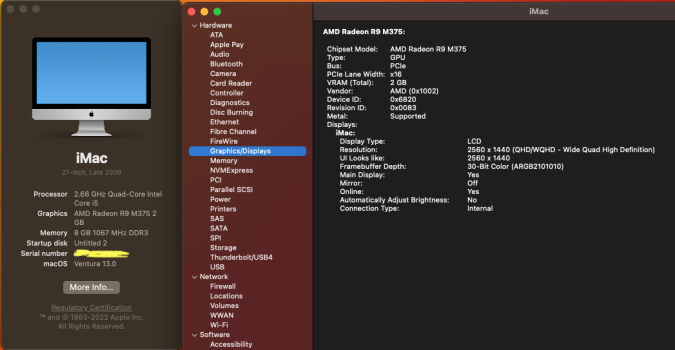Thank you so much. Would the flash drive way fix the error on the Mac as well?My quick answer is you used the wrong update process. Build the flash drive with the Ventura installer, proceed as before.
The not-recommended way is to do OTA straight update from Monterey to Ventura (I did this and it worked).
Got a tip for us?
Let us know
Become a MacRumors Supporter for $50/year with no ads, ability to filter front page stories, and private forums.
macOS 13 Ventura on Unsupported Macs Thread
- Thread starter 0xCUBE
- WikiPost WikiPost
- Start date
- Sort by reaction score
You are using an out of date browser. It may not display this or other websites correctly.
You should upgrade or use an alternative browser.
You should upgrade or use an alternative browser.
- Status
- The first post of this thread is a WikiPost and can be edited by anyone with the appropiate permissions. Your edits will be public.
Memoji are working for me, although they were a little slow to load. 2015 MacBook Air.Trying to troubleshoot the Memoji issue. in addition to what I wrote earlier it appears that no Memojis are working at all, including the built-in ones and the stickers.
In fact, if I go into my icloud profile on this Mac, and try to edit my profile, the entire Memjoji dialog window becomes unresponsive.
No problems with Memoji on any other devices.
Just another partial success (touch wood) report. Updated rMBP 2012 OTA from 12.6 to 13.0. with OCLP 0.5.0.
Some SBOD and some crashing of apps that restarts have fixed so far. But very happy with this!
Retired, so no critical usage anymore and with time to reinstall if needed
Big thanx to this really quite extraordinary useful development project that the Dortania crew are maintaining.
 J
J
Some SBOD and some crashing of apps that restarts have fixed so far. But very happy with this!
Retired, so no critical usage anymore and with time to reinstall if needed
Big thanx to this really quite extraordinary useful development project that the Dortania crew are maintaining.
Hello @rehkram We have the same rMBP. Silent knight tells me: EFI version found 421.0.0.0.0rMBP 10,1 mid 2012 updated OTA to Ventura 13.0
It looks like you have EFI version 429.0.0.0.0. Do you remember how and when you updated?
I assume it would need to be done from an earlier version of MacOS? Grateful for a comment if you have sec?
Many thanks regardless!
Exactly this, I am a long time OS X/macOS user, tried to update from Software Update, guess what, it failed.(2012 MM)I apprecrate your enthusiasm here, but there is already a documentation available explaining the process step by step. Please do not deviate from it unless you are willing to support all failing attempts using your unsupported short cut.
Best idea would be to delete your post. I can guarantee your method will fail on some supported systems.
Thanks for your help!
You have to boot into Catalina and run updates there... when you do boot into Catalina, be sure to reset NVRAM before bootingHello @rehkram We have the same rMBP. Silent knight tells me: EFI version found 421.0.0.0.0
It looks like you have EFI version 429.0.0.0.0. Do you remember how and when you updated?
I assume it would need to be done from an earlier version of MacOS? Grateful for a comment if you have sec?
Many thanks regardless!
This is a known issue and is mentioned on the Github page. Possibly related to issues with the Weather app, widget editor and font book.Trying to troubleshoot the Memoji issue. in addition to what I wrote earlier it appears that no Memojis are working at all, including the built-in ones and the stickers.
In fact, if I go into my icloud profile on this Mac, and try to edit my profile, the entire Memjoji dialog window becomes unresponsive.
No problems with Memoji on any other devices.
Yes same here, its show as OpenCore-Patcher in login item@izfernando @chris1111
Last 0.5.0 releases have OpenCore-Patcher app as startup item, Mykola name was seen in past releases. Do you have a recent OCLP 0.5.0? My iMac16,2 shows it as OpenCore-Patcher.app.
@chris1111 Do you recognize the item above?
It is the version for Big Sur, it works well in Ventura.
EDIT** but I have always Popup for all Login Item on boot system
Last edited:
As cab_007 says, you have to have a bootable version of the last supported version of macOS for the rMBP10,1, which was Catalina. I installed it on an external SSD drive, see my signature in the spoiler below for more details. After booting Catalina, download and install any additional updates to Catalina using sys prefs OTA, that will update the firmware.Hello @rehkram We have the same rMBP. Silent knight tells me: EFI version found 421.0.0.0.0
It looks like you have EFI version 429.0.0.0.0. Do you remember how and when you updated?
I assume it would need to be done from an earlier version of MacOS? Grateful for a comment if you have sec?
Many thanks regardless!
I can confirm on my 2009 iMac upgraded with M5100, AppleTV no longer plays paid content. (The exact same machine booting into Monterey 12.6.1 or earlier, AppleTV can play everything)hmmm I thought DRM was what was needed to be able to play apple TV, watch netflix in safari etc.
Ok... So I did not have DRM support even in Monterey. 😅
Will I be able to watch apple TV in Ventura? 😇 (Will the VDA decoder be fully supported?)
Attachments
I believe Apple recommend doing that, I read it somewhere. I decided to take the chance to just upgrade over the top of Monterey, so far so good. If I were going to do that though and create another APFS partition I'd make it of a fixed size, having had issues in the past with two versions of macOS coexisting on dynamically resized partitions.For rMBP 10,1 Ventura testing recommendations, would it be best to have it on a separate SSD/usb or can it coexist with Monterey on the same internal SSD, hoping it doesn't break Monterey? of course, applying OCLP 0.5.11 before starting the installation...
I'm back! As for your question, there is only one way to find out... But in my experience I've had no major issues using the flash drive install or even the not-recommended OTA upgrade from a working Monterey. I've done several different computers so far (iMacs, MacBook Air, MacBook Pro).Thank you so much. Would the flash drive way fix the error on the Mac as well?
I've got a 2012 iMac 21.5" that has a patched Big Sur install on it. I used the Ben216K "Patched Sur" application to do it. Can I do a Ventura upgrade on it using OCLP without wiping the Mac first?
I did an upgrade to my late 2015 machine that was on Monterey and it went great, but that was an upgrade from a supported system.
I did an upgrade to my late 2015 machine that was on Monterey and it went great, but that was an upgrade from a supported system.
Not in Ventura 13 final release, no popup for DropEfi or OpenCore-Patcher.... but I have always Popup for all Login Item on boot systemBeta 13.1
Great job AGAIN X4 😄! This is a wonderful team that allows this miracle. I just did the Ventura update from Monterey. I just rebuilt OCLP with version 5 then did the OTA update. Everything happened at surprising speed. Then I patched and EVERYTHING is OK and fluid. On this machine too, the only Bug (had not on Monterey) is NO widgets, they won't work and stay black or empty. Monterey was already working very well on this machine (SSD).
MacMini Late 2012 2,3 GHz Intel i7 Quad Core

MacMini Late 2012 2,3 GHz Intel i7 Quad Core
On 13.1 Beta Popup for the app bellowNot in Ventura 13 final release, no popup for DropEfi or OpenCore-Patcher.
What's the spec on your WLAN card? I know nothing about cMPs but it might help someone else here diagnose your problem.Hi guys !
Upgraded to 13.0 and all went fine except WLAN.
"WLAN is disabled" and clicking on "Details" let you wait for days ...
I am on a Mac Pro 3.1 (with Metal Graphic card).
Any ideas ?
Thanks !
Just out of curiosity, what is the consequence of having EFI version not up-to-date?You have to boot into Catalina and run updates there... when you do boot into Catalina, be sure to reset NVRAM before booting
Consequences are the lack of the warm fuzzy feeling knowing the firmware is as up to date as possible. This is especially painful for geeks like me with OCDJust out of curiosity, what is the consequence of having EFI version not up-to-date?
It can bite you if software (Apple &/or 3rd Party) released down the road makes a malformed call on a firmware function, either directly or indirectly, while assuming you have the latest firmware and you do not. For example, exception errors caused by changed, added or dropped parameters not explicitly trapped and handled by the older firmware.
This can result in "instability". Kernel panic baby, crash city, and/or just irritating malfunctions. I recommend this recent article on Howard Oakley's excellent eclectic light co site.
Last edited:
I guess my laziness to install Catalina to update is greater than my need for that warm fuzzy feeling!Consequences are the lack of the warm fuzzy feeling knowing the firmware is as up to date as possible. This is especially painful for geeks like me with OCD
It can bite you if software (Apple &/or 3rd Party) released down the road makes a malformed call on a firmware function, either directly or indirectly, while assuming you have the latest firmware and you do not. For example, errors caused by changed, added or dropped parameters.
Kernel panic baby, crash city.
But thanks for the explanation. I might give it a try!
Thanks Rehkram for the reply !
The specs are:
Firmware-Version: Broadcom BCM43xx 1.0 (5.10.131.36.16)
The specs are:
Firmware-Version: Broadcom BCM43xx 1.0 (5.10.131.36.16)
Register on MacRumors! This sidebar will go away, and you'll see fewer ads.