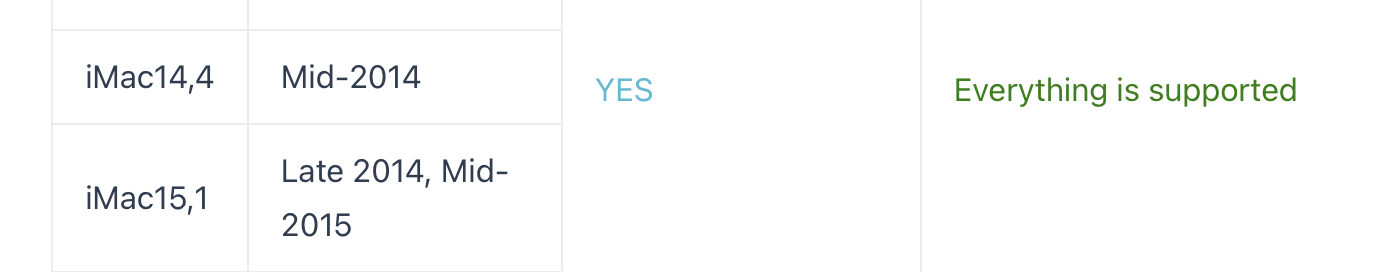Had no problems getting it on a MBA 2017 but have had no success so far with the MP3,1 in the signature. Can build the USB installer, boot from it and get to the Install MacOS Ventura progress bar but after about 10 minutes, it either stalls, KPs or displays the No Entry symbol. Maybe the PCIe add-in card is too exotic at this stage.
Got a tip for us?
Let us know
Become a MacRumors Supporter for $50/year with no ads, ability to filter front page stories, and private forums.
macOS 13 Ventura on Unsupported Macs Thread
- Thread starter 0xCUBE
- WikiPost WikiPost
- Start date
- Sort by reaction score
You are using an out of date browser. It may not display this or other websites correctly.
You should upgrade or use an alternative browser.
You should upgrade or use an alternative browser.
- Status
- The first post of this thread is a WikiPost and can be edited by anyone with the appropiate permissions. Your edits will be public.
Upgraded 2014 15" MBP 11,2 from Monterey to Ventura in place via System Preferences after building OCLP. Works like a charm after the root patch. Thanks to the devs once again!
Can you tell me how to do that?Just installed on my MacBookPro13,1 (2016, 13", 2 TB3 ports). Everything seems to be working so far! My MBP did the looping thing mentioned on the "Booting OpenCore and macOS" page, so navigating that was confusing, but I eventually got it figured out.
One question: Will I be able to download updates normally in the future (i.e. macOS 13.1 update)?
It will sometimes appear the dev name. Many devs have complain about this.It is a bug. Should be OpenCore-Patcher.app. Mykola Grymalyuk (@khronokernel) is a Dev.
8.1 is not supported. You need 9.x. https://github.com/dortania/Opencore-Legacy-Patcher/releases (will run poorly on non-Metal anyway.Please,helpme!
Ireceivedthismessage:
MacBookPro8,1
Last edited:
Currently running 12 on my 2014 MBP16 (aka 11,3) and want to install 13 tonight.
Everything copacetic?
Everything copacetic?
Might be so, as I have it running successfully on GT630 equipped cMP3,1.Had no problems getting it on a MBA 2017 but have had no success so far with the MP3,1 in the signature. Can build the USB installer, boot from it and get to the Install MacOS Ventura progress bar but after about 10 minutes, it either stalls, KPs or displays the No Entry symbol. Maybe the PCIe add-in card is too exotic at this stage.
Hi. Is my card now supported on the latest OLCP: AMD Radeon R9 M290X 2GB?
iMac 15.1
iMac 15.1
Last edited:
View attachment 2101830
After ***** things up with trying the at this moment unneeded Kryptonite I got things rolling again after going true hell installing a Monterey partition while on 2 bars of 4G cellular connection.
Dev's as always you are the best!
Good morning. How did you get egpu tb2 to work without kryptonite? With Monterrey it works perfectly for me but with ventura I am not capable. Thanks a lot.
Ventura on macbook pro 9.1. Everything perfect, siri, safari, airdrod, handoff, magig trackpad, logitech k380. Very fluid after first spotlight. Only problem with egpu tb2, with kryptonite it was perfect in Monterrey.
Did you try Geekbench 5 ? It's awful on GPU tests on my MBP 9,1. Works much better with Monterey.Ventura on macbook pro 9.1. Everything perfect, siri, safari, airdrod, handoff, magig trackpad, logitech k380. Very fluid after first spotlight. Only problem with egpu tb2, with kryptonite it was perfect in Monterrey.
Did you try Geekbench 5 ? It's awful on GPU tests on my MBP 9,1. Works much better with Monterey.
I have not tried it. But I notice it very fluid and more stable in temperature.
tried installing on a 2011 27" iMac with upgraded GPU (GCN1-3) and wifi/bluetooth with last weeks OCLP 0.50 and Ventura RC. I used OCLP to create the Ventura installation app and subsequently installed to a 16GB USB stick. I then installed Ventura macOS onto an external SSD in an USB enclosure. Not sure if the installation went ok because when I came back to the iMac the screen was black. I tried to reboot but it always stuck on a white apple logo with a progress bar at very beginning of the booting process when in safe mode (not normal boot mode always ended with a black screen). I then enabled verbose in OCLP and found the last error message is "downlevel cryptex not installed". Not sure if my upgraded 2011 iMac is supported by the current OCLP 0.50?

Cześć, Twój komputer ma kartę R9 M290, pisz po angielsku, bo zaraz ktoś się przyczepi.Cześć. Czy moja karta jest teraz obsługiwana na najnowszym OLCP: AMD Radeon R9 M290X 2 GB?
iMac 15.1
Hi, your computer has an R9 M290 card, write in English.
Attachments
Tried all afternoon but NG. I can get to the MacOS Ventura install screen (45 minutes) onto an erased SSD but after about 25 minutes it reboots to the flashing question folder and then when I select the installer using Option key it proceeds again until it hits a permanent black screen and then nothing. Giving up for now.Had no problems getting it on a MBA 2017 but have had no success so far with the MP3,1 in the signature. Can build the USB installer, boot from it and get to the Install MacOS Ventura progress bar but after about 10 minutes, it either stalls, KPs or displays the No Entry symbol. Maybe the PCIe add-in card is too exotic at this stage.
What a great job! Thank you to this wonderful team that allows this. I just did the Ventura update from Monterey. I just rebuilt OCLP with version 5 then did the OTA update. Everything happened at surprising speed. Then I patched and EVERYTHING is OK and fluid without bugs except for the weather application which quits on its own  it's a lesser evil. Monterey was already working very well on this machine (SSD).iMac 21,5" Late 2013
it's a lesser evil. Monterey was already working very well on this machine (SSD).iMac 21,5" Late 2013

Last edited:
Does your TouchID work as well? I also have a MacBook Pro 2016 13,2 with 4 tb3 ports and am contemplating on whether I should try the upgrade or not.Just got it working on my macbook pro 2016. still cant believe that apple did not officially support it but alas. HUGE kudos to the opencore developers.
@izfernando @chris1111
Last 0.5.0 releases have OpenCore-Patcher app as startup item, Mykola name was seen in past releases. Do you have a recent OCLP 0.5.0? My iMac16,2 shows it as OpenCore-Patcher.app.
@chris1111 Do you recognize the item above?
It is the version for Big Sur, it works well in Ventura.
Last 0.5.0 releases have OpenCore-Patcher app as startup item, Mykola name was seen in past releases. Do you have a recent OCLP 0.5.0? My iMac16,2 shows it as OpenCore-Patcher.app.
@chris1111 Do you recognize the item above?
It is the version for Big Sur, it works well in Ventura.
Last edited:
I haven't got kryptonite to work yet. My best guess is we have to wait if it is possible at all and if and when the devs will ajust kryptonite/OCLP as Ventura wasn't built for any TB2 device.Good morning. How did you get egpu tb2 to work without kryptonite? With Monterrey it works perfectly for me but with ventura I am not capable. Thanks a lot.
Register on MacRumors! This sidebar will go away, and you'll see fewer ads.