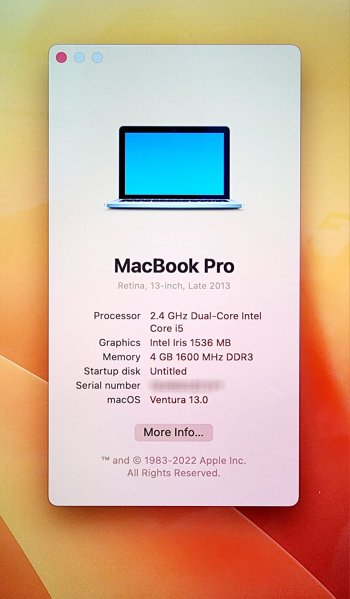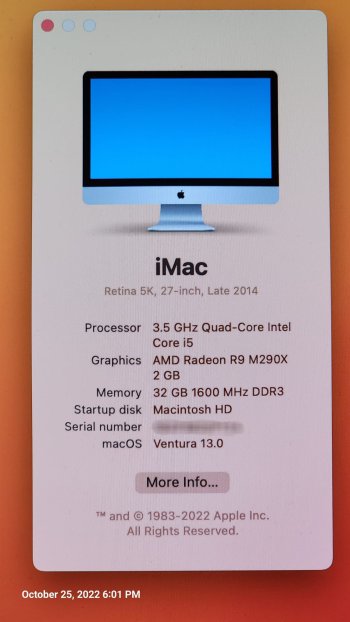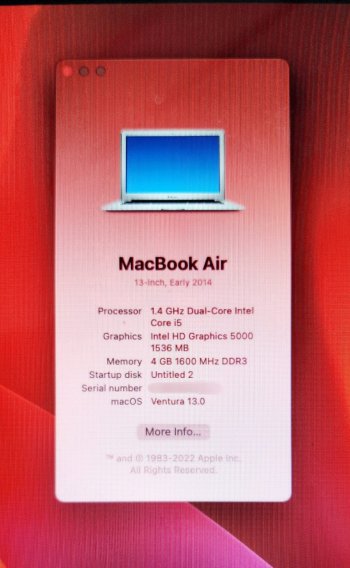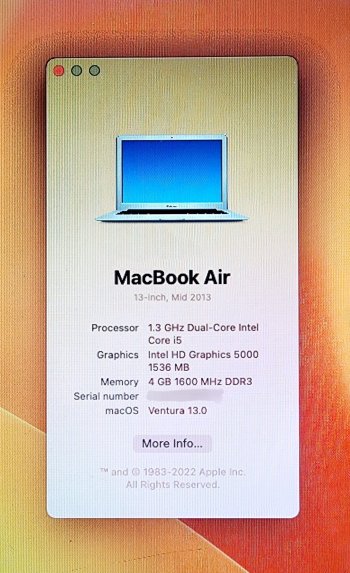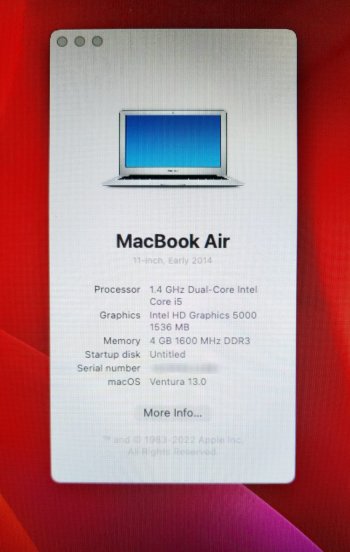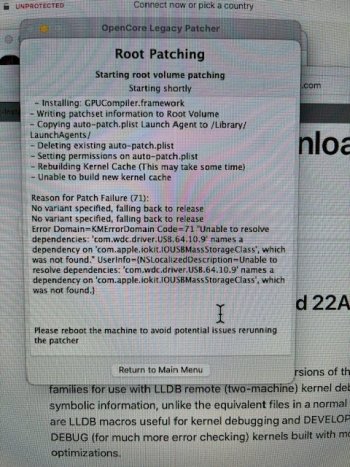I'm on MOnterey 12.6 on a MacPro 2010 5,1 running OCLP 0.4.9 - if I want to update with OCLP 0.5.0 do I need to update trhe install on the EFI partition ? or is it just rerun to update post install patches. I will not try updating to Ventura until its officially in the list but some have reported that legacy wifi works with 0.5.0.
Appreciate the advice.
Appreciate the advice.