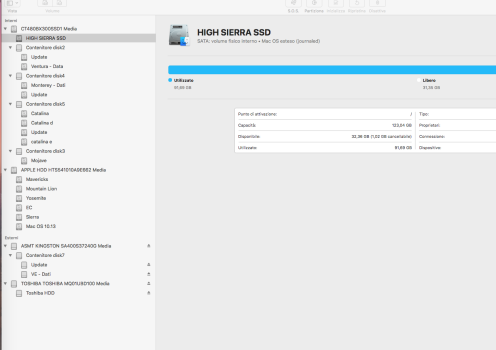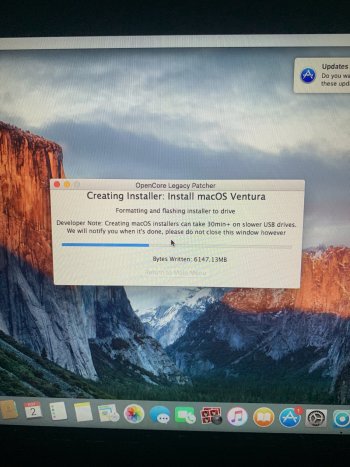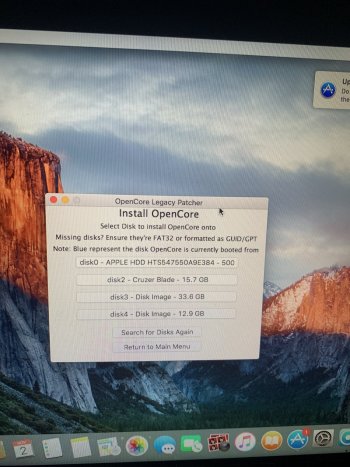Wow, okay. Please what do you suggest i doSorry, but you do not know what you are writing about. The SMBIOS settings has been chosen by developers to provide optimal support for particular hardware. This is not a wish list to pick arbitrary values from.
The iMacPro1,1 is needed in particular for systems with AMD Polaris and later cards (GCN4+) to provide DRM an VA support. It does not help on systems with different cards. You have an iMac with a AMD WX7100 (which is a Polaris+ card).
But you all free to do what you want, there is simply no support by the OCLP team. But you already found your own support team.
Good luck!
Got a tip for us?
Let us know
Become a MacRumors Supporter for $50/year with no ads, ability to filter front page stories, and private forums.
macOS 13 Ventura on Unsupported Macs Thread
- Thread starter 0xCUBE
- WikiPost WikiPost
- Start date
- Sort by reaction score
You are using an out of date browser. It may not display this or other websites correctly.
You should upgrade or use an alternative browser.
You should upgrade or use an alternative browser.
- Status
- The first post of this thread is a WikiPost and can be edited by anyone with the appropiate permissions. Your edits will be public.
First of all, select IMACPRO1,1 for verification so that the installation is successful. After that, install the OPCL automatically and also check. Does the developer know that the model is chosen because of the video card? There was something wrong with him. Me too!!! I had a K2000M video card and the model was WRONG!!!!!!!!!! Therefore, I advise him to do so!!! No offense!!!Sorry, but you do not know what you are writing about. The SMBIOS settings has been chosen by developers to provide optimal support for particular hardware. This is not a wish list to pick arbitrary values from.
The iMacPro1,1 is needed in particular for systems with AMD Polaris and later cards (GCN4+) to provide DRM an VA support. It does not help on systems with different cards. You have an iMac with a AMD WX7100 (which is a Polaris+ card).
But you all free to do what you want, there is simply no support by the OCLP team. But you already found your own support team.
Good luck!
Wow, will try later, maybe it fixes also my iMac17,1 Airplay receiver issue….AirPlay and iMac 14.2 fixed and working
I just tried installing OCLP 0.5.2 Night Build and using SMBIOS Minimal Spoof and Ventura 13.0's AirPlay works now!
So, the “Mirroring Screen” from iPhone to Mac works and also the Chromecast playback from iPhone to Mac, of YouTube videos, works. Hurray!
I invite the Developers to introduce appropriate changes in OCLP standard settings so that it's not necessary to spoof SMBIOS for this purpose, so that AirPlay will work immediately even for newbies.
[Note: This post of mine is useful also to update my previous replies for @sl0wmotion and @digitalcan]
Thanks 🙏
Good!Okay. Let me recount the steps to take again;
All good?
- Reset nvram
- Install OCLP 0.5.1
- Change SMBIOS to minimal
- Run build and install ventura (i’m using a 16gb flash drive)
- Boot to efi and run ventura installation
The iMacPro1,1 has been chosen for your iMac with the NVIDIA card just because it worked on former macOS versions and it was a cheap solution without creating too many checks and code to maintain later on. It is not a general solution. If you are unhappy with it ask in Discord, but ask there, do not come and propose corrections not valid in general.First of all, select IMACPRO1,1 for verification so that the installation is successful. After that, install the OPCL automatically and also check. Does the developer know that the model is chosen because of the video card? There was something wrong with him. Me too!!! I had a K2000M video card and the model was WRONG!!!!!!!!!! Therefore, I advise him to do so!!! No offense!!!
Before you start to change OCLP invest your precious life time to figure out what other users might have done wrong and what they might have missed - like reading and following the docs, like deleting older OC versions from internal disks (I would call this house keeping).
And I said this before and I repeat it a very last time:
Your statements do not become more important or even correct if you add an arbitrary number of exclamation marks at the end of each sentence. Those fruitless discussions make me think leaving this platform. It is not worth my life time.
Last edited:
see my message to you just now for detail. Anyway what I did was to remove those unnecessary apps init during login (since my macMini7,1 has been running non-stop with many generations of OS and apps update for so many years); uninstall/reinstall iStat to make sure it is running the latest version (iStat has since been updated after Ventura rollout); and used Amphetamine to make sure the mac mini won't go to sleep.@sl0wmotion Hi, I'm also running Late 2012 Mac mini 6,2. Upgraded from Monterey to Ventura using OCLP 0.50, have since update that 0.51. My mini is on 24/7, never sleeps, but it has been hard crashing overnight, every night. Seems like exactly the same problem you are having. I can't figure it out, have you solved your problem?
PS: I am also running iStat 6.60, never thought it might the source of the problem - was it?
Also, how did you go about doing: "re-inspect all the background tasks (and disable those old unused ones)"?
Thanks.
The daily crashes I experienced a few days ago were all caused by WindowServer, so either there is an app the leaks certain UI / Finder resources, or the sleep / wake mechanism failed and caused the iGPU unable to configure itself to display...
If he downloads a new version like this and has the same installation problems, he will get upset. You can find a way out in another way so that the installation is successful and return the hardware model. We need to find out what happened to him. I myself personally understand thoroughly and ask them what and how. I'm interested in knowing a lot. And I know the subtleties in the details. In other words, don't judge so you won't be judged. Ask me personally why I advised so. I will answer you. But you immediately judged me incorrectly, that is, you underestimated me. This is bad. You have a lot of experience. But, it is impossible to know everything completely. Gotta share something! Exchange information. Come on, he has a problem with the installation. You offered him a new version. And he already installed OPCL 0.5.1. After all, he will not download the old one, and there is no link. Logics. Everyone can read. And I guessed that he had a problem with the installation of the OPCL. It's strange that his MACBOOK can't recognize smbios automatically. You can suggest another model of MacBookPro14,1. But he will fail again, so you need to make a tricky move - this is either minimal or imacpro1.1 temporarily for installation.The iMacPro1,1 has been chosen for your iMac with the NVIDIA card just because it worked on former macOS versions and it was a cheap solution without creating to many checks and code to maintain later on. It is not a general solution. If you are unhappy with it ask in Discord, but ask there, do not come and propose corrections not valid in general.
Before you start to change OCLP invest your precious life time to figure out what other users might have done wrong and what they might have missed - like reading and following the docs, like deleting older OC versions from internal disks (I would call this house keeping).
And I said this before and I repeat it a very last time:
Your statements do not become more important or even correct if you add an arbitrary number of exclamation marks at the end of each sentence.
You have to be smarter and smarter somehow.
You are in no position to estimate how smart other people around you might be, if you believe you can do this you are a poor soul. I do not judge, but I am free to correct or comment your aimless and helpless attempts here.If he downloads a new version like this and has the same installation problems, he will get upset. You can find a way out in another way so that the installation is successful and return the hardware model. We need to find out what happened to him. I myself personally understand thoroughly and ask them what and how. I'm interested in knowing a lot. And I know the subtleties in the details. In other words, don't judge so you won't be judged. Ask me personally why I advised so. I will answer you. But you immediately judged me incorrectly, that is, you underestimated me. This is bad. You have a lot of experience. But, it is impossible to know everything completely. Gotta share something! Exchange information. Come on, he has a problem with the installation. You offered him a new version. And he already installed OPCL 0.5.1. After all, he will not download the old one, and there is no link. Logics. Everyone can read. And I guessed that he had a problem with the installation of the OPCL. It's strange that his MACBOOK can't recognize smbios automatically. You can suggest another model of MacBookPro14,1. But he will fail again, so you need to make a tricky move - this is either minimal or imacpro1.1 temporarily for installation.
You have to be smarter and smarter somehow.
Using standard MacBookPro which cannot be modified (only BT/WiFi) there is absolutely no reason to believe that the OCLP software working for dozens, hundreds or more of other users owning and using the very same hardware flawlessly needs to be modified by you. You got his point? Are you smart enough to understand this? I guess, you are.
It is highly likely a local user issue has happened. Focus on this before you start to rip software apart you do not truly understand. Happy to see me corrected by you pushing a new OCLP fix, soon!
Ventura is running great on my Late 2015 5k 27inch iMac. Three issues I noticed:
1. Continuity camera wont work 99% of the time (yes I know about the magic pose)
2. Photos app is buggy. It wont import anything from my iphone it goes through the import process. The items wont appear in my library and the import pane shows that I have those same items not imported.
3. For some odd reason finder recognized my iPhone as not ever being synced with it and I had to go through a full backup of the phone.
1. Continuity camera wont work 99% of the time (yes I know about the magic pose)
2. Photos app is buggy. It wont import anything from my iphone it goes through the import process. The items wont appear in my library and the import pane shows that I have those same items not imported.
3. For some odd reason finder recognized my iPhone as not ever being synced with it and I had to go through a full backup of the phone.
Show the video please.Ventura is running great on my Late 2015 5k 27inch iMac. Three issues I noticed:
1. Continuity camera wont work 99% of the time (yes I know about the magic pose)
2. Photos app is buggy. It wont import anything from my iphone it goes through the import process. The items wont appear in my library and the import pane shows that I have those same items not imported.
3. For some odd reason finder recognized my iPhone as not ever being synced with it and I had to go through a full backup of the phone.
My camera works great for me. My friend and I communicate on camera all the time.
The application can import. Photos are visible in the library.
The search sees my iPhone phone.
Everything is working. I can upload a video if you want. But first you send a video. We will see.
OCLP team did a wonderful work, i don't understand all those problems, it is so easy to use it.
What i did?
I create the installer without installing OCLP on an usb Flash.
As I on all my 3 macs mini late 2012 I built and installed on main disk OCLP and i boot everything (any partition or usb flash) from it.
Once a system is installed i do root patching for a specific partition (ventura or others unsupported Systems).
Once login is done and anyone arrived to desktop OCLP doesn' matter cause it shows the real name of your machine.
Anyone of us is free to try, for example one of my macs mini shows 8,1 intestead of 6,2, but it works and i was just trying and i have never asked support on my tryings cause is not correct. OCLP team is not obliged to let any mac working and in anycase sometimes something probably does't work correctky. That beause as we know this job is for unsupported macs.
Thank you everybody.
What i did?
I create the installer without installing OCLP on an usb Flash.
As I on all my 3 macs mini late 2012 I built and installed on main disk OCLP and i boot everything (any partition or usb flash) from it.
Once a system is installed i do root patching for a specific partition (ventura or others unsupported Systems).
Once login is done and anyone arrived to desktop OCLP doesn' matter cause it shows the real name of your machine.
Anyone of us is free to try, for example one of my macs mini shows 8,1 intestead of 6,2, but it works and i was just trying and i have never asked support on my tryings cause is not correct. OCLP team is not obliged to let any mac working and in anycase sometimes something probably does't work correctky. That beause as we know this job is for unsupported macs.
Thank you everybody.
Creating the installer without OCLP, care to tell how 🙏🏼.OCLP team did a wonderful work, i don't understand all those problems, it is so easy to use it.
What i did?
I create the installer without installing OCLP on an usb Flash.
As I on all my 3 macs mini late 2012 I built and installed on main disk OCLP and i boot everything (any partition or usb flash) from it.
Once a system is installed i do root patching for a specific partition (ventura or others unsupported Systems).
Once login is done and anyone arrived to desktop OCLP doesn' matter cause it shows the real name of your machine.
Anyone of us is free to try, for example one of my macs mini shows 8,1 intestead of 6,2, but it works and i was just trying and i have never asked support on my tryings cause is not correct. OCLP team is not obliged to let any mac working and in anycase sometimes something probably does't work correctky. That beause as we know this job is for unsupported macs.
Thank you everybody.
Install OCLP to main disk not usb? So you boot normally without a usb? Did you install the efi to the main disk also?
Lastly, are you saying you did the whole install without an external drive?
Pardon my many questions 😇
Maybe on a flash drive. You can on a disk that has an EFI folder. The choice is yours.Creating the installer without OCLP, care to tell how 🙏🏼.
Install OCLP to main disk not usb? So you boot normally without a usb? Did you install the efi to the main disk also?
Lastly, are you saying you did the whole install without an external drive?
Pardon my many questions 😇
But when you turn it on, press the Option (ALT) button and select OCLP.
Yes on the main disk cause it builds OCLP for the mac device i am on.Creating the installer without OCLP, care to tell how 🙏🏼.
Install OCLP to main disk not usb? So you boot normally without a usb? Did you install the efi to the main disk also?
Lastly, are you saying you did the whole install without an external drive?
Pardon my many questions 😇
When you boot you can only boot supported versions, pressing option the bootloader shows you all partitions you just have to select the EFI with blue background and press control + enter and the bootloader shows you all EFI partitions, just select the one you like it boots everything with the only limitaion of pre El capitain systems if you have thunderbolt 2 or3 connected.
Before 0.5.1 I did internal and external as follows.
I followed the post 627 by hvds for external and i installed on internal adding before l -ls, sudo -s
it shows root instead of staff and permission denied but it does.
You realize that is done cause it seems to do nothing but your account appears at the end of teninal windows and it means that is done.
There are a lot of ways to install.
You can do USB with the ventura command, OCLP GUI (Create installation disk) or any other application or, you can inizialize a test disk and starting from desktop of the system you are in clicking on the install ventura....and select the disk or partition you like to installing.
Very important once you reboot before patching OCLP appears don't do anything exit and relaunch it, cause it causes kernel panic.
Now it seems that with cryptex fix up there is no need of os.dmg.
Attachments
Last edited:
Here’s where I’m at. I’m installing to a cruizer blade 16gb usb flash drive.Maybe on a flash drive. You can on a disk that has an EFI folder. The choice is yours.
But when you turn it on, press the Option (ALT) button and select OCLP.
Attachments
How the flash drive will be ready.Here’s where I’m at. I’m installing to a cruizer blade 16gb usb flash drive.
Reboot.
Click on the Opt(alt) button and select OCLP, then select "Install Venture"
Last edited:
Just to be double sure… i’m to select disk2 which is the flash drive i plugged in and is now named “install macOS ventura”How the flash drive will be ready.
Reboot.
Click on the Opt(alt) button and select OCLP, then select "Install Venture"
Right?
Attachments
Any disk. The main thing is that the OTsLP be the main one. Better on disk0. He will be the main one.Just to be double sure… i’m to select disk2 which is the flash drive i plugged in and is now named “install macOS ventura”
Right?
Disk0 is my ssd hard drive. Confirming that you say i am to select that.Any disk. The main thing is that the OTsLP be the main one. Better on disk0. He will be the main one.
I'm having the same issue. @sl0wmotion is as well (although he seems to be finding some solutions around it, time will tell if they work), others have reported the same issue. I reported this to the devs via Discord. There is a theory that it may have something to do with the HDD/SSD in the Macmini; which/how many drives do you have in yours? It may be helpful if you report the crashes to the devs via Discord, they are collecting crash reports.My 2012 MM kernel panics every day now, it will be sorted out though.
Lastly, what makes you think this will be sorted out?
Register on MacRumors! This sidebar will go away, and you'll see fewer ads.