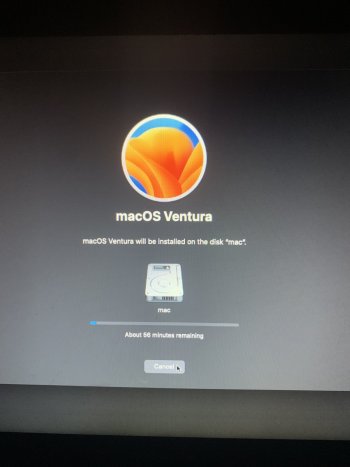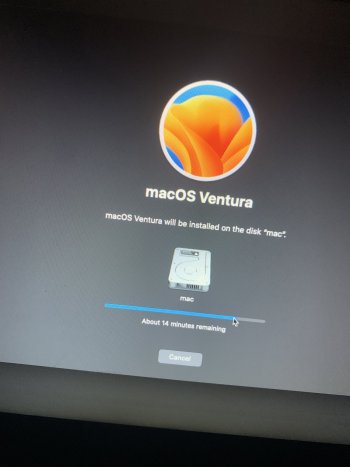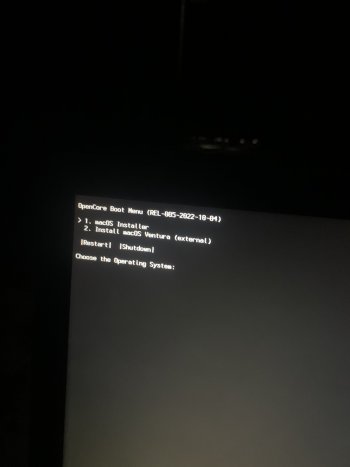Yes, because the OCLP must be constant. If on a flash drive, then if you turn off the flash drive, then how do you start Ventura? No way.Disk0 is my ssd hard drive. Confirming that you say i am to select that.
Got a tip for us?
Let us know
Become a MacRumors Supporter for $50/year with no ads, ability to filter front page stories, and private forums.
macOS 13 Ventura on Unsupported Macs Thread
- Thread starter 0xCUBE
- WikiPost WikiPost
- Start date
- Sort by reaction score
You are using an out of date browser. It may not display this or other websites correctly.
You should upgrade or use an alternative browser.
You should upgrade or use an alternative browser.
- Status
- The first post of this thread is a WikiPost and can be edited by anyone with the appropiate permissions. Your edits will be public.
As. you see OCLP shows you all the disk which you can install it Right?Just to be double sure… i’m to select disk2 which is the flash drive i plugged in and is now named “install macOS ventura”
Right?
OCLP is built on the main disk but unusable till you don't install it....
Easy.
The only difference is that installing on main disk nobody is usb slave at any time.
Appreciate the time taken to respond to my post.I'm having the same issue. @sl0wmotion is as well (although he seems to be finding some solutions around it, time will tell if they work), others have reported the same issue. I reported this to the devs via Discord. There is a theory that it may have something to do with the HDD/SSD in the Macmini; which/how many drives do you have in yours? It may be helpful if you report the crashes to the devs via Discord, they are collecting crash reports.
Lastly, what makes you think this will be sorted out?
I have 2 disks in my MM, a Crucial 480 GB SSD, almost brand new, and apple's original 500 GB HDD.
Because it will always be resolved, by an update or OCLP (Bug??).
I’m here now. Fingers crossed 🥶Yes, because the OCLP must be constant. If on a flash drive, then if you turn off the flash drive, then how do you start Ventura? No way.
Attachments
Don't worry and don't stop it it stalls 10 min. at 34 and 5/6 at 27/28 and it will restart.I’m here now. Fingers crossed 🥶
I forget once reboot it goes at mid bar showing 9 min to go let it go. it reboots and the rest is how I wrote.
afte that it reboots 2 3 times the first it does all the bar the second reboot it reboot at 25% of the bar the third it seems that it doesn't go but wait login window appears, it takes 30/40 minutes. Remember that to reboot you must have OCLP on main disk I think not on USB I did not try.
Last edited:
Just upgraded my Late 2013 27" iMac to Ventura....obsolete hardware my ass!
Thanks to the team behind OpenCore-Patcher. Ventura is running great.
Thanks to the team behind OpenCore-Patcher. Ventura is running great.
Everything is OK now!I’m here now. Fingers crossed 🥶
I saw this. Thanks for elaborating. 😇 I installed OCLP efi on the main disk though. Still waiting for the first reboot.Don't worry and don't stop it it stalls 10 min. at 34 and 5/6 at 27/28 and it will restart.
I forget once reboot it goes at mid bar showing 9 min to go let it go. it reboots and the rest is how I wrote.
afte that it reboots 2 3 times the first it does all the bar the second reboot it reboot at 25% of the bar the third it seems that it doesn't go but wait login window appears, it takes 30/40 minutes. Remember that to reboot you must have OCLP on main disk I think not on USB I did not try.
Attachments
😓😪 happened again
Clicking on the macOS installer keeps giving the same error.
tell me what button I have never doneView attachment 2106954
We need to see what you have written ... Press the two buttons at the same time once and take a picture.
View attachment 2106954
We need to see what you have written cmd+v... Press the two buttons at the same time once and take a picture.
Something about Lilu kext
another macbook? I have a windows laptop though. Only have this macbook 9,2 that i am trying to install ventura on.Error loading driver in OPCL. You need to look at the config.plist file and fix it. Do you have a Macbook 9.2?
another macbook? I have a windows laptop though. Only have this macbook 9,2 that i am trying to install ventura on.
Does your OPCL show this?
Create two partitions - 1 disk - 250 GB. 2 disk 250 GB. To not suffer. Application - Disk UtilityI can go back to reinstall my osx and upgrade to elcapitan so i can run OCLP as it doesn’t run on OSX 10.0
Register on MacRumors! This sidebar will go away, and you'll see fewer ads.