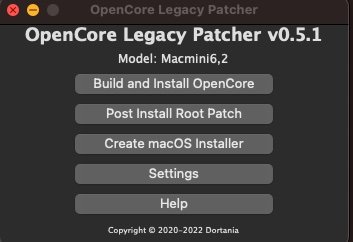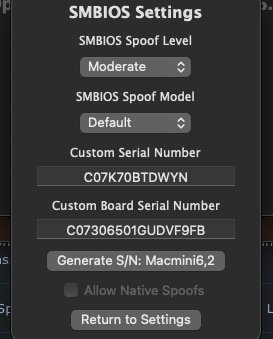I’ll do this 😇Create two partitions - 1 disk - 250 GB. 2 disk 250 GB. To not suffer. Application - Disk Utility
Got a tip for us?
Let us know
Become a MacRumors Supporter for $50/year with no ads, ability to filter front page stories, and private forums.
macOS 13 Ventura on Unsupported Macs Thread
- Thread starter 0xCUBE
- WikiPost WikiPost
- Start date
- Sort by reaction score
You are using an out of date browser. It may not display this or other websites correctly.
You should upgrade or use an alternative browser.
You should upgrade or use an alternative browser.
- Status
- The first post of this thread is a WikiPost and can be edited by anyone with the appropiate permissions. Your edits will be public.
I installed on my Late 2013 iMac Ventura MacOS with opencore patcher v0.5.1Just upgraded my Late 2013 27" iMac to Ventura....obsolete hardware my ass!
Thanks to the team behind OpenCore-Patcher. Ventura is running great.
yes, but as wrote don't proceed if it appears automatically leave it and relaunch.Yes the last time i was here. It was like this
Yes. Just that when it relaunches, it shows the 🚫 erroryes, but as wrote don't proceed if it appears automatically leave it and relaunch.
O
Thanks so much 😇
Okay bro. Thanks for the assist. I will create another partition and run the installation again using a different model imacpro 1.1. I’ll leave a feedback on how it went.You will need to choose another model of macbook 9.1 or macbook pro 8.2
Both need to be checked. If an error, then the choice of iMacPro 1.1
Then say tomorrow. I went. Till tomorrow.
Thanks so much 😇
Believe I've never seen it with ventura the last time was on Monterey. If you see my signature I have two minies only with unsupported macOS Monterey an venturaYes. Just that when it relaunches, it shows the 🚫 error
I’ll try changing the model and try again to see if it helps. I’m sure it’s a kext problem. But how do i get all the kexts i’ll need before proceeding to OCLP (if this statement makes any sense)Believe I've never seen it with ventura the last time was on Monterey. If you see my signature I have two minies only with unsupported macOS Monterey an ventura
And i am very grateful for taking an interest in this case. I really do appreciate 🙏🏼. I know i’ll eventually get it to work. And I won’t forget your contributions when giving appreciations 😇Believe me I am very sorry cause I'd like that everybody can have Ventura on his machine. Unfortunately I am not a developer so I only tell what I've done...
I show you on first picture don't touch anything, select settings (second screen) and eventually change model hereI’ll change the model and try again
Use the first screen only for built, post install root and create macOS installer, forget settings
To build
Build and install open core for your model.
install it where you like for example erased test disk.
Install Ventura as I have done starting from desktop without reboot.
Reboot after 40 min and you will see half bar and the 9 mins to go let it complete.
Reboot it completes all the bar, let it reboot it fills 25% of the bar and it restarts.
At this stage wait and loving way appears.
Attachments
Last edited:
Just in case, install the OCLP on the USB flash drive and when you turn it on, by pressing the opt (alt) button, select the OCLP from the USB flash drive.I’ll change the model and try again
Think we're running similar machines. Any issues with the install on the L13 iMac?I installed on my Late 2013 iMac Ventura MacOS with opencore patcher v0.5.1
I've got Big Sur at the moment and am thinking of upgrading over the Christmas hols. Usually just follow the Mr Macintosh YT tutorials as that seems to cover everything.
I will try this and provide feedback. Thanks alotI show you on first picture don't touch anything, select settings (second screen) and eventually change model here
Use the first screen only for built, post install root and create macOS installer, forget settings
To build
Build and install open core for your model.
install it where you like for example erased test disk.
Install Ventura as I have done starting from desktop without reboot.
Reboot after 40 min and you will see half bar and the 9 mins to go let it complete.
Reboot it completes all the bar, let it reboot it fills 25% of the bar and it restarts.
At this stage wait and loving way appears.
Successful upgrade to Mac OS Ventura today on my late 2014 27” iMac using opencore patcher v0.5.1. The process was much easier than I expected and so far I have not found any issues using the stock Apple apps (photos, iMovie, mail, safari) and Geekbench 5 worked just fine.
I went from Big Sur to Ventura.
Big thanks to the opencore team! With Apple delaying new macs until at least Q1 2023, my iMac has a new lease on life.
I went from Big Sur to Ventura.
Big thanks to the opencore team! With Apple delaying new macs until at least Q1 2023, my iMac has a new lease on life.
Last edited:
Hi, I tried to update my late 2012 21' IMac 13.1 to Ventura from Monterey. In the installation process all went fine, I rebooted twice into the installer, when the machine should finally boot into Ventura I get stuck at the beginning of the booting sequence (the progress bar stops after barely starting).
Any helpful ideas?
Thx
Bimbashi
Any helpful ideas?
Thx
Bimbashi
Search for my post on here on 10/27 or 10/28 in the afternoon. You need to hold, Alt, I believe and keep selecting the EFI, and then selecting “Mac Install”.Hi, I tried to update my late 2012 21' IMac 13.1 to Ventura from Monterey. In the installation process all went fine, I rebooted twice into the installer, when the machine should finally boot into Ventura I get stuck at the beginning of the booting sequence (the progress bar stops after barely starting).
Any helpful ideas?
Thx
Bimbashi
@perez987 @justperry
Thanks for your guidance. I finally clean installed Ventura on my Mac Mini 2012 aka MacMini6,2
@khronokernel I greatly appreciate open core dev team in coding the fantastic OCLP to liberate my Mac Mini.

Thanks for your guidance. I finally clean installed Ventura on my Mac Mini 2012 aka MacMini6,2
@khronokernel I greatly appreciate open core dev team in coding the fantastic OCLP to liberate my Mac Mini.
Last edited:
There seems to be something that’s affecting Ivy machines, interestingly most reports are from macmini6,1 6,2 and 7,1 users. The machine seems to kernel panic and freeze/reboot when left Idle for a while, like over night. It’s been reported to the OCLP devs, and currently they think they’ve tracked the problem down to a background process that does face scanning of the Photos library. I believe they’re currently working on a solution that disables that process and feature.@perez987 @justperry
Thanks for your guidance. I finally clean installed Ventura on my Mac Mini 2012 aka MacMini6,2
@khronokernel I greatly appreciate open core dev team in coding the fantastic OCLP to liberate my Mac Mini.
View attachment 2107153
Anyways letting you know so that you can keep an eye out for freeze/crashes when system is left idle.
Last edited:
Also is anyone else having problems with YouTube, Netflix, IG, etc NOT playing video (erroring out) in Safari?
I, along with a few others, seem to be having this issue. Restarting Safari does not fix it. Rebooting does, most of the time, but then the issue seems to come back—I can’t seem to spot a pattern to it.
I, along with a few others, seem to be having this issue. Restarting Safari does not fix it. Rebooting does, most of the time, but then the issue seems to come back—I can’t seem to spot a pattern to it.
I don't have problem with YouTube.Also is anyone else having problems with YouTube, Netflix, IG, etc NOT playing video (erroring out) in Safari?
I, along with a few others, seem to be having this issue. Restarting Safari does not fix it. Rebooting does, most of the time, but then the issue seems to come back—I can’t seem to spot a pattern to it.
I back up my data and clean install Ventura from scratch.
Install macOS 13 Ventura 13.0 on Mac mini 2012 with Opencore GUI Patcher (OCLP) v0.5.1
- Run OCLP
- Build open core with macmini6,2
- Install it into usb
- Boot Mac mini
- Press Alt key after boot chime
- Select "Install macOS Ventura" from usb
- Erase System Volume with APFS
- Post Install Root Patch
- Click Install Root Patch to start patch
- Press enter for the rest of the prompt
- Build open core with macmini6,2
- Install it into ssd
Register on MacRumors! This sidebar will go away, and you'll see fewer ads.