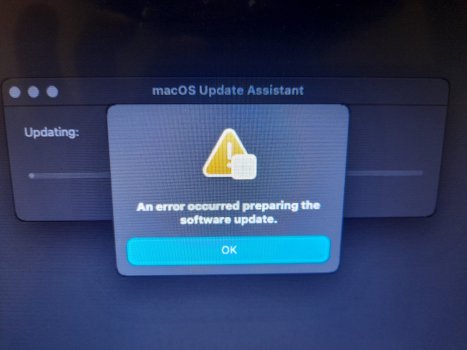I had the same issue. you probably were using Memoji as profile picture. You have to remove it. A workaround is to ssh in your iMac (if remote connection was activated) and hide faulty profile: sudo dscl . create /Users/hiddenuser IsHidden 1Anyone running Sonoma on iMac15,1 (Retina 5K, 27-inch, Late 2014) with AMD Radeon R9 M290X 2 GB?
I tried OCLP v.1.0 with Sonoma and the screen was flickering every 3 seconds or so and I had to reinstall everything, now I'm scared to try again 😅
Got a tip for us?
Let us know
Become a MacRumors Supporter for $50/year with no ads, ability to filter front page stories, and private forums.
macOS 14 Sonoma on Unsupported Macs Thread
- Thread starter dhinakg
- WikiPost WikiPost
- Start date
- Sort by reaction score
You are using an out of date browser. It may not display this or other websites correctly.
You should upgrade or use an alternative browser.
You should upgrade or use an alternative browser.
- Status
- The first post of this thread is a WikiPost and can be edited by anyone with the appropiate permissions. Your edits will be public.
New question, different Mac (11,1) already running Monterey via OCLP.
I see that OCLP 1.1 support for Sonoma lists Kepler GPU compatibility as:
Is this exhaustive for Kepler support or is the K2100M also supported for Sonoma?
- Kepler (GTX 6xx, GTX 7xx)
Apologies, I have an iMac 11,1. So my question remains: are all Kepler GPUs (normally) supported or just the GTX 6xx/7xx?If it is an MBP11,1, also have a look at https://forums.macrumors.com/thread...unsupported-macs-thread.2391630/post-32665367
There could be leftover kexts in /Library/Extensions which are cleared by 1.2 nightlies not 1.1.
MBP 4,1, Sonoma 14.2 beta2, latest nightly OCLP. All OK.MBP4,1 Early 2008, 6GB RAM, running Ventura 13.6.1.
Q: Is Sonoma 14.1.1 working on this machine?
I have two of them, both working with beta2. 14.1.1 no issue.
Installed Sonoma 14.1.1 via OCLP 1.2.1 on iMac 11.2. Excellent installation due to automatic pre-emptive file downloading prior to install.
Fabulous work by OCLP team 🤩
Fabulous work by OCLP team 🤩
Hello Good People,
I have returned to install the recent 14.1.1 version.
It nearly finishes but still having the dreaded issue with no wifi.
The MACOS Update Assistant prevents the install from completing.
Any possible workaround for this?
OpenCore has been updated to v1.2.1.
I have returned to install the recent 14.1.1 version.
It nearly finishes but still having the dreaded issue with no wifi.
The MACOS Update Assistant prevents the install from completing.
Any possible workaround for this?
OpenCore has been updated to v1.2.1.
Attachments
you may need to connect an ethernet cable for the internet connection as some KDKs might be missing...Hello Good People,
I have returned to install the recent 14.1.1 version.
It nearly finishes but still having the dreaded issue with no wifi.
The MACOS Update Assistant prevents the install from completing.
Any possible workaround for this?
OpenCore has been updated to v1.2.1.
Thanks for the quick reply.you may need to connect an ethernet cable for the internet connection as some KDKs might be missing...
I was able to complete the install with the ethernet connection.
Thank you
Last edited:
Dear OC Devs: I tried to get a boot log on my iMac11,3 to figure out why the system is stalling very long half way through the boot process on Sonoma.
So I installed the Debug Version of OC (plus the drivers) to get a boot log. But OpenLegacyBoot causes an exception error halting the system. The log was created before halting but booting was not possible. Disabling this driver resolved the issue. So you might want to look into that.
So I installed the Debug Version of OC (plus the drivers) to get a boot log. But OpenLegacyBoot causes an exception error halting the system. The log was created before halting but booting was not possible. Disabling this driver resolved the issue. So you might want to look into that.
If you can get net access on your machine, you can download the required KDK (kernel Debug Kit) fromHello Good People,
I have returned to install the recent 14.1.1 version.
It nearly finishes but still having the dreaded issue with no wifi.
The MACOS Update Assistant prevents the install from completing.
Any possible workaround for this?
OpenCore has been updated to v1.2.1.
Releases · dortania/KdkSupportPkg
Kernel Debug Kit Mirror for macOS Ventura and newer - dortania/KdkSupportPkg
Of course, now that that you are stuck in the update process that is probably not possible.
Should work if you can get an ethernet connection.
Which Mac, which OCLP version?Dear OC Devs: I tried to get a boot log on my iMac11,3 to figure out why the system is stalling very long half way through the boot process on Sonoma.
So I installed the Debug Version of OC (plus the drivers) to get a boot log. But OpenLegacyBoot causes an exception error halting the system. The log was created before halting but booting was not possible. Disabling this driver resolved the issue. So you might want to look into that.
Thanks for this tip. It helped me get Bluetooth working on my 2012 MacBook Pro 9,1 with OCLP 1.2.1 and 14.1.Delete all the entries, and wait for the NVRam to refresh itself. At least one of the entries (bluetoothExternalDongleFailed) should come back with value of <00>.
Interesting, has a workaround already been identified? I’d like to know how to fix it.For those that have the login loop, You will be logged off when you quit the Windowserver process in Activity
Monitor.
Thus, you get a login loop when WindowServer crashes upon login.
Here's the output of the loop on my 2012 Mac Mini:
View attachment 2311259
What is the Settings menu showing? If I start up the OCLP app on my M2 MBA , which obviously is not a viable target for OCLP, that "Build and Install Open Core" menu is greyed out. If I hit the settings menu and choose "iMac 15,1" that option appears as normal, so I can install OCLP to a USB memory stick, for example.So I was checking my mac mini 8,1 and brought up OCLP but it won't allow - the Build and Install OpenCore is greyed out - is that expected?
Thank you StefanAM. Do you have 6 or 8GB of RM on these 2 MBP41s?MBP 4,1, Sonoma 14.2 beta2, latest nightly OCLP. All OK.
I have two of them, both working with beta2. 14.1.1 no issue.
Can you explain the "preemptive..." part? I had serious problems with the Root patch after the installation. The KDK for the just updated macOS extracted, but did not installInstalled Sonoma 14.1.1 via OCLP 1.2.1 on iMac 11.2. Excellent installation due to automatic pre-emptive file downloading prior to install.
Fabulous work by OCLP team 🤩
I think the maximum RAM the MBP4,1 will recognise is 6 Gb. Unless I've missed something, or else if @dosdude1 has had a go at it (he's done some unreal things on old machines).Thank you StefanAM. Do you have 6 or 8GB of RM on these 2 MBP41s?
Ordered the item from AliExpress. It should be here within 8 days. Thank you once more.I had that same problem. Replaced the power port and solved. Just choose the right one for your model.

DC Power Port Jack Board 820-3584-A For Macbook Pro Retina 13†A1502 2013 - 2015 | eBay
Las mejores ofertas para DC Power Port Jack Board 820-3584-A For Macbook Pro Retina 13†A1502 2013 - 2015 están en eBay ✓ Compara precios y caracterÃsticas de productos nuevos y usados ✓ Muchos artÃculos con envÃo gratis!www.ebay.es
Ok - you canˋt downgrade from 14,2 to 14,1 without wiping the volume. But within 14,2 b1-5 itˋs always possible to downgrade to 14,2 b1 which makes no troube with login.I used a usb installer to re-install 14.1. But of course when trying to re-image via a time machine backup, that doesn't work from recovery and you must install and boot into macOS to get to your time machine backup, using migration assistant.
I hope it works for you like it did for me. The circuit for charging it´s integrated in that little piece. And, as you could see, its very cheap. It´s a little tricky, but with patience and time there is no problem. It´s a 13" or a 15"?Ordered the item from AliExpress. It should be here within 8 days. Thank you once more.
15-inch; a gift from my son, so I am much relieved I can keep it going for a while longer.I hope it works for you like it did for me. The circuit for charging it´s integrated in that little piece. And, as you could see, its very cheap. It´s a little tricky, but with patience and time there is no problem. It´s a 13" or a 15"?
iMac 13.1 Sonoma 14.0 -> 14.1.1 with OCLP 1.2.1
Update with USB-Stick, USB Mouse needed ...but everything seems to be fine now

Update with USB-Stick, USB Mouse needed ...but everything seems to be fine now
Very happy with the MBP11,1 13" late 2013. Running Sonoma 14.1.1 and OCLP 1.2.1.MBP11,1: running from new internal SSD (OWC Aura Pro X2 480 GB).
Before installing the hardware, made sure firmware is up-to-date by re-installing Big Sur 11.7.10 temporarily.
CCC'd external SSD to new internal SSD and wrote OCLP EFI while running from external SSD. Installed 14.1 over new SSD from USB installer.
Boot hangs with WindowServer crash before root patches are installed, safe mode works (Shift when starting the newly installed system in OCLP boot picker), then applied root patches. Rebooting works normal.
After some initialising (mds etc) system is very performant.
I'm already used to this old-new MBP. Great development and implementation by the OCLP team.
The battery is 10 years old and has 475 cycles. Still good enough for 4 hrs of working without external power.
Installed AlDente (Pro) to postpone the death of the battery a bit further. The important feature is that it can limit charging to a healthy level, I've chosen 80%. One can fully charge on purpose of course. Not as automatic as the battery management of modern Macs, but fulfills the purpose. Seems to work reliably and is well documented.
There are other options than AlDente as well.
Last edited:
Register on MacRumors! This sidebar will go away, and you'll see fewer ads.