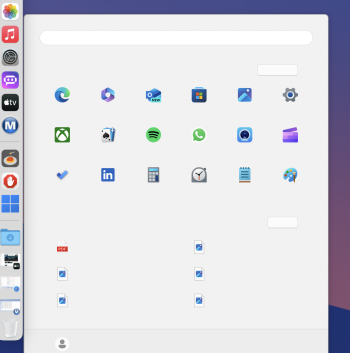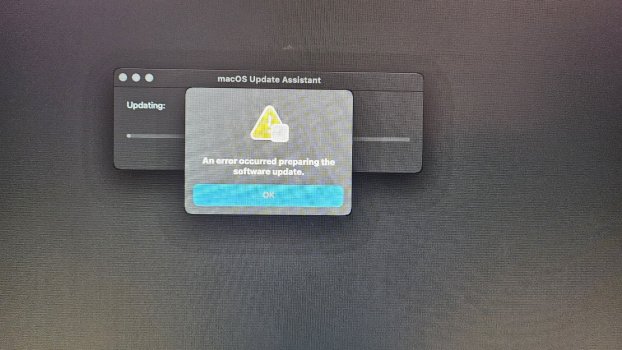It "sounds like" you simply want to update Safari to the most current version.
If so, bookmark this site, and update away!

macOS Safari Full Installer Database. Download Directly from Apple!
Download macOS Safari app full installers with one click straight from Apple! Every version of Safari for Monterey, Big Sur & Catalina!mrmacintosh.com
Sort of... I appreciate the link, that is helpful to have. Ideally, I would like the safari updates to still pop up through system updates while ignoring any major OS updates. It seems like this isn't possible. I tried changing my SMBIOS to one that is only capable of running up to 12.6.x but OCLP seems to ignore that limit. I guess I'm not 100% sure what OpenCore spoofs to give the latest updates, I thought that was the purpose of changing the SMBIOS.
Thank you. I know you can defer for 90 days, but ultimately, I'm looking to prevent OCLP from finding any major updates in the future without having to redo the deferment every 3 months.