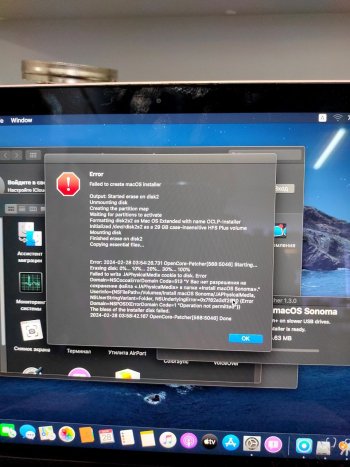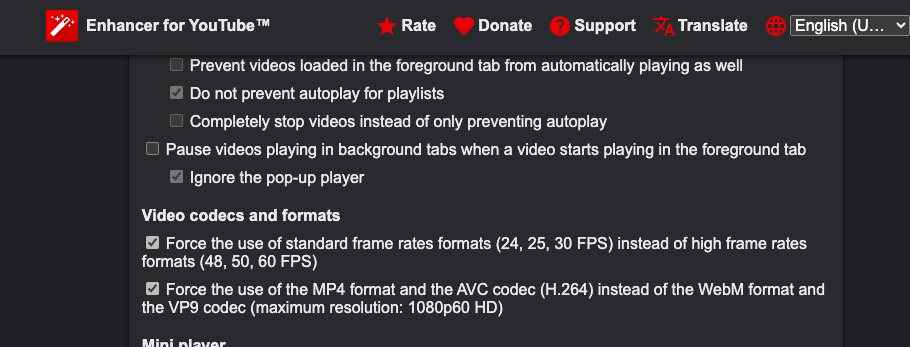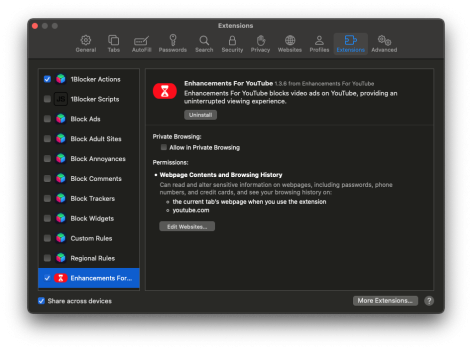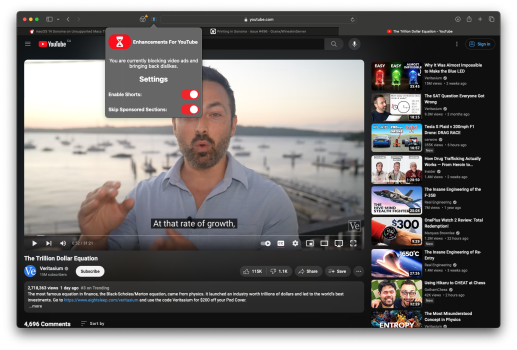In my understanding, Snow Leopard was the last release that supported Power PC. Later releases only supported Intel, until Apple silicon came along.Please, what was the Snow Leopard glitch than?
Got a tip for us?
Let us know
Become a MacRumors Supporter for $50/year with no ads, ability to filter front page stories, and private forums.
macOS 14 Sonoma on Unsupported Macs Thread
- Thread starter dhinakg
- WikiPost WikiPost
- Start date
- Sort by reaction score
You are using an out of date browser. It may not display this or other websites correctly.
You should upgrade or use an alternative browser.
You should upgrade or use an alternative browser.
- Status
- The first post of this thread is a WikiPost and can be edited by anyone with the appropiate permissions. Your edits will be public.
Apple seeded macOS Sonoma 14.4 Beta 5 (23E5211a) to developers
Last edited:
I thought that Leopard was the last system to fully support PowerPC although some 10.6 beta versions had code that would install on PowerPC machines with limited success.In my understanding, Snow Leopard was the last release that supported Power PC. Later releases only supported Intel, until Apple silicon came along.
Unlikely it is going to be as stable as Snow Leopard was. That was a release Apple never repeated and I wish they would. There are still outstanding issues people are reporting with Sonoma. There are probably 2 or 3 point releases left after 14.4 ... so if the bugs get worked out it might be close.Will 14.4 be another SnowLeopard event for MacOS?
Even though I'm please with my Sonoma 14.3.1 install using OCLP 1.3.0, one program that did not work for me was VMware Fusion Player 13.5 as well as older versions like 13.0.1 which it seems worked for some users. The error "Transport (VMDB) error -14: Pipe connection has been broken" prevented any startup of virtual machines. This is on a Late 2012 Mac Mini. So I was researching again today and checking that I may have missed something in the threads here and other sources. I decided to check my VMware account and I noticed a 13.5.1 update with today's date so I thought might as well try it since nothing else worked so far.
Well, now there are no errors and my VM's are working again. I don't know what changed in the update but all is well for me now. I did have to change one or two lines in the .vmx file for the Windows VM which gave an error but an easy fix.
Well, now there are no errors and my VM's are working again. I don't know what changed in the update but all is well for me now. I did have to change one or two lines in the .vmx file for the Windows VM which gave an error but an easy fix.
Once again for clarification and for those who have the same problem:VTDecoderXPCService is a videoplayback service and is part of the VideoToolbox framework that handles video compression, decompression, and conversion between formats. If you play anything that your CPU or GPU does not have hardware support for, your Mac will struggle and run the fans. As me and others have written on in this thread. It is a vintage Mac thing and has very little to do with OCLP as such. Being aware of that helps. Below is a quote that discussed this.
I know what VTDecoderXPCService is for. However, no video, website etc. was running - no app was open. My MBP went into screensaver and the fans exploded. I then looked at the Activity Monitor immediately after closing the screen saver and the VTDecoderXPCService process was running at over 300%.
I also had the same problem at night when the MBP was closed.
Since all the Aerial screensavers have been deleted, things have been quiet for a few weeks now 😉
So you are completely stable on CMPro 5,1 with RX580? You have the identical config I have, but I get periodic VTDecoderXPCServ panics. It might run 2 days or 1 hour, it's unpredictable. Image streaming works and screen savers are turned off. I tried mono-color backgrounds. It's likely caused by the unsupported AVX2 instructions.
Could you post a System Report or send it to me? I would love to try to trace what is different.
Looks like it. I am preparing myself for Sonoma being the last MacOS running on this machine whatsoever.Unlikely it is going to be as stable as Snow Leopard was. That was a release Apple never repeated and I wish they would. There are still outstanding issues people are reporting with Sonoma. There are probably 2 or 3 point releases left after 14.4 ... so if the bugs get worked out it might be close.
If performance does not decrease with the last update, there are maybe 2-3 years still left in this machine to be used as a daily driver. Fingers crossed, hardware playes along.
Thanks again to all developers, making this possible.
Same, I see that too. VTDecoderXPCService is running processes in the background even when you do not see video.Once again for clarification and for those who have the same problem:
I know what VTDecoderXPCService is for. However, no video, website etc. was running - no app was open.
When I encountered it the first few times I assumed it was a bug but maybe it is some form of OS housework like pre-cashing or so. No real idea. Here simply switching Aerial off seems sufficient.
I have seen that as well. However after turning off live wallpaper in desktop background, lock screen and screensaver and set all to still picture only that service became less often active.Same, I see that too. VTDecoderXPCService is running processes in the background even when you do not see video.
When I encountered it the first few times I assumed it was a bug but maybe it is some form of OS housework like pre-cashing or so. No real idea. Here simply switching Aerial off seems sufficient.
rMBP 10,1 same here. Working perfectly fine once live wallpaper is turned off. I can get a similar effect by going to the YouTube left column menu and bringing up the Home- or Subscriptions pages, which are very crowded with available videos.
Yes, Youtube is at least partially H265 these days so you will get the fans there if the content you are watching is H265 on a pre 2017 Mac. YMMV.rMBP 10,1 same here. Working perfectly fine once live wallpaper is turned off. I can get a similar effect by going to the YouTube left column menu and bringing up the Home- or Subscriptions pages, which are very crowded with available videos.
That's why I recommend using Enhancer for YouTube (Chrome) and Enhancements For YouTube (Safari), it solved the problems here, as I activated H.264 and only 30 frames.Yes, Youtube is at least partially H265 these days so you will get the fans there if the content you are watching is H265 on a pre 2017 Mac. YMMV.
Wallpaper static.
Last edited:
For anyone with issues using Prime Video under macOS 14.4b5 and OCLPv.1.4.0n, running Onyx/Maintenance (current version) fixed the resume episode video not starting problem. So far, that has been the only issue observed updating from b4 to b5. 👏
Try a different USB, preferably 32GB.Doesn't allow me to create an installation disk, it says this error
Lock screen? What do you mean exactly? I haven't any problem with it. These are my settings:I have seen that as well. However after turning off live wallpaper in desktop background, lock screen and screensaver and set all to still picture only that service became less often active.

***
I can get a similar effect by going to the YouTube left column menu and bringing up the Home- or Subscriptions pages, which are very crowded with available videos.
NO problem with youtube here 👍🏻 – CPU/GPU just normal and fans quietYes, Youtube is at least partially H265 these days so you will get the fans there if the content you are watching is H265 on a pre 2017 Mac. YMMV.
You can try the "Focus for Youtube" extension to see if it helps you. This also helps you to be less distracted 😉
Focus (for YouTube)‑App – App Store
Lade Focus (for YouTube) von Appccessibility Shox im App Store herunter. Sieh dir Screenshots, Bewertungen und Rezensionen, Benutzertipps und weitere Spiele wie…
Not distracted, as I just did my researchNO problem with youtube here 👍🏻 – CPU/GPU just normal and fans quiet
You can try the "Focus for Youtube" extension to see if it helps you. This also helps you to be less distracted 😉
Thanks for the tip, but that extension can not change H265 content into H264.
I might be missing something but I don't think so.
Not distracted, as I just did my researchNot all of Youtube is H265. At all. But trying a hires 4K or so H265 will run the fans for sure on my Mac. It is just not possible to do that quietly without H265 hardware support on my CPU/GPU and my Mac at least does not have that as it is a 2012 rMBP 10,1. YMMV
Thanks for the tip, but that extension can not change H265 content into H264.
I might be missing something but I don't think so.
Enhancer for YouTube (Chrome) and Enhancements For YouTube (Safari)
Attachments
Thanks for the tip. I am aware of that nice little extension but as I understand it will only pick h264 formats for a clip if it exists but not transcode. Very useful for sure but does not replace hardware support for H265 on vintage Macs if that is required to play a clip . "blocks VP8/VP9 codecs on YouTube, so that you can use H264 only."
Maybe I am still missing something but not a big Youtube user anyway on my Mac so no worries here. I use my Apple TV or Raspi Kodi for hi-res watching on the TV. No fans anywhere there to spin
Maybe I am still missing something but not a big Youtube user anyway on my Mac so no worries here. I use my Apple TV or Raspi Kodi for hi-res watching on the TV. No fans anywhere there to spin
Interesting extension, thanks for the tip.Enhancer for YouTube (Chrome) and Enhancements For YouTube (Safari)
Note, the Safari version does not appear to have the ability to change the video format. At least, I could not find how to make these changes. It only allows you to block ads on YouTube which is a desirable feature nonetheless.
Attachments
Yes, that is what I use it for.allows you to block ads on YouTube which is a desirable feature nonetheless.
May give also FreeTube a try https://docs.freetubeapp.io/about/freetube ;-)Yes, that is what I use it for.
Register on MacRumors! This sidebar will go away, and you'll see fewer ads.