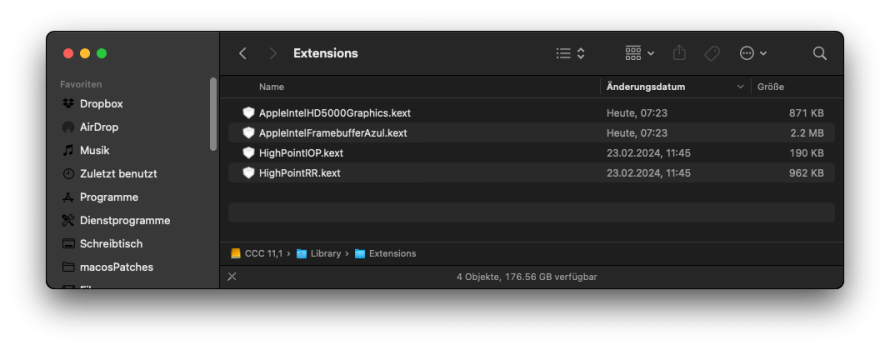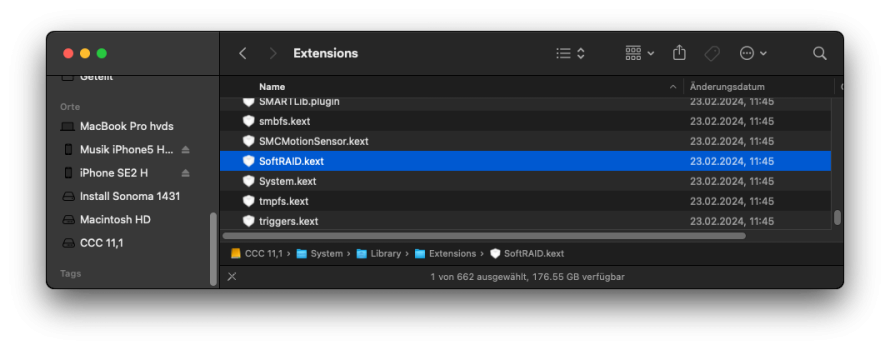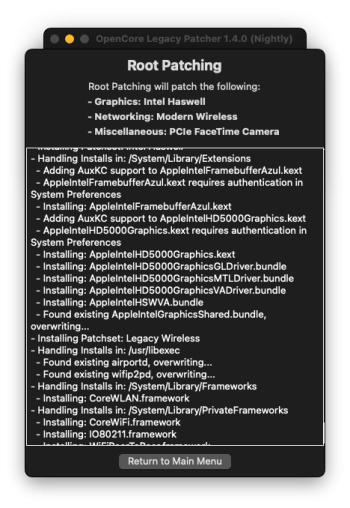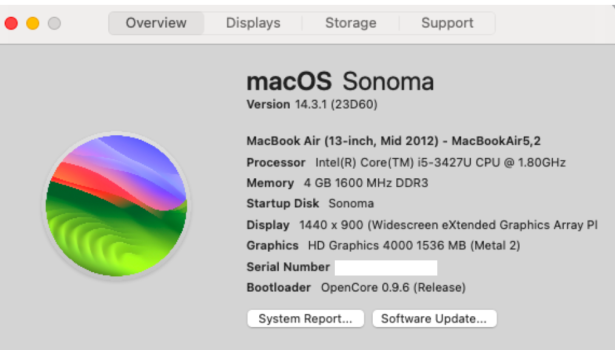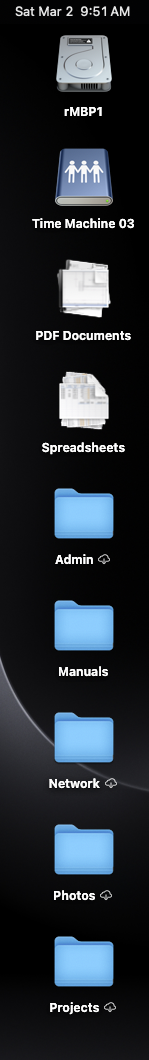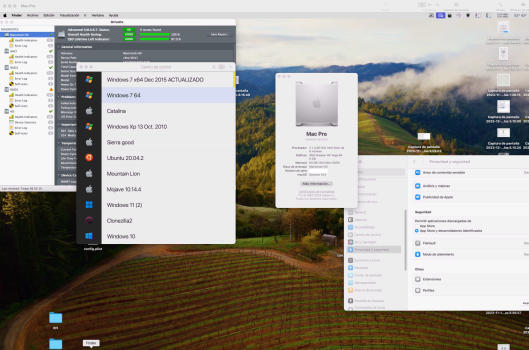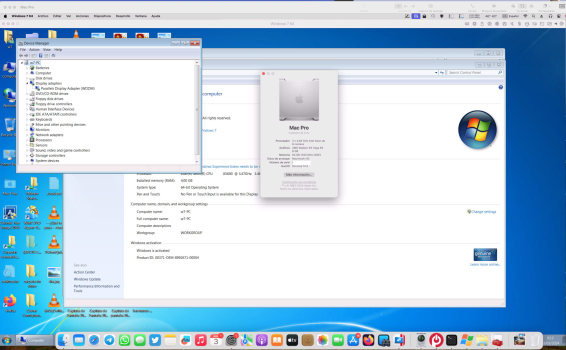Good afternoon all,
I have a MacAir 13” (mid-2012) 5,2. Currently using MACOS 14.3.1 and OCLP 1.3.0 and have the USB installer used for the 14.3.1 installation. All works great for my old man uses!
Recently, I replaced the battery and after discovering how easy that was, thought about replacing my HD. It is currently 121GB and I can go up to 512GB SSD for less than $100.
It’s after that I’m not sure of. I don’t have any idea what I will be looking at when I turn the laptop back on. I assume I will hold the option key when starting and I believe should have the 14.3.1 USB installer plugged in prior to start. Additionally, I believe I have to reformat the new drive, which means getting into Disk Utility. But not sure of really anything???
Does anyone have a checklist to follow once the new drive is installed, and how to get Sonoma on the new drive for this unsupported Mac? I searched this forum and others, but no real luck.
BTW, I back everything up daily with Time Machine.
My sincere thanks for any help. Jim
There are plenty of articles on the web re replacing a mac's primary hard drive with a new one (where possible) and reinstalling macOS so I won't discuss that part. My thesis though is this: The hardest part is restoring your files without restoring obsolete crud and/or system files that can break the nice clean installation.
The best option is, in my opinion, iCloud. I had to upgrade my subscription size one notch to make it work. It does need a fast internet connection, we're on fiber.
I put all my files in folders & subfolders on the local Desktop (which is a great idea anyway). The biggest subfolder is Desktop/Projects/, a suitably broad name since everything in my life could be described as "a project", including life itself!

Once happy with how it was structured I used System Settings > Apple ID > iCloud > iCloud Drive to tell the Mac to sync the Desktop (and also the default /users/me/Documents folder, etc) to iCloud, along with various other folders and apps.
This allows clean installs of macOS at any time using an installer USB key. After logging back in to iCloud (don't forget the password) all the files magically reappear, without trashing the clean install by restoring crap. I'm amazed at how well it works, so far.
I tested it thoroughly over a few months and have done several clean installs in that time. After a new clean install it takes some time for everything to sync up after re-logging in to iCloud; you can see all the folders and files but they have the little cloud icon against them meaning not yet synced back to the new drive. Just using the file or folder forces macOS to reprioritize it for immediate syncing.
I continue to run Time Machine backups to a NAS for versioning & local backup. As a last resort (have not needed it but I did test it) I can use the web interface to iCloud's file manager to grab stuff.
Shot of my /Desktop below.