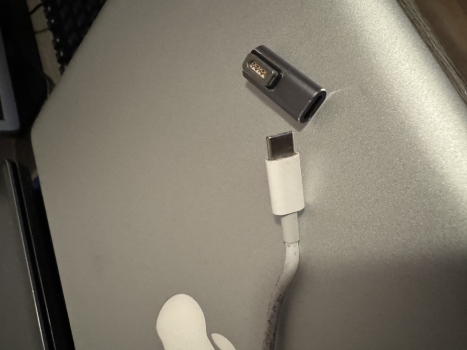This from the Discord Paradise "macOS 14.4 is currently unusable on non-Metal due to an issue regarding login sessions.
End users should not update. The symptoms are as follows.
- loginwindow crashes on first 1-2 attempts to login
- loginwindow crashes during shutdown
- apps aren't tracked correctly; force quit dialog is always empty, apps can't receive keyboard focus, menubar usually doesn't appear
@educovas has developed some hacks to prevent the loginwindow crashes and allow apps to receive focus." from
ASentientBot
*** W A R N I N G ***
Complete Info from
Mykola Grymalyuk
Repository:
dortania/OpenCore-Legacy-Patcher · Tag:
1.4.0 · Commit:
a8c0800 · Released by:
khronokernel
WARNING 1: Do not upgrade to macOS 14.4 if you have a non-Metal Mac
macOS 14.4 is currently unsupported with Macs equipped with non-Metal Graphics Cards. Affected GPUs:
Vendor | Architecture | Generation |
|---|
AMD | TeraScale 1 and 2 | 2000 - 6000 series |
Nvidia | Tesla | 8000 - 200 series |
Nvidia | Maxwell and Pascal | 900 - 1000 series |
Intel | Iron Lake | HD series |
Intel | Sandy Bridge | HD 3000 series |
Affected Models (click to expand)
Family | Year | Model | Notes |
|---|
MacBook | Early 2008 - Mid 2010 | MacBook5,1 - MacBook7,1 | |
MacBook Air | Mid 2008 - Mid 2011 | MacBookAir2,1 - MacBookAir4,x | |
MacBook Pro | Late 2008 - Late 2011 | MacBookPro4,1 - MacBookPro8,x | |
iMac | Mid 2007 - Mid 2011 | iMac7,1 - iMac12,x | Excludes Metal GPU upgrades |
Mac mini | Early 2009 - Mid 2011 | Macmini3,1 - Macmini5,x | |
Mac Pro | Early 2008 - Mid 2012 | MacPro3,1 - MacPro5,1 | Excludes Metal GPU upgrades |
WARNING 2: If upgrading to macOS 14.4, you MUST install OCLP 1.4.0 beforehand.
A lot of hardware, including Metal GPUs, WiFi cards, T1 chipsets, etc have new patches made for macOS 14.4. We highly recommend installing OCLP 1.4.0 beforehand to ensure a smooth update.
WARNING 3: Upgrading to 14.4 may break Auto Joining Networks
To restore Auto-Join support, forget the network and re-add it.
With the release of OpenCore Legacy Patcher v1.4.0, this build is primarily targeted for macOS 14.4 and all Macs to ensure proper functionality.
We hope everyone enjoys the new release!
As to be expected, macOS Sonoma support is still in active development. This is a community-driven project, and as such we ask users to keep expectations in check and use older OSes if you encounter issues that affect you.
Supporting OpenCore Legacy Patcher
If you enjoy the work we do, consider donating! This helps us get new hardware, and help improve the project!
Full Changelog
1.4.0 Changelog (click to expand)
- Refactor subprocess invocations
- Resolve RecoveryOS support (Regression resolved in OpenCorePkg)
- Restore SPI Keyboard and Trackpad support for macOS 14.4 and newer
- Applicable for MacBook8,1, MacBookAir7,x and MacBookPro12,1-14,x
- Restore support for T1 on macOS 14.4 and newer
- Applicable for MacBookPro13,2, MacBookPro13,3, MacBookPro14,2, MacBookPro14,3
- Restore support for legacy Metal GPUs on macOS 14.4 and newer
- Applicable for:
- Intel Ivy Bridge through Skylake
- Nvidia Kepler
- AMD legacy GCN
- Restore support for USB 1.1 on macOS 14.4 and newer
- Applicable for Penryn Macs, Xserve3,1 and MacPro4,1/5,1
- Resolve support for legacy and modern WiFi on macOS 14.4 and newer
- Applicable for all WiFi-equipped Macs
- Note with 14.4: Auto-Join may not work until you forget and rejoin the network
- Increment binaries:
- OpenCorePkg 0.9.7 - release
Asset Information
- OpenCore-Patcher-GUI.app:
- Visual GUI-based app
- Recommended for all users
- AutoPkg-Assets.pkg:
- Additional resources used by OpenCore-Patcher
- Automatically pulled when needed, don't download
—
This release has 2 assets:
- Source code (zip)
- Source code (tar.gz)
Visit the
release page to download them.
—