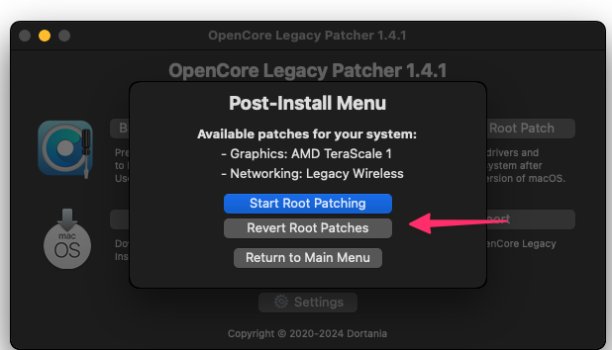There is also a third alternative. To check new releases: https://github.com/dortania/OpenCore-Legacy-Patcher/releasesThank you for relaying the message from Discord. It would be nice if I can see the message myself on Discord without verifying my phone number with them. Even read-only would be great. I guess that's why we have reddit and macrumors.
Got a tip for us?
Let us know
Become a MacRumors Supporter for $50/year with no ads, ability to filter front page stories, and private forums.
macOS 14 Sonoma on Unsupported Macs Thread
- Thread starter dhinakg
- WikiPost WikiPost
- Start date
- Sort by reaction score
You are using an out of date browser. It may not display this or other websites correctly.
You should upgrade or use an alternative browser.
You should upgrade or use an alternative browser.
- Status
- The first post of this thread is a WikiPost and can be edited by anyone with the appropiate permissions. Your edits will be public.
Good morning from Germany!
Last night there was a follow-up update from OCLP to 1.4.1
Be sure to read the WARNINGS from the OCLP Developer Team for macOS 14.4
👉🏻 https://forums.macrumors.com/thread...unsupported-macs-thread.2391630/post-32993540
Last night there was a follow-up update from OCLP to 1.4.1
Full Changelog
1.4.1 Changelog (click to expand)- Update updater implementation
- Resolve Keyboard/Trackpad support for MacBookAir6,x running macOS 14.4 and newer
- Expands SPI Keyboard and Trackpad patch to include MacBookAir6,x
- Publish Bluetooth NVRAM variables for BCM2046 and BCM2070 chipsets
- Reduces need for NVRAM reset to restore Bluetooth support in newer OSes (Thanks @Ausdauersportler)
Be sure to read the WARNINGS from the OCLP Developer Team for macOS 14.4
👉🏻 https://forums.macrumors.com/thread...unsupported-macs-thread.2391630/post-32993540
A few. Does not matter.Which charger are you using?
CowardIn an overabundance of caution I'll be sticking with 14.3.1 until the OCLP 1.4.0 public release appears and a few others have tested everything!
I updated to OCLP 1.4.1 hoping for some minor issues to be resolved and it seems fine so far, staying on 14.3.1 for now.
14.4 as I understand it mostly code cleanup and refactoring, that is unless you consider these important changes.
And this also might be very important to you:
- New mushroom, phoenix, lime, broken chain, and shaking heads emoji are now available in emoji keyboard
- some opt-in to allow some businesses to send iMessages to you (what could go wrong
I had the exactly same problem on a MacBook Pro 2017 13 inches and I apply your resolving Wifi method with success !!!! So big thanks for the tips !!Here's something else: at first my WiFi could not connected, but it was resolved as advised: 'forgot' the known network, then reconnected, entered the password, and it seemed stable and well remembered again.
So after an upgrade to MacOS 14.4, have your correct password for WiFi at hand and **after applying the patches**, click on "Settings>Network>Forget Network"
And authorize WiFi again.
(MacBookPro 11,5)
Good question and many are of course asking it now and will do so until MacOS 15 will be unveiled sometime late summer. Very hard to predict the Apple roadmap beyond that. Mind you, lots of people on blogs trying.Out of curiosity: With MacOS15 looming to have Apple silicon support only, would you still go for an older intel MBP as a replacement unit today?
No guarantees whatsoever but worst scenario would perhaps be likely that support with updates for an OS will stay at 5 years or so, so if you are ok with that you could likely run Sonoma with updates under OCLP for 5 years or so if Apple drops intel with MacOS15 and opinions are divided on whether Apple will drop Intel completely this summer.
The last (and only) similar scenario of ending hardware support for a CPU was Apple ending PowerPC in Mac OS X 10.7 Lion in 2011. I remember it quite well. It was pretty sudden and quick but partly because the hubris of Motorola was causing issues for Apple with heat and such. Not the same with Intel so somewhat different scenario.
The latest technologies that need hardware support on the CPU might be a deciding factor with things like H266 and onboard AI on the horizon. Anybody trying to run h265 on a pre-2017 Mac will know what that means in practice
Ah well. So I guess what I am really saying is I really have no idea
What I can say is that I did not think I would be running up to date OS-wise in 2024 on a 12 year old Mac for which official OS support was dropped 4 years ago. So thanks again OCLP devs!
Last edited:
MBP11,1: updated to 14.4 release from betas, with USB installer, OCLP 1.4.1 release.
To external SSD first. Internal later when back from a conference. The 10-years old machine is still a reliable companion, including its old battery... good Apple hardware, kept alive by the OCLP developers. Thank you!
Edit 12 March: 14.4 installed to internal SSD fro USB installer, using OCLP 1.4.2 release. Working fine.
To external SSD first. Internal later when back from a conference. The 10-years old machine is still a reliable companion, including its old battery... good Apple hardware, kept alive by the OCLP developers. Thank you!
Edit 12 March: 14.4 installed to internal SSD fro USB installer, using OCLP 1.4.2 release. Working fine.
Last edited:
MBP11,3: upgraded to 14.4 from standard Software Update, machine rebooted fine but dock animations were morbid and OCLP gave me the 'this might not be the latest OCLP release' message which I ignored like a dumbass.
The next time I rebooted the startup thermometer kept stalling after keyboard initialization, never booting to desktop.. only way past this was to boot without extensions.
Managed to download the latest OCLP from another Mac (1.4.1 at time of writing) and copy it over to the 11,3 and install it.. after rebooting once and running post-install patches everything was back to normal.
Kudos to the OCLP devs!
The next time I rebooted the startup thermometer kept stalling after keyboard initialization, never booting to desktop.. only way past this was to boot without extensions.
Managed to download the latest OCLP from another Mac (1.4.1 at time of writing) and copy it over to the 11,3 and install it.. after rebooting once and running post-install patches everything was back to normal.
Kudos to the OCLP devs!
Thanks for sharing. I’d agree and reckon buying a used MacBook Pro today staying with Sonoma I might get another 2 years out of it. If hardware plays along of course.Good question and many are of course asking it now and will do so until MacOS 15 will be unveiled sometime late summer. Very hard to predict the Apple roadmap beyond that. Mind you, lots of people on blogs trying.
No guarantees whatsoever but worst scenario would perhaps be likely that support with updates for an OS will stay at 5 years or so, so if you are ok with that you could likely run Sonoma with updates under OCLP for 5 years or so if Apple drops intel with MacOS15 and opinions are divided on whether Apple will drop Intel completely this summer.
The last (and only) similar scenario of ending hardware support for a CPU was Apple ending PowerPC in Mac OS X 10.7 Lion in 2011. I remember it quite well. It was pretty sudden and quick but partly because the hubris of Motorola was causing issues for Apple with heat and such. Not the same with Intel so somewhat different scenario.
The latest technologies that need hardware support on the CPU might be a deciding factor with things like H266 and onboard AI on the horizon. Anybody trying to run h265 on a pre-2017 Mac will know what that means in practice
Ah well. So I guess what I am really saying is I really have no idea
What I can say is that I did not think I would be running up to date OS-wise in 2024 on a 12 year old Mac for which official OS support was dropped 4 years ago. So thanks again OCLP devs!
rMBP10,1 updated OCLP (only) from 1.3.0 to 1.4.0, then to the late-breaking 1.4.1. Remaining on Sonoma 14.3.1 for now as I watch the reviews.
All seems to be running well for my uses, expecting to update Sonoma to 14.4 later today. As Mr Macintosh points out in his latest video 14.4 contains a lot of security updates so high priority.
All seems to be running well for my uses, expecting to update Sonoma to 14.4 later today. As Mr Macintosh points out in his latest video 14.4 contains a lot of security updates so high priority.
So ist this running fine? Without the known issues of crashing login screen?Hi.Update on non metall.👍
Thanks for the info. Appreciated and useful and also a good reason to bite the bullet. Will probably give it a go too then.Mr Macintosh points out in his latest video 14.4 contains a lot of security updates so high priority.
Edit: Update done. Appears ok so far..
Last edited:
On my iMac 17,1 (OCLP 1.4.0/ macOS 14.4), for the moment, I haven't noticed any difference from the OCLP point of view:
- all is working like before with 1.3.0 / 14.3.1
- all the small issues are still there (all around graphics glitches and DRM support)
It's not a surprise when we read the changelog.
- all is working like before with 1.3.0 / 14.3.1
- all the small issues are still there (all around graphics glitches and DRM support)
It's not a surprise when we read the changelog.
Switched on my Mac Pro 2014 OCLP said it had a update did that installed rebooted , installed 14.4 no issues at all then find as posted above Continuity Camera is working , Amazing work and much better than the original camera ,Thankyou To Devs !!
Runs like shi.... But works.So ist this running fine? Without the known issues of crashing login screen?
Attachments
Since the update to 14.1 and the new OCLP, unlocking with the Apple Watch is no longer possible. I have already deactivated and reactivated the function and it still doesn't work. He doesn't even try, just asks for a fingerprint or pin after unlocking.
MacBookPro13,2
MacBookPro13,2
1.4.1 indeed seems really good. Only thing I noticed is that wifi doesn't auto join even when set to auto join, I have to manually join after sleep.
I think some of the red blocking on M370X on the menu bar sometimes (that goes away with swiping desktops) might be gone but I'm not sure, still happens while some web pages are rendering though
I think some of the red blocking on M370X on the menu bar sometimes (that goes away with swiping desktops) might be gone but I'm not sure, still happens while some web pages are rendering though
This works for me:Since the update to 14.1 and the new OCLP, unlocking with the Apple Watch is no longer possible. I have already deactivated and reactivated the function and it still doesn't work. He doesn't even try, just asks for a fingerprint or pin after unlocking.
MacBookPro13,2
Steps (follow at your own discretion)
- Disable iCloud, reboot, enable, and try. Then
- Open "Keychain Access"
- In "View", enable "Show Invisible Items"
- Search for "Auto Unlock"
- You should see a whole bunch of application passwords for "Auto Unlock: XXXX's ..."
- Select all records and delete (this will reset/disable auto unlock on other Macs if you use multiple Macs)
- Whilst still in "Keychain Access", search for "AutoUnlock" (no space)
- There should be 4 entries for "tlk" "tlk-nonsync" "classA" "classC"
- Select 4 records and delete (don't worry if they re-appear, the system repairs this automatically)
- Open "Finder" and navigate to "~/Library/Sharing/AutoUnlock
- There should be two files "ltk.plist" and "pairing-records.plist"
- Delete both files
- Reboot
- Unlock your iPhone and watch. Open "System Preferences" and try enabling auto unlock. You may need to enable it twice, the first attempt will fail.
Hello,
I have two MacBookspro 9,2 from 2012.
One has an i7, the other an i5 cpu.
System report shows the same for display graphics for the two, Intel HD Graphics 4000.
But only on the i5 Macbook has the brightness slider and the brightness keys working.
Could somebody explain this?
Thank you very much
I have two MacBookspro 9,2 from 2012.
One has an i7, the other an i5 cpu.
System report shows the same for display graphics for the two, Intel HD Graphics 4000.
But only on the i5 Macbook has the brightness slider and the brightness keys working.
Could somebody explain this?
Thank you very much
Hello,
I have two MacBookspro 9,2 from 2012.
One has an i7, the other an i5 cpu.
System report shows the same for display graphics for the two, Intel HD Graphics 4000.
But only on the i5 Macbook has the brightness slider and the brightness keys working.
Could somebody explain this?
Thank you very much
Have you tried a brightness app like Lunar to see if it works at all on the i7 ?.
A lot to unpack with today's release.
First, I had to determine which of my stable of elderly Macs were ineligible for 14.4 with OLCP 1.4.1. They included:
iMac 8,1
iMac 12,2
Mac mini 4,1
The ones that will work are:
Mac Pro 3,1 (Nvidia GTX 680 Keplar GPU)
Mac mini 7,1
MacBook Pro 13,1
MacBook Air 6,2
So far, the MacBook Air 6,2 from 2013 and the Mac mini 7,1 from 2014 have been upgraded to Sonoma 14,1 successfully. Working on the other two.
First, I had to determine which of my stable of elderly Macs were ineligible for 14.4 with OLCP 1.4.1. They included:
iMac 8,1
iMac 12,2
Mac mini 4,1
The ones that will work are:
Mac Pro 3,1 (Nvidia GTX 680 Keplar GPU)
Mac mini 7,1
MacBook Pro 13,1
MacBook Air 6,2
So far, the MacBook Air 6,2 from 2013 and the Mac mini 7,1 from 2014 have been upgraded to Sonoma 14,1 successfully. Working on the other two.
yes these apps work, but they dim the display by software.Have you tried a brightness app like Lunar to see if it works at all on the i7 ?.
the i5 has a brightness slider in system settings whereas the i7 doesn't have this.
I think it is a different graphics hardware, but where could I verify it?
Hi,
1.My mac (MBP 15'retina late 2013 with Kepler 11,3 , macOS 14.3.1) updated OCLP 1.3.0 -> 1.4.0 -> 1.4.1. It makes continuity camera available, wow!!
2.And then updated 14.3.1 + OCLP 1.4.1 to 14.4 + OCLP 1.4.1. Then I did post-root-patch once (without safe boot mode). After that MBP reboot normally and logged in beautifully.
Thanks to Developers !!
1.My mac (MBP 15'retina late 2013 with Kepler 11,3 , macOS 14.3.1) updated OCLP 1.3.0 -> 1.4.0 -> 1.4.1. It makes continuity camera available, wow!!
2.And then updated 14.3.1 + OCLP 1.4.1 to 14.4 + OCLP 1.4.1. Then I did post-root-patch once (without safe boot mode). After that MBP reboot normally and logged in beautifully.
Thanks to Developers !!
Register on MacRumors! This sidebar will go away, and you'll see fewer ads.