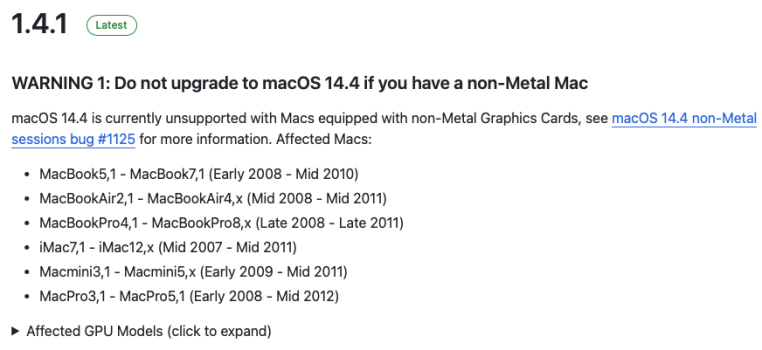I have MBP 9,1 2012 i7. Latest Sonoma beta, latest OCLP. All OK, including brightness keys.MBP 9,2 2012 i7.
The brightness keys do not work anymore under Sonoma.
They worked under Catalina, and they still work under Bootcamp windows.
MBP 9,2 i5 works fine.
Even when booting the exact same Sonoma from external HD, it works fine here, but the keys do not work under I7.
Any suggestions or explanations? Thank you.
Got a tip for us?
Let us know
Become a MacRumors Supporter for $50/year with no ads, ability to filter front page stories, and private forums.
macOS 14 Sonoma on Unsupported Macs Thread
- Thread starter dhinakg
- WikiPost WikiPost
- Start date
- Sort by reaction score
You are using an out of date browser. It may not display this or other websites correctly.
You should upgrade or use an alternative browser.
You should upgrade or use an alternative browser.
- Status
- The first post of this thread is a WikiPost and can be edited by anyone with the appropiate permissions. Your edits will be public.
Awesome! Thanks to everyone for their contribution.
Now the remaining question is: Can a brand-new 96 W Apple charger drive a mid 2012 MacBook Pro using that usb c to mag safe adapter?

Mac Mini Late 2012 updated to 14.4 OTA from 14.3.1 with no issues. Had to forget network and add back as others have mentioned. VMware Fusion Player 13.5.1 still working. Thanks to the developers and those who post their results and recommendations.

I have a 2011 and it kept crashing when I tried .Mac Mini Late 2012 updated to 14.4 OTA from 14.3.1 with no issues. Had to forget network and add back as others have mentioned. VMware Fusion Player 13.5.1 still working. Thanks to the developers and those who post their results and recommendations.
View attachment 2357474
what did you do differently?
I suppose you have a non-metal GPU. Read the warnings: https://github.com/dortania/OpenCore-Legacy-Patcher/releasesView attachment 2357494
This is mine.
But isn't the 2012 non-metal as well?I suppose you have a non-metal GPU. Read the warnings: https://github.com/dortania/OpenCore-Legacy-Patcher/releases
Intel HD4000 is metal graphics where the 3000 is not which is what yours has unfortunately.But isn't the 2012 non-metal as well?
From the warning link posted earlier:
Attachments
I encountered a problem with OCLP 1.4.1 today.
I have been running OCLP 1.3.0 on a Macmini 7,1 and Sonoma 14.3.1 for about a week. Saw the OCLP 1.4.1 update and decided to update OCLP yesterday to prepare for upgrading Sonoma to 14.4. The OCLP update appeared to complete fine and I restarted the mac. I came back to the machine today to begin the Sonoma update. I ran OCLP one more time to verify the version and noticed it hang. A message popped up eventually (screenshot below) and I checked the log and there is an error message in the log:
[2024-03-10 11:50:27,554] [build.py ] [80 ]: Creating build folder
[2024-03-10 11:50:27,555] [logging_handler.py ] [215 ]: Uncaught exception in main thread
Traceback (most recent call last):
File "wx/core.py", line 3427, in <lambda>
RuntimeError: wrapped C/C++ object of type TextCtrl has been deleted

Note also the log file size exploded to 48.1MB.

Not sure what could be causing the error?
I have been running OCLP 1.3.0 on a Macmini 7,1 and Sonoma 14.3.1 for about a week. Saw the OCLP 1.4.1 update and decided to update OCLP yesterday to prepare for upgrading Sonoma to 14.4. The OCLP update appeared to complete fine and I restarted the mac. I came back to the machine today to begin the Sonoma update. I ran OCLP one more time to verify the version and noticed it hang. A message popped up eventually (screenshot below) and I checked the log and there is an error message in the log:
[2024-03-10 11:50:27,554] [build.py ] [80 ]: Creating build folder
[2024-03-10 11:50:27,555] [logging_handler.py ] [215 ]: Uncaught exception in main thread
Traceback (most recent call last):
File "wx/core.py", line 3427, in <lambda>
RuntimeError: wrapped C/C++ object of type TextCtrl has been deleted
Note also the log file size exploded to 48.1MB.
Not sure what could be causing the error?
You can use a 1000w charger. The charger will deliver the watts the laptop demands.Awesome! Thanks to everyone for their contribution.
Now the remaining question is: Can a brand-new 96 W Apple charger drive a mid 2012 MacBook Pro using that usb c to mag safe adapter?
Last edited:
Update your Apple Watches to watchOS 10.4😄 (obviously joking, as the Series 3 can't update to watchOS 10)Anyone else having problems to unlock their mac's with Apple Watch after the 14.4 update?
I have a Late-2015 27" iMac and an Apple Watch Series 3
My girlfriend have a Late-2014 27" iMac and also an Apple Watch Series 3
Even so, make sure both watches are running the latest watchOS compatible with them (watchOS 8.8.1 is the latest on Series 3).
I have the same issue on my 2015 13' MBP running macOS 14.4 paired with my Apple Watch S9 running watchOS 10.4, where it just doesn't work.
UPDATE: OCLP 1.4.2 appears to fix this issue, and I'm able to unlock my MacBook with my Apple Watch, as well as the Wi-Fi auto join issue.
Last edited:
My iMac 11,3 from 2010 have been running Sonoma 14.3.1 without any issues (GPU has been changed to metal). It has the original HDD as well as a SSD drive installed. I am running Ventura on the original HHD and Sonoma on the SSD. Every time I upgrade, I run into the same problem for both drives. I can install and boot into safe mode and do the build and install OCLP (1.4.1) as well as doing the patches. When then rebooting it gets stuck at the classical 1/3 bar. I have tried reset VRAM several times, restarted several times, but so far no luck. Is there any tip for solving the issue?
Noticed something that seems to be endemic only to my MBP11,3.. if I close the cover and let it sit overnight, or put it to sleep overnight, Sonoma will randomly act as though someone undid the root patches; video acceleration is gone and doesn't even come back with a reboot.
The only way to recover is to re-apply root patches. This isn't annoying in of itself except that there seems to be no method or utility that would prevent this from re-occuring, And for me it happens at least once-twice a month.
The only way to recover is to re-apply root patches. This isn't annoying in of itself except that there seems to be no method or utility that would prevent this from re-occuring, And for me it happens at least once-twice a month.
I am happy to stay on 14.3.1, however hopefully the awesome crew can get this issue fixed, otherwise it kinda doesn't look good for macOS 15......
Hi all I have just updated a iMac 7,2 to sonoma 14.3.1 all upgraded ok apart from Bluetooth, I upgraded my card to a bcm94322mc. WiFi works ok but Bluetooth doesn’t. Any ideas thanks
For bluetooth problems,Hi all I have just updated a iMac 7,2 to sonoma 14.3.1 all upgraded ok apart from Bluetooth, I upgraded my card to a bcm94322mc. WiFi works ok but Bluetooth doesn’t. Any ideas thanks
This has worked for others and myself to get bluetooth back.
Download Ben Baker's Hackintool.app.
Use the app to edit NVRam (in tool bar) directly.
Look for these/any entries:
bluetoothExternalDongleFailed
bluetoothActiveControllerInfo
bluetoothInternalControllerinfo
Delete each line (using minus button at the bottom of the window) of all BT entries, and wait for the NVRam to refresh itself.
If any of the entries (bluetoothExternalDongleFailed) should come back with values, repeat deleting the entries.
For many bluetooth worked again when the above steps were performed.
Bluetooth settings will show all previously paired devices, and auto connect to them just as before the update.
No Restart Needed.
Anyone else having problems to unlock their mac's with Apple Watch after the 14.4 update?
I have a Late-2015 27" iMac and an Apple Watch Series 3
My girlfriend have a Late-2014 27" iMac and also an Apple Watch Series 3
Apple Watch Series 5 on MacBook Pro mid 2014 works can try it in the password section in settings to keep pinging the watch there is a post if you read back someone had to delete some files and reboot to get it to work might be worth a try.
I've recently done the OCLP 1.4.1 and Sonoma 14.4 upgrades on all three of my machines (see signature). What I have noticed is my WIFI indicator on the bar has gone from being FULL 3 lines to 2 lines.
Reception nor speed has not suffered.
Anyone with any ideas what's happened?
Reception nor speed has not suffered.
Anyone with any ideas what's happened?
I fouNot supported for the time being! (https://github.com/dortania/OpenCore-Legacy-Patcher/releases/tag/1.4.1)
So mac mni 3,1 never can be updated to 14.4 or OCLP 1.4.2 can let mac mini 3,1 update to Sonoma 1.4?Not supported for the time being! (https://github.com/dortania/OpenCore-Legacy-Patcher/releases/tag/1.4.1)
Seems to have something to do with an external usb disk that dismounted. Sonoma has a problem where it occasionally ejects an external volume spontaneously. Appears to have something to do with volumes not formatted APFS. I think the recommendation is to not format magnetic disks APFS. I think this happened to me a few times after installing Sonoma 14.3.1 thus the motivation to install 14.4 to see if Apple has fixed the problem. The disk that dismounted does not have OCLP installed on the EFI partition of that drive.Not sure what could be causing the error?
I did reboot and complete the install of 14.4. Ran into the dismount problem again after it booted before I applied to root patches. I rebooted and applied the post install root patches. The system is up and running but based on the earlier dismount event I do not think 14.4 fixed this problem with Sonoma.
You mean something like this? That would certainly solve a decade old issue.You can use a 1000w charger. The charger will deliver the watts the laptop demands.
Register on MacRumors! This sidebar will go away, and you'll see fewer ads.