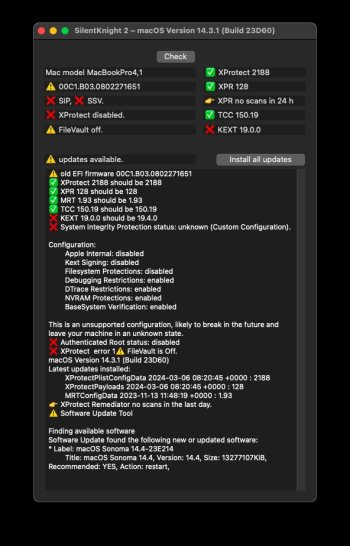Continuity Camera now works for the first time on my MBP11,3 (macOS 14.4 and OCLP 1.4.1).
Got a tip for us?
Let us know
Become a MacRumors Supporter for $50/year with no ads, ability to filter front page stories, and private forums.
macOS 14 Sonoma on Unsupported Macs Thread
- Thread starter dhinakg
- WikiPost WikiPost
- Start date
- Sort by reaction score
You are using an out of date browser. It may not display this or other websites correctly.
You should upgrade or use an alternative browser.
You should upgrade or use an alternative browser.
- Status
- The first post of this thread is a WikiPost and can be edited by anyone with the appropiate permissions. Your edits will be public.
I never tried continuity camera before, but I tested it just now and it seems to work great on my MBP 9,1.
MacBookAir6,1 keyboard & mouse fixed with OCLP 1.4.1 and KDK_14.4_23E214.pkg also available - nice! (https://github.com/dortania/KdkSupportPkg/releases/tag/23E214)macOS 14.4 (23E214) with KDK_14.4_23E5211a.pkg OTA update works like a charm with OCLP 1.4.0 release on MP5,1 | RX580 | 990 Pro NVMe 😍 (and MacMini's, iMacs and MBP's 11,X 12,X also OTA from 14.3.1 to 14.4 all without problems, except MacBookAir6,1 no internal keyboard and mouse after login! Works with externel keyboard and mouse just fyi)
Last edited:
iMac 14,2 test install of 14.4 with OCLP 1.4.1 was successful. Not tested everything yet but early signs are that it is running well. Hopefully no issues arise and I can update my main volume given the number of security fixes this update contains.
MacPro 6,1 (late 2013) is working with v14.4. It was installed clean in order to test. The only issue I ran into was on final boot it locked up on a light grey screen without mouse movement, so I rebooted and went into safe mode (held shift while pressing enter). Once at the desktop I installed OCLP 1.4.1 from flash, applied patches without any errors, and rebooted which allowed it to boot normal.
WiFi, Sleep, Apple Watch unlocking, Chrome with acceleration enabled, AppleTV+ DRM and Apple Music DRM ... all are working without issue.
The Continuity Camera does NOT work for me, though it wasn't working under 14.3.1 either. I believe it worked while I was briefly on 14.3, and was hopeful that ability might reappear with this version.
Last edited:
I don't use it, have never installed it, and cannot find it anywhere I might expect it to be.No, but that is exactly what I am running into. I didn't update OC outside of OCLP, just updated with OCLP and not even my macOS. Took me a while to try rolling back because I just figured something was going wonky with my adapter or SSD.
Thanks, can you tell me what version of NVMEFix.kext you're running? I suppose it could still be my stick as it was a cheaper one from 4 years ago.
It was the n version available on March 7Hello Nekton1,
In the post above you mentioned OCLP 1.4n from "yesterday". Latest compiled OCLP 1.4n is from 2.20.24; is there a new OCLP 1.4n variant which can be build from source?
Yep, done.Been waiting for a success report for mbp9,1. Hmnn safe mode reboot and re-patch. Same hiccup as last update I think.
Will proceed shortly. Think might do it from USB installer instead of OTA.
Downloading 14.4 now and will prep the USB installer.
Had to do the safe mode reboot thing and forget the known wifi thing.
Hi Everyone, I just did a clean install of Sonoma 14.4 with OCLP 1.4.1 on my MacBook Pro "Core i7" 2.6 15" Touch/Late 2016. I am not able to sign with my Apple ID to iCloud via settings. Password is ok, both my iPhone 12 Pro Max and iPad Pro work fine with iCloud. I turned off Advanced Data Protection 1 day ago. Can anyone help?
OTA update 14.4 done successfully using OCLP 1.4.1. Only hiccup was when i met an old acquaintance: boot/installation process stalled at around 40%. Rebooted in safe mode and had to login once during the installation. Let the installer do its job. Applied patches using 1.4.1. Done.
Thanks to all developers and supporters who helped making this possible.
Thanks to all developers and supporters who helped making this possible.
Last edited:
After checking all the usual issues/features, I was satisfied that 14.4 was safe for my main volume. Now updated and everything appears to be ok.iMac 14,2 test install of 14.4 with OCLP 1.4.1 was successful. Not tested everything yet but early signs are that it is running well. Hopefully no issues arise and I can update my main volume given the number of security fixes this update contains.
After successful OTA updates, I also tried to update my two MBPs (11,3 and 11,1) with the traditional USB flash installer method (with macOS 14.4 and OCLP 1.4.1): this method still seems to have some bugs, as at the end it was necessary to boot in safe mode two times, and also to reinstall the root patches manually (also because the OpenCore-Patcher app had been deleted during the update, so it was necessary to reinstall it). So, at least on my machines, it looks like it is more convenient to update OTA, for now.
(BTW, oddly, also the KDK from 14.4 Beta 5 was installed, even if my models should be KDK-less.)
(BTW, oddly, also the KDK from 14.4 Beta 5 was installed, even if my models should be KDK-less.)
Last edited:
Working great and specially a big surprise: Now, I have both, wifi & Bluetooth again!! with my unmodified Broadcom BCM94360CD Airport Express!
Last edited:
I started with a 2013 MacBook Air 6,2 with Big Sur and Sonoma 14.3.1 (updated over the air from 14.3) on two partitions. I made a USB installer with OCLP 1.4.1 and Sonoma 14.4 to see if I could update following the Mr. Macintosh method of booting into the USB Sonoma installer and running the installation for 14.4 from there. No soap after a couple of tries. The installation would proceed normally for a while, then hang and require a hard reboot. Eventually I wiped the Sonoma volume and started from an empty volume. That succeeded. I migrated settings from the Big Sur partition and turned on FileVault during setup. The fan ran more energetically than usual for a while. Now things seem to have settled down, and so far everything's working.
Adding: auto-join wifi wasn't behaving. Going to System Settings and selecting Forget This Network seems to have set it right.
Adding: auto-join wifi wasn't behaving. Going to System Settings and selecting Forget This Network seems to have set it right.
Last edited:
Updated rMBP 10,1 2012 OTA from macOS 14.3.1 + OCLP 1.4.1 to 14.4 + 1.4.1 with no issues or hangs. Fans are quiet after the usual first login activity. OCLP auto-prompted to reapply patches and reboot, no problem.
Looking good, many thanks to the devs, onwards and upwards.
Looking good, many thanks to the devs, onwards and upwards.
I also had to enable it again on my other systems. I did that and it started working on my OCLP system.
Unfortunately this was ineffective in my situation... Anyone else have other suggestions on how to re-enable this?
I did see this in the logs during the attempt to unlock..
AppleKeyStore:3797:130: user 2e058052ad9c4f8498b66fe4fb35ccb4 unlock failed (-5)MBP 11,3 (late 2013, DG) OTA update from 14.3.1 went well, surprisingly brief installation time of full installer
I built and installed Opencore using OCLP 1.4.1
reverted and reinstalled root patches
downloaded full installer using system settings
after the install process presumably guided in some way by OCLP I was prompted to re-install root patches.
Voila.
I built and installed Opencore using OCLP 1.4.1
reverted and reinstalled root patches
downloaded full installer using system settings
after the install process presumably guided in some way by OCLP I was prompted to re-install root patches.
Voila.
MBP 9,2 2012 i7.
The brightness keys do not work anymore under Sonoma.
They worked under Catalina, and they still work under Bootcamp windows.
MBP 9,2 i5 works fine.
Even when booting the exact same Sonoma from external HD, it works fine here, but the keys do not work under I7.
Any suggestions or explanations? Thank you.
The brightness keys do not work anymore under Sonoma.
They worked under Catalina, and they still work under Bootcamp windows.
MBP 9,2 i5 works fine.
Even when booting the exact same Sonoma from external HD, it works fine here, but the keys do not work under I7.
Any suggestions or explanations? Thank you.
I have multiple C to MagSafe and MagSafe 2. And all work as expected.You mean like this? I never thought of that, I might give it a "go" as a back up for when I travel---lists for 2013-2015 Macbook Pro:

AreMe USB C to Magnetic T-Tip Charging Adapter, 90 Degree USB Type-C to Magnetic 2 T-Head 100W Power Fast Charging Converter for 2013-2015 MacBook Pro Air
【Important Notice】Please confirm your computer model and the rated output of the original power supply first, and then use the same or higher power USB C charger and USB C cable, otherwise the adapter will not work. 【Please Note】If there is intermittent interruption in charging during use, pleas...www.amazon.com
on 2014 13" and 15"

MINOPARA Magnetic T-Tip USB C Adapter Compatible with Magnetic 2 MacBook Pro Air, Type-C PD Power Fast Charging Adapter Replacement for MacBook Power Supply,MacBook Pro Works with 100W
MINOPARA Magnetic T-Tip USB C Adapter Compatible with Magnetic 2 MacBook Pro Air, Type-C PD Power Fast Charging Adapter Replacement for MacBook Power Supply,MacBook Pro Works with 100W
www.amazon.com

AreMe USB C to Magnetic T-Tip Charging Cable - 5.6FT, Type C to Magnetic 2 T-Head Charge Cord for 2013-2015 MacBook Pro Air, Works with 20V 60W-100W
AreMe USB C to Magnetic T-Tip Charging Cable - 5.6FT, Type C to Magnetic 2 T-Head Charge Cord for 2013-2015 MacBook Pro Air, Works with 20V 60W-100W
www.amazon.com

USB C to T Tip Gen 2 Magnetic Cable for Mac Book Air/Pro Charger 45W 60W Gen 2 T Tip Adapter Cord for MacBook 11 13 15 inch After 2012-60W Design
60w USB C to Magnetic T Tip adapter converter charging cable for Macbook Air / Pro Female USB C Magnetic T Tip with 5 Pin about 32cm / 12.6in PD 20V 3a output or above 61w, 87w, 96w Using step: ⭕First Step: Connect this C port Female Cable to C Male Cable,then connect T...
www.amazon.com

AreMe USB C to Magnetic L-Tip Charging Adapter, Works with Type-C 100W Power Fast Charging Magnetic 1 L-Head Converter Compatible with 2006-2012 MacBook Pro Air
【Compatibility】This L-Tip converter is designed for 2006-2010 MacBook, 2006-2011 MacBook Pro and 2009-2011 MacBook Air, Specific model please refer to the Product description. 【Provide Correct Power】You must use a 20V/3A 60W or above Type-C charger, otherwise the adapter will not work. 【Premiu...
www.amazon.com
As an Amazon Associate, MacRumors earns a commission from qualifying purchases made through links in this post.
Not supported for the time being! (https://github.com/dortania/OpenCore-Legacy-Patcher/releases/tag/1.4.1)Does anyone update to Sonoma 14.4 by OCLP1.4.1 on mac mini 3,1 without any problems?
Awesome! Thanks to everyone for their contribution.I have multiple C to MagSafe and MagSafe 2. And all work as expected.
on 2014 13" and 15"

MINOPARA Magnetic T-Tip USB C Adapter Compatible with Magnetic 2 MacBook Pro Air, Type-C PD Power Fast Charging Adapter Replacement for MacBook Power Supply,MacBook Pro Works with 100W
MINOPARA Magnetic T-Tip USB C Adapter Compatible with Magnetic 2 MacBook Pro Air, Type-C PD Power Fast Charging Adapter Replacement for MacBook Power Supply,MacBook Pro Works with 100Wwww.amazon.com
AreMe USB C to Magnetic T-Tip Charging Cable - 5.6FT, Type C to Magnetic 2 T-Head Charge Cord for 2013-2015 MacBook Pro Air, Works with 20V 60W-100W
AreMe USB C to Magnetic T-Tip Charging Cable - 5.6FT, Type C to Magnetic 2 T-Head Charge Cord for 2013-2015 MacBook Pro Air, Works with 20V 60W-100Wwww.amazon.comfor the older 2010 15"
USB C to T Tip Gen 2 Magnetic Cable for Mac Book Air/Pro Charger 45W 60W Gen 2 T Tip Adapter Cord for MacBook 11 13 15 inch After 2012-60W Design
60w USB C to Magnetic T Tip adapter converter charging cable for Macbook Air / Pro Female USB C Magnetic T Tip with 5 Pin about 32cm / 12.6in PD 20V 3a output or above 61w, 87w, 96w Using step: ⭕First Step: Connect this C port Female Cable to C Male Cable,then connect T...www.amazon.com

AreMe USB C to Magnetic L-Tip Charging Adapter, Works with Type-C 100W Power Fast Charging Magnetic 1 L-Head Converter Compatible with 2006-2012 MacBook Pro Air
【Compatibility】This L-Tip converter is designed for 2006-2010 MacBook, 2006-2011 MacBook Pro and 2009-2011 MacBook Air, Specific model please refer to the Product description. 【Provide Correct Power】You must use a 20V/3A 60W or above Type-C charger, otherwise the adapter will not work. 【Premiu...www.amazon.com
Now the remaining question is: Can a brand-new 96 W Apple charger drive a mid 2012 MacBook Pro using that usb c to mag safe adapter?
As an Amazon Associate, MacRumors earns a commission from qualifying purchases made through links in this post.
MBP4,1 Early 2008 running macOS 14.3.1 via OCLP 1.4.1.
While I'm staying away from the macOS 14.4 update for the time being as per OCLP dev's warning, Silent Knight reports that KEXT 19.0.0 should be 19.4.0, without option to update.
While I'm staying away from the macOS 14.4 update for the time being as per OCLP dev's warning, Silent Knight reports that KEXT 19.0.0 should be 19.4.0, without option to update.
Attachments
I use mostly 65WAwesome! Thanks to everyone for their contribution.
Now the remaining question is: Can a brand-new 96 W Apple charger drive a mid 2012 MacBook Pro using that usb c to mag safe adapter?
Register on MacRumors! This sidebar will go away, and you'll see fewer ads.