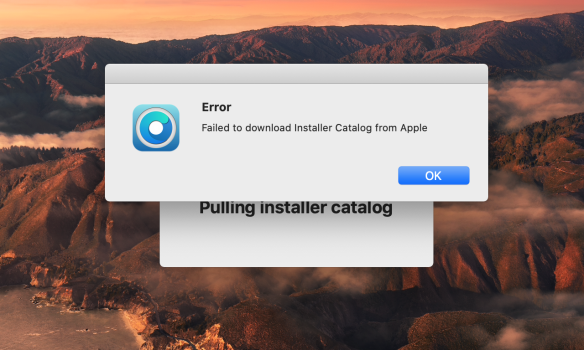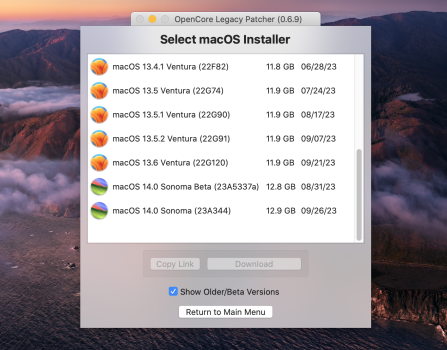That's not true. I am using the shared albums, as I specified above, even on the Mac with Catalina and on my iPhone 5 with iOS 6. Working perfectly.I wanted to say you can’t use last iCloud features in your new devices when you still own an old one which doesn’t support it
For example, you can’t use rich notes or iCloud shared albums if you have a Mac on catalina
I am also using some of the newer iCloud features, like Hide my email, on my newer devices, even though I have said old devices in my account.