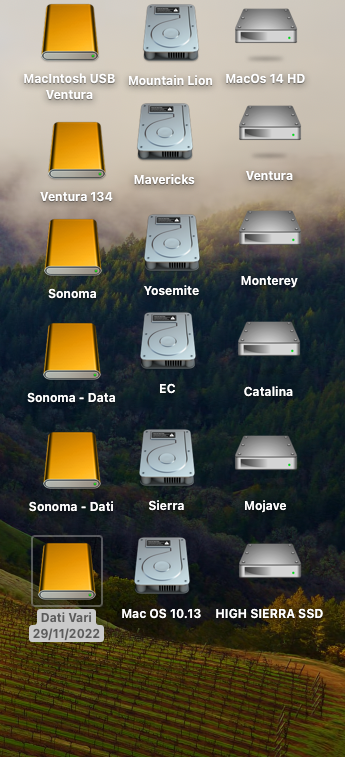Hello to all,
Downloaded Sonoma RC2 OTA onto iMac 13,2 (Late 2012 with fusion drive) and installation went without a problem, however, on patch application of OCLP 0.9.6 nightly, patching failed with an error code 71 (see attached) The only thing I did different, than routine installation, is revert patches before invoking OTA update in order to try Delta download.
I downloaded full installer from Mr. Macintosh website, created a thumb drive installer and installed Sonoma over previous (OTA) effort, but was greeted by same error (71) message.
I booted into Monterey (separate volume) and it was fully functional, including graphic acceleration, Wi-Fi, Bluetooth, etc. There was an update to that OS to 12.7 (from 12.6.9) which I applied without trouble, but when I applied latest OCLP 0.6.9 patching failed with a different message, than one elicited by Sonoma.
Final result: neither Sonoma nor Monterey are accelerated, though fully functional otherwise. Catalina volume functions without an issue.
If anyone has experienced similar problems, or had seen such error messages before, I would greatly appreciate any input.
Installation of Sonoma and Monterey updates on MacBook Pro 5,2 (2009) went without issues, and same OCLP 0.6.9 patches functioned without any errors.
First attachment is Sonoma generated error, second (with dark background) is Monterey associated error message.

i