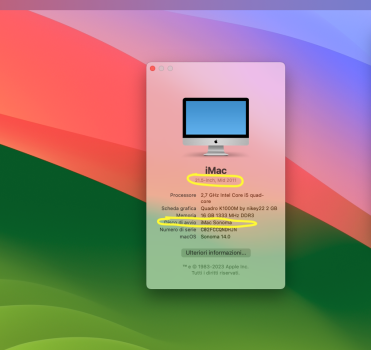I'm sorry, you're right.I have to assume this page is as irrelevant as the Ventura macOS claiming Polaris to support Metal 3, you can also check this list from the developer pages.
At least we can agree to find a lot of contradicting information, but I prefer developers documentation over marketing slides.
Currently I have a problem with graphics on my iMac18.2 after installing Sonoma. The Retina display has a wrong resolution. Display marked as 14" not a 21.5". I'm currently trying to figure out how to fix this. (I hope OCLP 1.1 may fix this)

Last edited: