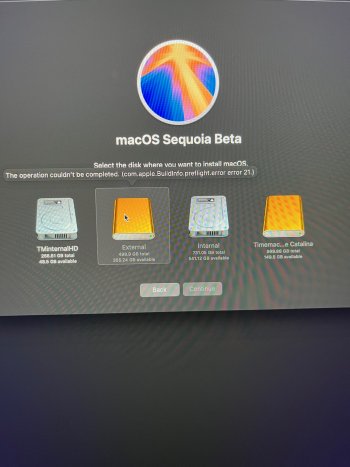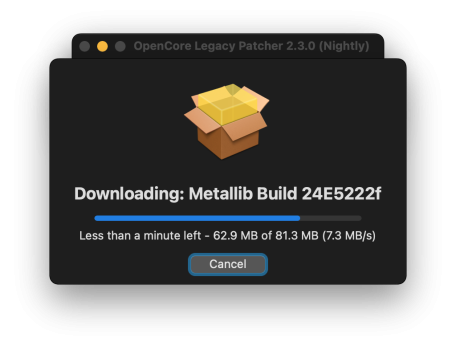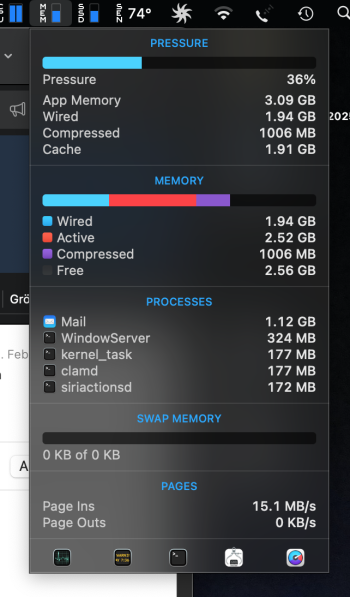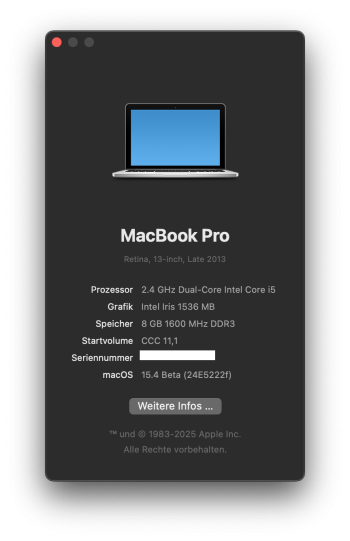Got a tip for us?
Let us know
Become a MacRumors Supporter for $50/year with no ads, ability to filter front page stories, and private forums.
macOS 15 Sequoia on Unsupported Macs Thread
- Thread starter flagers
- WikiPost WikiPost
- Start date
- Sort by reaction score
You are using an out of date browser. It may not display this or other websites correctly.
You should upgrade or use an alternative browser.
You should upgrade or use an alternative browser.
- Status
- The first post of this thread is a WikiPost and can be edited by anyone with the appropiate permissions. Your edits will be public.
15.4 beta 2 is available. I haven't tried it on an unsupported Mac but it seems OK on a supported Mac mini8,1 2018. Build# is 24E5222f
I've decided not to install betas on unsupported Macs unless there's likely a fix for something that's needed.
I've decided not to install betas on unsupported Macs unless there's likely a fix for something that's needed.
Last edited:
beta 2 versions for iOS macOS, iPadOS, etc., just released.
Hey all, since Skype is being discontinued in a few months, and Teams seems to require newer than Monterey, how reliable does it function under an Open core install of Sonoma, or Sequoia ? I really don't have a regular need for either one, but still. keep it around in case I need it, so I would need to move to teams free, if it runs under a patched install. My iMac has AVX2 as it's Skylake based, so. I don't think it will have the issues non AVX2 Macs have with a patched OS. Either way was curious if anyone here uses it. Thanks.
I was asking if anyone had experience so if there were any kind of problems that might break the system, I could avoid that.@MacinMan Is there any way that you could test it to find out?
I use Teams on macOS Sequoia. Overall, it works very well. In the past, under macOS Sonoma, too, works very well.Hey all, since Skype is being discontinued in a few months, and Teams seems to require newer than Monterey, how reliable does it function under an Open core install of Sonoma, or Sequoia ? I really don't have a regular need for either one, but still. keep it around in case I need it, so I would need to move to teams free, if it runs under a patched install. My iMac has AVX2 as it's Skylake based, so. I don't think it will have the issues non AVX2 Macs have with a patched OS. Either way was curious if anyone here uses it. Thanks.
Thanks, if i find I need it, I'll install it. As I said, i barely use Skype anymore. It's just there if I need it now.I use Teams on macOS Sequoia. Overall, it works very well. In the past, under macOS Sonoma, too, works very well.
matching metallibs also available... 🤓15.4 beta 2 is available. I haven't tried it on an unsupported Mac but it seems OK on a supported Mac mini8,1 2018. Build# is 24E5222f
I've decided not to install betas on unsupported Macs unless there's likely a fix for something that's needed.
Beware 15.4/2. I am on my iPad warning about a stuck dark gray screen after OCLP asked to repatch things went well up to that point…. Now even my external 15.4 is stuck also.
Edit: Back to 15.4 on internal after trying recovery and getting this message which I hope someone can explain, I then went to Disk Utility and restored internal from external and now am back to normal with 15.4 on both.
Edit: Back to 15.4 on internal after trying recovery and getting this message which I hope someone can explain, I then went to Disk Utility and restored internal from external and now am back to normal with 15.4 on both.
Attachments
Last edited:
I see that many of you have the 17,1 27 iMacs. Does anyone have any problems with Preview being very slow to open .heic photos from Downloads, AirDropped from an iPhone?
Also, does Sequoia run well on 2016 MBP 13,2? Luckily I have 16GB of RAM. Is TouchID working? I know there were issues with the T1 chip originally.
Also, does Sequoia run well on 2016 MBP 13,2? Luckily I have 16GB of RAM. Is TouchID working? I know there were issues with the T1 chip originally.
Unfortunately, Preview no longer works well with Sequoia. With my powerful iMac 14.2 (see my Signature) the Color Correction Histogram does not appear and the image disappears by tapping the two sliders at the ends (the middle one works) or by pressing the "Auto Levels" button.I see that many of you have the 17,1 27 iMacs. Does anyone have any problems with Preview being very slow to open .heic photos from Downloads, AirDropped from an iPhone?
Also, does Sequoia run well on 2016 MBP 13,2? Luckily I have 16GB of RAM. Is TouchID working? I know there were issues with the T1 chip originally.
Sometimes, then, opening many images strange things happen like, for example, not seeing the names of the last ones or having strange blocks.
Because of Preview I am always in doubt whether to go back to Sonoma, where EVERYTHING about maOS works perfectly.
But I have decided to wait for version 15.4 and then, if Preview still continues to malfunction, I will go back to Sonoma.
With Sequoia, in addition to the Preview problems, the Mac often activates the fans as never before... Probably Sequoia suffers from being an experiment for AI that moreover does not interest us as Intel Mac owners. So, therefore, why insist and not all go back to Sonoma? By now OCLP has come to an end unless the brilliant OCLP Developers perform yet another miracle.
I was asking if anyone had experience so if there were any kind of problems that might break the system, I could avoid that.
macOS Sonoma 14.7.3 OCLP 2.2.0 - no big issues.
Thanks for the feedback. I am also aware that I will need a new computer eventually as well. So I'm also considering just sticking with Monterey and upgrading when I get a new Mac, if I choose to stay with Apple or do something else. Also considering the possibility of not getting a new Mac but an iPad instead with a keyboard case and toggle between a tablet and laptop style mode. I'm not in the same boat here as some here where they are required to use the latest stuff which they use OCLP for to bring their mac up to date. The stuff I use a majority still works on both Monterey, and Mojave. So I have time to decide what I want to do going forward.macOS Sonoma 14.7.3 OCLP 2.2.0 - no big issues.
View attachment 2488173
I do however, have the install(s) of Sonoma, and Sequoia on APFS Volumes though to test them along side my supported installs. That's another thing OCLP has helped me out too. It's giving me a chance to see newer versions of macOS on my existing mac before getting a new one, and I'm just not sure I want the changes Apple has made as most don't interest, or apply to me. So again, thanks for the feedback. I'll also see if MS has a teams install for Linux and see about putting it on my external Linux install to try it there as well. I also have Skype installed on that, as well as the Monterey install.
Hi, sorry if this has been addressed before. If so, can some kind soul point out the requisite resource to solve a "Standard error: none" issue? This affects an iMac 12,2. After successfully installing macOS Sequoia 15.3.1, it seems root patches don't "stick". Each time I try to install the patches (twice already), it seems to be doing just fine, but it always ends with "Standard error: none". When the computer boots up, there seems to be some graphics acceleration, but Photoshop doesn't seem to like the nVidia Quadro K4100M or fails to recognize it as Metal-compatible.
EDIT: I've found the answer myself. Simply open Terminal and enter the following:
1. sudo zsh
2. cd "/Volumes/Macintosh HD/Library/Extensions" && ls | grep -v "HighPoint*\|SoftRAID*" | xargs rm -rf
EDIT: I've found the answer myself. Simply open Terminal and enter the following:
1. sudo zsh
2. cd "/Volumes/Macintosh HD/Library/Extensions" && ls | grep -v "HighPoint*\|SoftRAID*" | xargs rm -rf
- Make sure to rename "Macintosh HD" to what your drive name is
Last edited:
Excellent reasoning! ! 😊 You are not wrong, dear friend...Thanks for the feedback. I am also aware that I will need a new computer eventually as well. So I'm also considering just sticking with Monterey and upgrading when I get a new Mac, if I choose to stay with Apple or do something else. Also considering the possibility of not getting a new Mac but an iPad instead with a keyboard case and toggle between a tablet and laptop style mode. I'm not in the same boat here as some here where they are required to use the latest stuff which they use OCLP for to bring their mac up to date. The stuff I use a majority still works on both Monterey, and Mojave. So I have time to decide what I want to do going forward.
I do however, have the install(s) of Sonoma, and Sequoia on APFS Volumes though to test them along side my supported installs. That's another thing OCLP has helped me out too. It's giving me a chance to see newer versions of macOS on my existing mac before getting a new one, and I'm just not sure I want the changes Apple has made as most don't interest, or apply to me. So again, thanks for the feedback. I'll also see if MS has a teams install for Linux and see about putting it on my external Linux install to try it there as well. I also have Skype installed on that, as well as the Monterey install.
Sonoma, e.g., had by then made perfect my Mac as the newer Intel Macs, supported by Sequoia [apart from the obvious hardware limitations which, however, I don't mind at all such as, for example, the longer processing and export times for videos].
Having said that, then, the only new feature that I would be sorry to lose, should I go back to Sonoma from Sequoia, is the warning that appears in Sequoia if we try to eject a Disk or Disk Image opened on the Desktop and that informs us that the Disk is busy and will be ejected when the current operation is complete.
Otherwise, Sequoia brings with it a number of useless whistles and bells such as, for example, the animation of the Sequoia Sunrise background’s image when exit the lock-screen.
A useless thing, but one that unfortunately conditions like a drug and almost makes us feel guilty about wanting to return to Sonoma.
Having a borked 15.4 (without OCLP root patching), since there isn't a easy way to go back to 15.3.1, I wanted to give 15.4b2 a try in current state but the problem is that the update forces OTA (1.6GB) and not the full installer. Does anyone know of a way to force full update? (I know this may be asking for trouble since I'm in a borked state but willing to risk it)
❯ softwareupdate --install -r
Software Update Tool
Finding available software
Downloading macOS Sequoia 15.4 Beta 2
Downloading: 100.00%
Failed to download & prepare update: Error Domain=SUOSUErrorDomain Code=201 "Failed to prepare the software update. Please try again." UserInfo={NSLocalizedRecoverySuggestion=An error occurred while downloading the selected updates. Please check your internet connection and try again., NSLocalizedDescription=Failed to prepare the software update. Please try again., NSUnderlyingError=0x6000027fd2c0 {Error Domain=SUMacControllerError Code=7740 "[SUMacControllerErrorPrepareFailed=7740] Failed to perform Prepare operation: [MobileSoftwareUpdateErrorDomain(MSU):MSU_ERR_STAGE_SPLAT_FAILED(56)]" UserInfo={NSLocalizedDescription=Failed to prepare the software update. Please try again., SUMacControllerErrorIndicationsMask=0, NSDebugDescription=[SUMacControllerErrorPrepareFailed=7740] Failed to perform Prepare operation: [MobileSoftwareUpdateErrorDomain(MSU):MSU_ERR_STAGE_SPLAT_FAILED(56)], NSUnderlyingError=0x6000027fd290 {Error Domain=MobileSoftwareUpdateErrorDomain Code=56 "Failed to locate splat patch" UserInfo={NSLocalizedDescription=Failed to locate splat patch, target_update=24E5222f}}}}}
Software Update Tool
Finding available software
Downloading macOS Sequoia 15.4 Beta 2
Downloading: 100.00%
Failed to download & prepare update: Error Domain=SUOSUErrorDomain Code=201 "Failed to prepare the software update. Please try again." UserInfo={NSLocalizedRecoverySuggestion=An error occurred while downloading the selected updates. Please check your internet connection and try again., NSLocalizedDescription=Failed to prepare the software update. Please try again., NSUnderlyingError=0x6000027fd2c0 {Error Domain=SUMacControllerError Code=7740 "[SUMacControllerErrorPrepareFailed=7740] Failed to perform Prepare operation: [MobileSoftwareUpdateErrorDomain(MSU):MSU_ERR_STAGE_SPLAT_FAILED(56)]" UserInfo={NSLocalizedDescription=Failed to prepare the software update. Please try again., SUMacControllerErrorIndicationsMask=0, NSDebugDescription=[SUMacControllerErrorPrepareFailed=7740] Failed to perform Prepare operation: [MobileSoftwareUpdateErrorDomain(MSU):MSU_ERR_STAGE_SPLAT_FAILED(56)], NSUnderlyingError=0x6000027fd290 {Error Domain=MobileSoftwareUpdateErrorDomain Code=56 "Failed to locate splat patch" UserInfo={NSLocalizedDescription=Failed to locate splat patch, target_update=24E5222f}}}}}
Last edited:
Could use the full InstallAssistant.pkg instead which is now available for 15.4b2. Downloading it now from gibMacOS. Also available via OCLP Create macOS Installer.Having a borked 15.4 (without OCLP root patching), since there isn't a easy way to go back to 15.3.1, I wanted to give 15.4b2 a try in current state but the problem is that the update forces OTA (1.6GB) and not the full installer. Does anyone know of a way to force full update? (I know this may be asking for trouble since I'm in a borked state but willing to risk it)
❯ softwareupdate --install -r
Software Update Tool
Finding available software
Downloading macOS Sequoia 15.4 Beta 2
Downloading: 100.00%
Failed to download & prepare update: Error Domain=SUOSUErrorDomain Code=201 "Failed to prepare the software update. Please try again." UserInfo={NSLocalizedRecoverySuggestion=An error occurred while downloading the selected updates. Please check your internet connection and try again., NSLocalizedDescription=Failed to prepare the software update. Please try again., NSUnderlyingError=0x6000027fd2c0 {Error Domain=SUMacControllerError Code=7740 "[SUMacControllerErrorPrepareFailed=7740] Failed to perform Prepare operation: [MobileSoftwareUpdateErrorDomain(MSU):MSU_ERR_STAGE_SPLAT_FAILED(56)]" UserInfo={NSLocalizedDescription=Failed to prepare the software update. Please try again., SUMacControllerErrorIndicationsMask=0, NSDebugDescription=[SUMacControllerErrorPrepareFailed=7740] Failed to perform Prepare operation: [MobileSoftwareUpdateErrorDomain(MSU):MSU_ERR_STAGE_SPLAT_FAILED(56)], NSUnderlyingError=0x6000027fd290 {Error Domain=MobileSoftwareUpdateErrorDomain Code=56 "Failed to locate splat patch" UserInfo={NSLocalizedDescription=Failed to locate splat patch, target_update=24E5222f}}}}}
Last edited:
The risk may have been worth it in my case (rMBP 10,1), after doing the full install, reboot and then using OCLP 2.3.0 applied the root patches (which downloaded the latest KDK), initially things look back to working. I haven't tested any apps other than using Safari to write this so mileage may vary.Could use the full InstallAssistant.pkg instead which is now available for 15.4b2. Downloading it now from gibMacOS. Also available via OCLP Create macOS Installer.
Update: most basic things are back to working order, including Photos, Safari-youtube vids, general apps... again your mileage may vary depending on the app. I'm just so happy to get my bonkered version back in fully working mode.
Last edited:
MBP11,1 (Haswell) also successful:The risk may have been worth it in my case (rMBP 10,1), after doing the full install, reboot and then using OCLP 2.3.0 applied the root patches (which downloaded the latest KDK), initially things look back to working. I haven't tested any apps other than using Safari to write this so mileage may vary.
Installed 15.4b2 over b1 on external SSD, with USB installer. OCLP 2.3.0n (from 2 weeks ago) for EFI and root patches.
What a positive surprise that things work again, without OCLP changes.
Including graphics acceleration, as seen from transparency being present.
CPU consumption looks quite high, will look again when things have settled down.
Attachments
It worked for my MBP11,2 too.MBP11,1 (Haswell) also successful:
Installed 15.4b2 over b1 on external SSD, with USB installer. OCLP 2.3.0n (from 2 weeks ago) for EFI and root patches.
What a positive surprise that things work again, without OCLP changes.
Including graphics acceleration, as seen from transparency being present.
CPU consumption looks quite high, will look again when things have settled down.
I installed 15.4b2 over beta 1 + OCLP 2.2.0 and the MBP is working as expected.
Thanks
Thank you. Just to say that using OCLP 2.2.0 also worked on the MBP11,1, equally well as 2.3.0nIt worked for my MBP11,2 too.
I installed 15.4b2 over beta 1 + OCLP 2.2.0 and the MBP is working as expected.
Thanks
(as it should according to the change log).
For completeness had removed metallib from /Library/Application Support/Dortania, was correctly reloaded during root patching.
CPU consumption seems to be better now.
Last edited:
Reverted patches on a test partition on 15.3.1 update to 15.4 beta 2 was around 3.3gb using OCLP 2.2 MacBook Pro mid 2014 working after patching.
I downloaded the 15.4 KDK installed on 15.3.1 then reverted patches updated to 15.4 beta 2 installed patches log in and had to reboot again after logging in to get the dock to show (might of appeared if I left it then it’s working normally so far. (If I didn’t download the KDK first resulted in graphic mess) . Maybe Apple where the ones at fault on 15.4 beta 1 lol .
I downloaded the 15.4 KDK installed on 15.3.1 then reverted patches updated to 15.4 beta 2 installed patches log in and had to reboot again after logging in to get the dock to show (might of appeared if I left it then it’s working normally so far. (If I didn’t download the KDK first resulted in graphic mess) . Maybe Apple where the ones at fault on 15.4 beta 1 lol .
Shocker!!Maybe Apple where the ones at fault on 15.4 beta 1 lol .
The only issue I see so far is with PrivateInternetAccess (PIA), which I suspect Apple changed something with the network operations and with PIA enabled, no web communications. I hope PIA comes out with an update. Turning off Mac OS firewall did not resolve the issue either.The risk may have been worth it in my case (rMBP 10,1), after doing the full install, reboot and then using OCLP 2.3.0 applied the root patches (which downloaded the latest KDK), initially things look back to working. I haven't tested any apps other than using Safari to write this so mileage may vary.
Update: most basic things are back to working order, including Photos, Safari-youtube vids, general apps... again your mileage may vary depending on the app. I'm just so happy to get my bonkered version back in fully working mode.
UPDATE: temporary fix is to leverage local DNS instead of PIA DNS, this can expose look ups but at least VPN works for all other needs
Last edited:
Register on MacRumors! This sidebar will go away, and you'll see fewer ads.