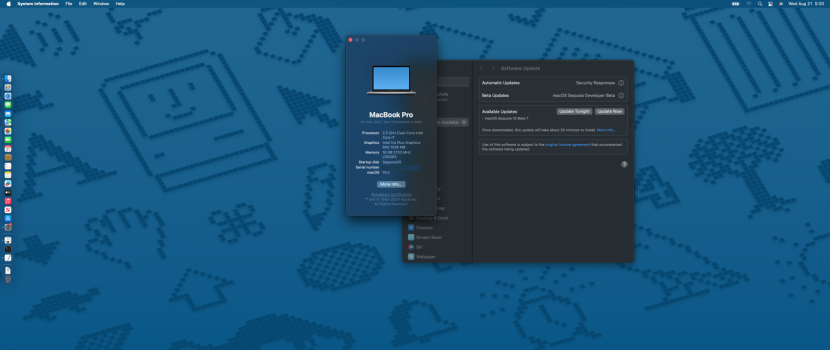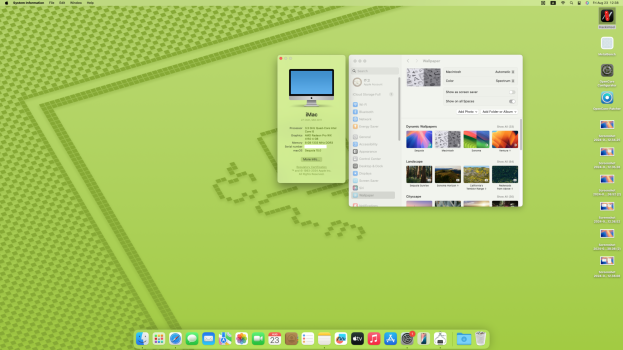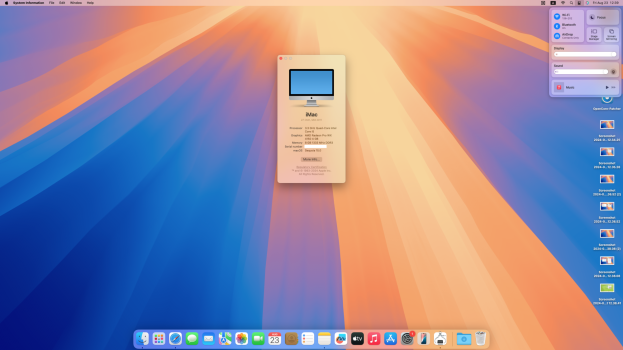Got a tip for us?
Let us know
Become a MacRumors Supporter for $50/year with no ads, ability to filter front page stories, and private forums.
macOS 15 Sequoia on Unsupported Macs Thread
- Thread starter flagers
- WikiPost WikiPost
- Start date
- Sort by reaction score
You are using an out of date browser. It may not display this or other websites correctly.
You should upgrade or use an alternative browser.
You should upgrade or use an alternative browser.
- Status
- The first post of this thread is a WikiPost and can be edited by anyone with the appropiate permissions. Your edits will be public.
Maybe you should read the OCLP documentation ?Beta 6 can't install on my MBP 9,1. Tried OTA and install from usb. Stuck at restart on macOS Install.
Your Mac is not supported, why do you want to install beta macOS on it ?
Current model support
Model Year | SMBIOS Model | Notes |
|---|---|---|
2015 - 2017 MacBook | MacBook8,1 - 10,1 | |
2015 - 2017 MacBook Air | MacBookAir7,x | |
2015 - 2017 MacBook Pro | MacBookPro12,1 - 14,x | 15" 2015 unsupported. |
2015 - 2018 iMac | iMac16,x - 18,3 | |
2008 - 2017 Mac Pro | MacPro3,1 - 6,1 | For 3,1 - 5,1, 31001 Metal GPU required |
2008 - 2009 Xserve | Xserve2,1 - 3,1 | 31001 Metal GPU required |
Reboot in safe mode perhaps?Hi, strangly with my iMac 18,3 (2017) I can install Sequoia beta6 and the OCLP 1.6 but after installing the patch the imac restarts en hangs bon the Apple logo with a small peace of the line below it. It hangs 'foreever'....I installed on the HDD and Sonoma is on external SSD with succes.
Any help in this? thanks!
I can attest to this. My demons are always active.Sequoia is still beta; and some demons may still be active for some hours after a fresh installation?
@rbart I know that the patch is not ready pour 3802, but till beta 5 I was able to install updates without patching. So I give the info to other owners of MBP 9,1 that with beta 6 even the update fails. I don't ask any help, I just give an information.
Apple seeded macOS 15 Beta 7 (24A5327a) to developers
Which OCLP did you use to patch Sequoia?The patches work great on my MacBookAir7,2 running 15.1 beta 2! Everything runs so good now!
Sequoia Public Beta 5 installed on my iMac 18,1 with OCLP 1.6n. Everything working great!
Is 1.6.0 on Sequoia better, the same, or worse, than 1.5.0 on the missing or partially working Metal functions? I.e the Iris Pro 5200 completes Geekbench compute with a score so low it's like it was done on CPU, and the M370X sometimes makes the menu bar and web rendering red in blocking, both things that were acknowledged by the devs?
well... well...
have not yet attempted patch yet.
and done. and with wifi!
the dev's are great! thanks!
have not yet attempted patch yet.
and done. and with wifi!
the dev's are great! thanks!
Attachments
Last edited:
iMac 12,2 + WX 4150 + OCLP V1.6.0n + BCM943602CDP + Sequoia 15.0 Beta 6 (24A5320a).
Patched successfully. GPU acceleration / Safari / Wifi / BT / AirDrop .... work, but "iPhone Mirroring" not (Sequoia beta or my old iPhone iOS problem)
Great job of OCLP team.
Patched successfully. GPU acceleration / Safari / Wifi / BT / AirDrop .... work, but "iPhone Mirroring" not (Sequoia beta or my old iPhone iOS problem)
Great job of OCLP team.
Attachments
.. and camera sharing doesnˋt work in facetime.iMac 12,2 + WX 4150 + OCLP V1.6.0n + BCM943602CDP + Sequoia 15.0 Beta 6 (24A5320a).
Patched successfully. GPU acceleration / Safari / Wifi / BT / AirDrop .... work, but "iPhone Mirroring" not (Sequoia beta or my old iPhone iOS problem)
Great job of OCLP team.
I just see from developers:
Additionally Continuity Camera currently results in kernel panics. Recommend avoiding usage for the time being.
Last edited:
I believe the iPhone Mirroring is Apple Silicon only, if I remember correctly. If nothing else, it may require a T2 for Intel support. Camera in messages, not familiar with that one.iMac 12,2 + WX 4150 + OCLP V1.6.0n + BCM943602CDP + Sequoia 15.0 Beta 6 (24A5320a).
Patched successfully. GPU acceleration / Safari / Wifi / BT / AirDrop .... work, but "iPhone Mirroring" not (Sequoia beta or my old iPhone iOS problem)
Great job of OCLP team.
According to the official, iPhone Mirroring is a T2 Silicon feature, Apple may use hardware device for it.I believe the iPhone Mirroring is Apple Silicon only, if I remember correctly. If nothing else, it may require a T2 for Intel support. Camera in messages, not familiar with that one.
Using iphone camera in facetime is so much better as with my MBA. Sorry I ment facetime - not messages.I believe the iPhone Mirroring is Apple Silicon only, if I remember correctly. If nothing else, it may require a T2 for Intel support. Camera in messages, not familiar with that one.
That's what I thought. I think all T2 Macs are directly supported and the T1 macs are what need to be patched. Either way, I was just responding to your post saying I don't think the iPhone Mirroring features will work without an officially supported Mac with a T2, or M series chipset.According to the official, iPhone Mirroring is a T2 Silicon feature, Apple may use hardware device for it.
I've had two issues with Public Beta 5 on my iMac 18.1
The first is related to synchronization. For example, the sync between the Messages app on the iPhone and Apple Watch doesn't always work with the Messages app on the Mac, and the same happens with the sync between Focus modes. But what happens most often is not receiving phone calls from the iPhone on the Mac via the FaceTime app. Sometimes it works, sometimes it doesn't. Sometimes I even have to log out of my Apple ID in the FaceTime app on the Mac and log back in to make the calls on my iPhone appear on the Mac again.
The other problem is using the iPhone camera in the FaceTime app on the Mac. When I try to connect the iPhone camera, the Mac freezes and the only way to fix the issue is to force restart with the power button.
Now, I don't know if these two issues are general Sequoia bugs or if they are Sequoia issues only on unsupported Macs using OCLP. Has anyone else encountered these two issues?
The first is related to synchronization. For example, the sync between the Messages app on the iPhone and Apple Watch doesn't always work with the Messages app on the Mac, and the same happens with the sync between Focus modes. But what happens most often is not receiving phone calls from the iPhone on the Mac via the FaceTime app. Sometimes it works, sometimes it doesn't. Sometimes I even have to log out of my Apple ID in the FaceTime app on the Mac and log back in to make the calls on my iPhone appear on the Mac again.
The other problem is using the iPhone camera in the FaceTime app on the Mac. When I try to connect the iPhone camera, the Mac freezes and the only way to fix the issue is to force restart with the power button.
Now, I don't know if these two issues are general Sequoia bugs or if they are Sequoia issues only on unsupported Macs using OCLP. Has anyone else encountered these two issues?
The iPhone Mirroing app appears on my iMac 18,1 but I´m unable to test if it works because I´m in the EU and I get a message that iPhone Mirroring is not available in my region when I open the app.believe the iPhone Mirroring is Apple Silicon only, if I remember correctly. If nothing else, it may require a T2 for Intel support. Camera in messages, not familiar with that one.
OK. As to your other post, the Sync issues are iCloud related because they have happened from time to time on supported configurations. As far as the iPhone camera, can't speak to thlat one.The iPhone Mirroing app appears on my iMac 18,1 but I´m unable to test if it works because I´m in the EU and I get a message that iPhone Mirroring is not available in my region when I open the app.
Same for me with mirroring.iMac 12,2 + WX 4150 + OCLP V1.6.0n + BCM943602CDP + Sequoia 15.0 Beta 6 (24A5320a).
Patched successfully. GPU acceleration / Safari / Wifi / BT / AirDrop .... work, but "iPhone Mirroring" not (Sequoia beta or my old iPhone iOS problem)
Great job of OCLP team.
If I’m cable connected… continuity works without issue... and camera sharing doesnˋt work in facetime.
I just see from developers:
Additionally Continuity Camera currently results in kernel panics. Recommend avoiding usage for the time being.
Register on MacRumors! This sidebar will go away, and you'll see fewer ads.