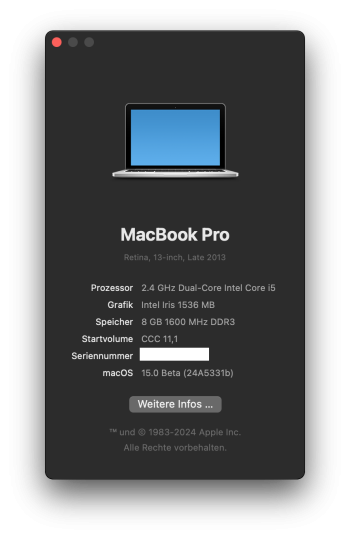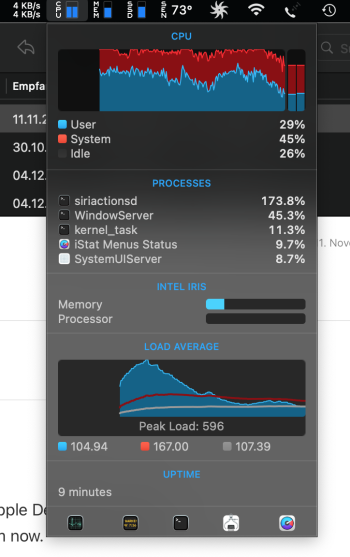Got a tip for us?
Let us know
Become a MacRumors Supporter for $50/year with no ads, ability to filter front page stories, and private forums.
macOS 15 Sequoia on Unsupported Macs Thread
- Thread starter flagers
- WikiPost WikiPost
- Start date
- Sort by reaction score
You are using an out of date browser. It may not display this or other websites correctly.
You should upgrade or use an alternative browser.
You should upgrade or use an alternative browser.
- Status
- The first post of this thread is a WikiPost and can be edited by anyone with the appropiate permissions. Your edits will be public.
I get a kernel panic.If I’m cable connected… continuity works without issue.
If I try wirelessly i’m done. Totally frozen.I get a kernel panic.
Just finished watching this. Thought people would find the progress encouraging :
Works great on my MacBook Pro 14,3 and Mac Pro 5,1. Thanks to the developers for great work!
Do we need to install everything that´s on the video? The Kernel Debug and Universal Binaries? I've never installed any of these, only OCLP and eveything runs smoothly.Just finished watching this. Thought people would find the progress encouraging :
I'm not currently running with OCLP. I'm only keeping up with progress right now for knowledge. Currently I'm running Monterey which is the last supported OS for this iMac. So, I would say do your research based on your mac. This video is only a tool in that process for those who want to try the beta.Do we need to install everything that´s on the video? The Kernel Debug and Universal Binaries? I've never installed any of these, only OCLP and eveything runs smoothly.
It is implicit in OCLP:Do we need to install everything that´s on the video? The Kernel Debug and Universal Binaries? I've never installed any of these, only OCLP and eveything runs smoothly.
- if you run OCLP 1.6.0 (sequoia branch) from source, the build script loads the Universal Binaries. If running the pre-build app, it is already contained there.
- the KDK is loaded/installed (if necessary) when running OCLP's post install patches.
What graphics card do you use on your Mac Pro?Works great on my MacBook Pro 14,3 and Mac Pro 5,1. Thanks to the developers for great work!
WOW! Sequoia oclpn latest!!!
Patches working for cMP 5,1
Thanks to the Dev's AGAIN!!!!!!!!!
Patches working for cMP 5,1
Thanks to the Dev's AGAIN!!!!!!!!!
Is the screen brightness adjustable?Works great on my MacBook Pro 14,3
Can you already upgrade to 15.1 with the Macbook Pro 2016? Or 15 Beta 8?
iPhone Mirroring definitely works with my Macbook and T1 Chip cool with Beta 3, only fingerprinting doesn't work
At least from the iPhone, if you start it from the Macbook it crashes
iPhone Mirroring definitely works with my Macbook and T1 Chip cool with Beta 3, only fingerprinting doesn't work
At least from the iPhone, if you start it from the Macbook it crashes
Last edited:
MBP11,1 (Haswell): OTA updated to 15.0b8, then root patched with latest 1.6.0n sequoia-development branch.
Wonderful work by the developers using novel techniques to overcome the sequoia graphics hurdles! Have a look at all of the recent change log.
The patcher installs MetallibSupportPkg in /Library/Application Support/Dortania which contains all the good things.
Graphics acceleration is there, transparency, proper display resolution, brightness adjust... wifi anyway. Photos (10.0) works.
Running the patcher from source. Bypassed a "3802 patchability check" for now by just one change:
in sys_patch/detections/detect.py line 724 commented out the return False.
This is just for testing... better wait for the release by developers.
Wonderful work by the developers using novel techniques to overcome the sequoia graphics hurdles! Have a look at all of the recent change log.
The patcher installs MetallibSupportPkg in /Library/Application Support/Dortania which contains all the good things.
Graphics acceleration is there, transparency, proper display resolution, brightness adjust... wifi anyway. Photos (10.0) works.
Running the patcher from source. Bypassed a "3802 patchability check" for now by just one change:
in sys_patch/detections/detect.py line 724 commented out the return False.
This is just for testing... better wait for the release by developers.
Attachments
Last edited:
Stop spreading misinformation.The process kernel_task is visible - a bad sign. It will take up a lot of virtual memory and thousands of errors. On a normally working computer it should not be visible. I would not install this on my computer. Even under a court order.
https://support.apple.com/en-us/102172
He is actually right about the `kernel_task`. As you are aware, because you Googled it, `kernel_task` is responsible for multiple functions related to maintaining your system, among other things. Up until last year, for example, the Mac Pro 6,1 had broken support for CPU throttling and would constantly keep the CPU clocked high, causing the system to run hot. That’s just one of many examples involving different models. He is not wrong—`kernel_task` should not be visible at the top of the list in iStat for more than a few minutes after startup. If it remains there the entire time, that is not normal. If you open the Event Viewer in Utilities, I guarantee you will see errors. Now, while you used Google, I can overlook that because I used to work for Apple. So, before you call people out, please use more than just a Google search. Other than that, let’s try to be kind to each other. There's already enough hatred in the world, and this isn't the place nor the time for it.
Yes - maybe. The screenshot was taken just 9 minutes after the initial boot after patching, now it is quite silent.The process kernel_task is visible - a bad sign. It will take up a lot of virtual memory and thousands of errors. On a normally working computer it should not be visible. I would not install this on my computer. Even under a court order.
But kernel_task does show up occasionally. And there are some, not many, crash logs in console, esp for ControlCenter.
Just tried the latest (today's) sequioa-development branch nightly patches, works (minor exception: keyboard backlight, will look more closely).
RX580 8gbWhat graphics card do you use on your Mac Pro?
Hello fellow entusiasts. I finally registered, after reading here since 2019.
I have been using OCLP since 0.3.1 and have approx 15 different Macs running various OCLP and macOS.
looking forward to support the thread/community <3
I have been using OCLP since 0.3.1 and have approx 15 different Macs running various OCLP and macOS.
looking forward to support the thread/community <3
Could I get the file you built?MBP11,1 (Haswell): OTA updated to 15.0b8, then root patched with latest 1.6.0n sequoia-development branch.
Wonderful work by the developers using novel techniques to overcome the sequoia graphics hurdles! Have a look at all of the recent change log.
The patcher installs MetallibSupportPkg in /Library/Application Support/Dortania which contains all the good things.
Graphics acceleration is there, transparency, proper display resolution, brightness adjust... wifi anyway. Photos (10.0) works.
Running the patcher from source. Bypassed a "3802 patchability check" for now by just one change:
in sys_patch/detections/detect.py line 724 commented out the return False.
This is just for testing... better wait for the release by developers.
Maybe someone else can use a way to deactivate the Gatekeeper here

 gist.github.com
gist.github.com
In addition, hardware acceleration in Parallels Desktop is running again on my Macbook Pro 13.2 with macOS 15
With macOS 14, the whole Macbook always freezes when starting up

disable Gatekeeper with configuration profiles in macOS 15
disable Gatekeeper with configuration profiles in macOS 15 - README.md
In addition, hardware acceleration in Parallels Desktop is running again on my Macbook Pro 13.2 with macOS 15
With macOS 14, the whole Macbook always freezes when starting up
What guests are you virtualizing? Windows, macOS, Linux, etc? Also what GPU. Maybe macOS 15 will make these graphics issues easier to work with going forward on patched macs.Maybe someone else can use a way to deactivate the Gatekeeper here

disable Gatekeeper with configuration profiles in macOS 15
disable Gatekeeper with configuration profiles in macOS 15 - README.mdgist.github.com
In addition, hardware acceleration in Parallels Desktop is running again on my Macbook Pro 13.2 with macOS 15
With macOS 14, the whole Macbook always freezes when starting up
Register on MacRumors! This sidebar will go away, and you'll see fewer ads.