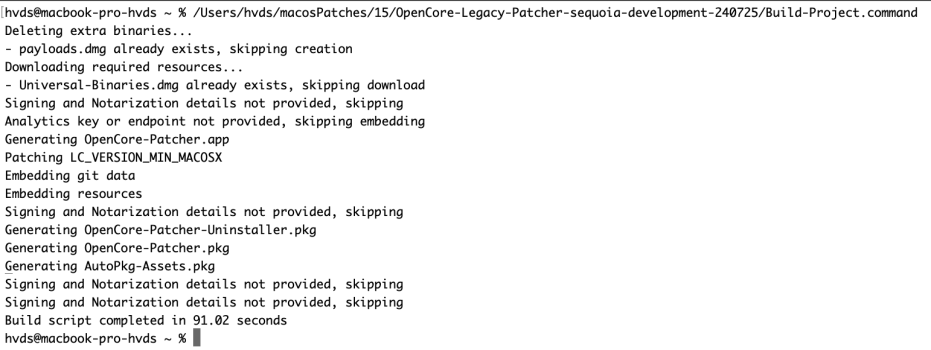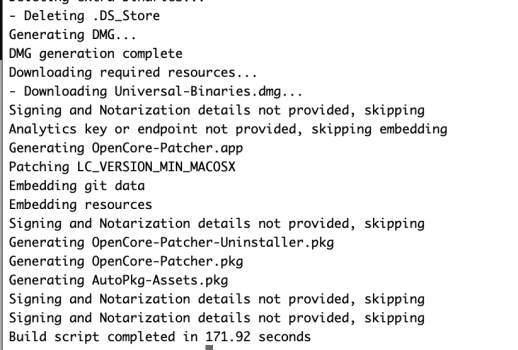My go-to, everyday use machine is a MBP11,4 running Sonoma (I know, I know, this is the Sequoia thread), but I have a MBA M1 from 2020 in the background. Foolishly I did not disable Download and Install Updates options, so I ended up with Sequoia 15.1 Beta with features absolutely useless to me where I live. So now I am trying to install Sequoia 15.0 Beta 5 on an external SSD to be used on the MBP11,4. I hope I make it. Ain't got nothing else to do anyhow.
Got a tip for us?
Let us know
Become a MacRumors Supporter for $50/year with no ads, ability to filter front page stories, and private forums.
macOS 15 Sequoia on Unsupported Macs Thread
- Thread starter flagers
- WikiPost WikiPost
- Start date
- Sort by reaction score
You are using an out of date browser. It may not display this or other websites correctly.
You should upgrade or use an alternative browser.
You should upgrade or use an alternative browser.
- Status
- The first post of this thread is a WikiPost and can be edited by anyone with the appropiate permissions. Your edits will be public.
For those who are interested in this quirky use case, I am currently booting Sequoia Beta 5 with SIP fully enabled on my 2010 MBP6,2 (only requires the Open Core EFI generated by OCLP). This is possible, because I'm not applying any OCLP post-install patches at this time. Given that I am only using this Mac for Xcode without a need for graphics acceleration (remotely connected to XCode from Visual Studio / MAUI on a separate Windows PC), it's quite possible that I could run Sequoia on this old 2010 Mac with SIP fully enabled, SecureBootModel=Default and APFS Seal unbroken.
MBP11,1: Re-patched the 15.0b4 installation with OCLP sequoia-dev from this morning (commits including sys_patch_helpers.py: Add fallback and sys_patch_dict.py: Adjust Metal XPC selection).
Only manual intervention now is adding one more Metal.famework change to sys_patch_dict.py (line 406), equivalent to the one already included (line 378). This is instead of the manual file copying while patcher is running.
## "Metal.framework": f"13.2.1-{self.os_major}",
"Metal.framework": "13.2.1-22" if self.os_major < os_data.os_data.sonoma else "13.2.1-23",
From /L/E only one kext needs to be removed after patching, else booting loops around the point where the pointer first appears on the display, with window server crashes. The framebuffer kext can stay (and probably could have stayed already before).
Quite performant now, though no full graphics acceleration. Can change screen brightness, and resolution (restricted to a few choices). Sleep/wake fine so far. Preview crashes. Wifi OK.
Big thank you to the developers!
NB the error log (Python traceback) given in the root patcher window really is very helpful - for identifying missing files, finding responsible places in the source. With that one can help oneself. Plus the excellent structure and readability of the code...
Thanks for the information. While developers' code is concise, your work-arounds are truly commendable as well.
Last edited:
Hello to all,
iMac 13,2, OCLP 1.6nx (x for build from source via python),
Installed Sequoia 15 beta5 via OTA, on an internal Fusion Drive (original HDD).
No graphics acceleration, as there are no fully working patches to apply.
The system is responsive and very usable, when graphic acceleration is not critical to application functionality.
There is , however, an odd problem where Sequoia EFI partition does not appear on desktop despite terminal command execution to mount it, and a message that "... partition was mounted ..."
Reinstalling system did not change the situation - EFI is listed as mounted (via terminal commands), but is not visible on desktop. A search on internet did bring forth similar results, where others, with unsupported hardware, were unable to mount EFI partition while booted into Sequoia. A workaround is to boot into Sonoma (in my case Sonoma 14.6.1 installed on an external SSD), and then access Sequoia volume EFI partition via usual terminal commands; the EFI partition will mount and be visible on the desktop. There is no consensus as to why EFI is not visible on desktop. Theories range from OS bugs to deliberate action by Apple to "improve security"(?)
I have not had a chance to implement the changes to OCLP, suggested by hdvs in post #315, however, results hvds reported were very encouraging. Great work by developers and community et al.
iMac 13,2, OCLP 1.6nx (x for build from source via python),
Installed Sequoia 15 beta5 via OTA, on an internal Fusion Drive (original HDD).
No graphics acceleration, as there are no fully working patches to apply.
The system is responsive and very usable, when graphic acceleration is not critical to application functionality.
There is , however, an odd problem where Sequoia EFI partition does not appear on desktop despite terminal command execution to mount it, and a message that "... partition was mounted ..."
Reinstalling system did not change the situation - EFI is listed as mounted (via terminal commands), but is not visible on desktop. A search on internet did bring forth similar results, where others, with unsupported hardware, were unable to mount EFI partition while booted into Sequoia. A workaround is to boot into Sonoma (in my case Sonoma 14.6.1 installed on an external SSD), and then access Sequoia volume EFI partition via usual terminal commands; the EFI partition will mount and be visible on the desktop. There is no consensus as to why EFI is not visible on desktop. Theories range from OS bugs to deliberate action by Apple to "improve security"(?)
I have not had a chance to implement the changes to OCLP, suggested by hdvs in post #315, however, results hvds reported were very encouraging. Great work by developers and community et al.
MBP11,1 and MBP5,2: my two unsupported machines updated to 15.0b5 from full installer, and patched partially with (slightly modified) OCLP sequoia-developement branch used from source.
Partially patched means graphics patches disabled, but the others applied (wifi, keyboard backlight, USB etc). No missing kext files etc then.
wifi working on both machines, on MBP5,2 USB (ie also internal keyboard/trackpad) worth mentioning. So OCLP already provides Sequoia support, apart from graphics acceleration, for these machines. Thanks to the developers!
This is just temporary and mostly a learning exercise for myself, and also for convenience of further tests of 15.0 betas. The spoiler shows the small changes (mostly commenting-out) in just two of the OCLP Python files.
Remember that it is not recommended / not supported to try Sequoia on unsupported machines.
Edit 17th Aug:
both machines now on 15.0b6 from full installer. Also reduced the changes for Nvidia Tesla a bit further (i.e. fewer parts left out), see spoiler below. All changes in sys_patch_dict.py now, none in generate.
No visible changes on MBP11,1.
MBP5,2 responds reasonably fast now, despite no graphics acceleration. Display brightness controls work.
Left part of menu bar shows no text but is clickable - there may have been a solution/workaround in Sonoma but can't find it back. Photos crashes on several actions. Facetime camera not available.
Partially patched means graphics patches disabled, but the others applied (wifi, keyboard backlight, USB etc). No missing kext files etc then.
wifi working on both machines, on MBP5,2 USB (ie also internal keyboard/trackpad) worth mentioning. So OCLP already provides Sequoia support, apart from graphics acceleration, for these machines. Thanks to the developers!
This is just temporary and mostly a learning exercise for myself, and also for convenience of further tests of 15.0 betas. The spoiler shows the small changes (mostly commenting-out) in just two of the OCLP Python files.
Remember that it is not recommended / not supported to try Sequoia on unsupported machines.
...add fallback to sys_patch_dict.py line 406 (like already in line 378 by developers):
# "Metal.framework": f"13.2.1-{self.os_major}",
"Metal.framework": "13.2.1-22" if self.os_major < os_data.os_data.sonoma else "13.2.1-23",
...comment out generate.py line 80 (for Intel Haswell), lines 92-95 (for Nvidia Tesla)
80 # required_patches.update({"Intel Haswell": all_hardware_patchset["Graphics"]["Intel Haswell"]})
92 # if self.hardware_details["Graphics: Nvidia Tesla"] is True:
# required_patches.update({"Non-Metal Common": all_hardware_patchset["Graphics"]["Non-Metal Common"]})
# required_patches.update({"WebKit Monterey Common": all_hardware_patchset["Graphics"]["WebKit Monterey Common"]})
# required_patches.update({"Nvidia Tesla": all_hardware_patchset["Graphics"]["Nvidia Tesla"]})
# "Metal.framework": f"13.2.1-{self.os_major}",
"Metal.framework": "13.2.1-22" if self.os_major < os_data.os_data.sonoma else "13.2.1-23",
...comment out generate.py line 80 (for Intel Haswell), lines 92-95 (for Nvidia Tesla)
80 # required_patches.update({"Intel Haswell": all_hardware_patchset["Graphics"]["Intel Haswell"]})
92 # if self.hardware_details["Graphics: Nvidia Tesla"] is True:
# required_patches.update({"Non-Metal Common": all_hardware_patchset["Graphics"]["Non-Metal Common"]})
# required_patches.update({"WebKit Monterey Common": all_hardware_patchset["Graphics"]["WebKit Monterey Common"]})
# required_patches.update({"Nvidia Tesla": all_hardware_patchset["Graphics"]["Nvidia Tesla"]})
Edit 17th Aug:
both machines now on 15.0b6 from full installer. Also reduced the changes for Nvidia Tesla a bit further (i.e. fewer parts left out), see spoiler below. All changes in sys_patch_dict.py now, none in generate.
No visible changes on MBP11,1.
MBP5,2 responds reasonably fast now, despite no graphics acceleration. Display brightness controls work.
Left part of menu bar shows no text but is clickable - there may have been a solution/workaround in Sonoma but can't find it back. Photos crashes on several actions. Facetime camera not available.
changes to datasets/sys_patch_dict.py
for Nvidia Tesla:
...exclude CoreDisplay.framework, IOSurface.framework, QuartzCore.framework, SkyLight.framework, lines 176-178, 182
for Intel Haswell:
...add fallback, line 406 like already in line 378:
# "Metal.framework": f"13.2.1-{self.os_major}",
"Metal.framework": "13.2.1-22" if self.os_major < os_data.os_data.sonoma else "13.2.1-23",
...exclude AppleIntelHD5000Graphics.kext, line 1001:
"AppleIntelFramebufferAzul.kext": self.__resolve_monterey_framebuffers(),
# "AppleIntelHD5000Graphics.kext": self.__resolve_monterey_framebuffers(),
no changes in sys_patch/detections/generate.py.
for Nvidia Tesla:
...exclude CoreDisplay.framework, IOSurface.framework, QuartzCore.framework, SkyLight.framework, lines 176-178, 182
for Intel Haswell:
...add fallback, line 406 like already in line 378:
# "Metal.framework": f"13.2.1-{self.os_major}",
"Metal.framework": "13.2.1-22" if self.os_major < os_data.os_data.sonoma else "13.2.1-23",
...exclude AppleIntelHD5000Graphics.kext, line 1001:
"AppleIntelFramebufferAzul.kext": self.__resolve_monterey_framebuffers(),
# "AppleIntelHD5000Graphics.kext": self.__resolve_monterey_framebuffers(),
no changes in sys_patch/detections/generate.py.
Last edited:
running from cmd-line "python3 OpenCore-Patcher-GUI.command", I get an error mounting the disk - even after make debug
... trying to build the code myself I get only
I have changed the Team-ID in priviledged-helper-tool/main.m and added
--notarization-apple-id apple-id --notarization-password password --notarization-team-id 123456
at the end of the "python3 Build-Project.command" ...
What am I doing wrong?
Code:
Mounting partition: disk8s1
Mount failed
Subprocess failed.
Command: ['/Library/PrivilegedHelperTools/com.dortania.opencore-legacy-patcher.privileged-helper', '/usr/sbin/diskutil', 'mount', 'disk8s1']
Return Code: 166
Likely Enum: OCLP_PHT_ERROR_INVALID_TEAM_ID
Standard Output:
None
Standard Error:
None... trying to build the code myself I get only
Code:
Deleting extra binaries...
- payloads.dmg already exists, skipping creation
Downloading required resources...
- Universal-Binaries.dmg already exists, skipping download
Signing and Notarization details not provided, skipping
Analytics key or endpoint not provided, skipping embeddingI have changed the Team-ID in priviledged-helper-tool/main.m and added
--notarization-apple-id apple-id --notarization-password password --notarization-team-id 123456
at the end of the "python3 Build-Project.command" ...
What am I doing wrong?
I've tried the build and can't reproduce the problem: 1) with a OCLP sequoia-dev branch version from 25 July which was already built before, 2) with a version downloaded just before trying.running from cmd-line "python3 OpenCore-Patcher-GUI.command", I get an error mounting the disk - even after make debug
Code:Mounting partition: disk8s1 Mount failed Subprocess failed. Command: ['/Library/PrivilegedHelperTools/com.dortania.opencore-legacy-patcher.privileged-helper', '/usr/sbin/diskutil', 'mount', 'disk8s1'] Return Code: 166 Likely Enum: OCLP_PHT_ERROR_INVALID_TEAM_ID Standard Output: None Standard Error: None
... trying to build the code myself I get only
Code:Deleting extra binaries... - payloads.dmg already exists, skipping creation Downloading required resources... - Universal-Binaries.dmg already exists, skipping download Signing and Notarization details not provided, skipping Analytics key or endpoint not provided, skipping embedding
I have changed the Team-ID in priviledged-helper-tool/main.m and added
--notarization-apple-id apple-id --notarization-password password --notarization-team-id 123456
at the end of the "python3 Build-Project.command" ...
What am I doing wrong?
In any case it seems unnecessary to "make debug" of privileged_helper_tool just for build; that seems necessary later for running OCLP (e.g. to "build and Install OpenCore", namely the install step).
In your case the "Generating OpenCore Patcher.app" seems not to proceed, maybe it can't delete the existing one.
Maybe download OCLP fresh, run the build from Terminal and see what happens. Install OCLP from the OpenCore-Patcher.pkg in dist directory (double click) then run OCLP from the app in dist. - As said for successful running of everything do the make debug first if not already done (build again after the make debug).
Attachments
Last edited:
something is wrong with my systemI've tried the build and can't reproduce the problem: 1) with a OCLP sequoia-dev branch version from 25 July which was already built before, 2) with a version downloaded just before trying.
In any case it seems unnecessary to "make debug" of privileged_helper_tool just for build; that seems necessary later for running OCLP (e.g. to "build and Install OpenCore", namely the install step).
In your case the "Generating OpenCore Patcher.app" seems not to proceed, maybe it can't delete the existing one.
Maybe download OCLP fresh, run the build from Terminal and see what happens. Install OCLP from the OpenCore-Patcher.pkg in dist directory (double click) then run OCLP from the app in dist. - As said for successful running of everything do the make debug first if not already done (build again after the make debug).
Code:
Deleting extra binaries...
- payloads.dmg already exists, skipping creation
Downloading required resources...
- Universal-Binaries.dmg already exists, skipping download
Signing com.dortania.opencore-legacy-patcher.privileged-helper
ERROR:root:Error signing: /Users/lrf/Developer/OpenCore-Legacy-Patcher/ci_tooling/privileged_helper_tool/com.dortania.opencore-legacy-patcher.privileged-helper: replacing existing signature
Warning: unable to build chain to self-signed root for signer "Developer ID Application: LRF (F......)"
/Users/lrf/Developer/OpenCore-Legacy-Patcher/ci_tooling/privileged_helper_tool/com.dortania.opencore-legacy-patcher.privileged-helper: errSecInternalComponent
Traceback (most recent call last):
File "/Users/lrf/Developer/OpenCore-Legacy-Patcher/Build-Project.command", line 167, in <module>
main()
File "/Users/lrf/Developer/OpenCore-Legacy-Patcher/Build-Project.command", line 94, in main
).sign_and_notarize()
^^^^^^^^^^^^^^^^^^^
File "/Users/lrf/Developer/OpenCore-Legacy-Patcher/ci_tooling/build_modules/sign_notarize.py", line 46, in sign_and_notarize
).sign()
^^^^^^
File "/Library/Frameworks/Python.framework/Versions/3.12/lib/python3.12/site-packages/mac_signing_buddy/codesign.py", line 81, in sign
raise SigningFailed("Signing failed")
mac_signing_buddy.codesign.SigningFailed: Signing failedat least a step further. Certificate is installed in System keychain .. weird
Last time I checked, the OCLP devs do not support the Python version that comes with the OS and/or Xcode.something is wrong with my system
If you are using that, downloading the binaries from source might help and has helped here at times during the Sonoma dev phase. Not doing that Sequoia stuff yet though, as the more stable versions of Sequoia and OCLP seem to be near-ish according to their respective devs.
I noted that the OCLP Sequoia branch from yesterday had a "Merge branch 'main' into sequoia-development" commit.
So stuff appears to roll along.
Apple seeded macOS 15.0 Beta 6 (Build 24A5320a)
and also macOS 15.1 Beta 2 (24B5024e) to developers
and also macOS 15.1 Beta 2 (24B5024e) to developers
Last edited:
….but OTA canˋt find it atm.Apple seeded macOS 15.0 Beta 6 (Build 24A5320a)
and also macOS 15.1 Beta 2 (24B5024e) to developers
Thanks for the links; that was also the source of verification, that it was not just my system that failed to mount EFI "visibly". I installed Sequoia beta 6, and now EFI mounts without a previous problem; bug in beta(?)
I will try the suggested tools.
I just installed Sequoia beta 6 OTA, but there were a couple of false starts that required redownloading the software (OTA). On occasions, it requires few toggles "off" and "on" in the "beta update" selector to have the download appear as "available". (system settings-> general->software update, then look to the top of the window and click on a small circle with an "i" in it and located just to the right of the"Beta Updates" heading. There may be some regional delays as well(?)….but OTA canˋt find it atm.
Just a thought: For easy access to the OCLP EFI partition, you might want to create a new MS-Dos Fat partition and use that for OCLP as it is always mounted that way for easy access. It is required for multi boot with Windows which is why I have used it since I started using OCLP on my Macs, and now I use that strategy for the single-boot Macs also, for convenience of editing the OCLP plist and the drivers. FWIW.now EFI mounts without a previous problem; bug in beta(?)
I get similar error when trying to build OCLP-patcher via the GUI.command. My work-around is to go back to OpenCore-Legacy-patcher folder (in home directory), open it, then open the Build-Folder--> subsequently open the OpenCore-Build folder and drag its contents into the EFI partition for Sequoia Volume mounted on the desktop. Reboot into Sequoia. Once fully booted, look under /library/application support/Dortania and there will be an OpenCore Patcher app there. If that app is launched, it will go though build process, but fail with same error while trying to actually install OpencCore onto the disk; the patching function in the app is grayed out.running from cmd-line "python3 OpenCore-Patcher-GUI.command", I get an error mounting the disk - even after make debug
Code:Mounting partition: disk8s1 Mount failed Subprocess failed. Command: ['/Library/PrivilegedHelperTools/com.dortania.opencore-legacy-patcher.privileged-helper', '/usr/sbin/diskutil', 'mount', 'disk8s1'] Return Code: 166 Likely Enum: OCLP_PHT_ERROR_INVALID_TEAM_ID Standard Output: None Standard Error: None
... trying to build the code myself I get only
Code:Deleting extra binaries... - payloads.dmg already exists, skipping creation Downloading required resources... - Universal-Binaries.dmg already exists, skipping download Signing and Notarization details not provided, skipping Analytics key or endpoint not provided, skipping embedding
I have changed the Team-ID in priviledged-helper-tool/main.m and added
--notarization-apple-id apple-id --notarization-password password --notarization-team-id 123456
at the end of the "python3 Build-Project.command" ...
What am I doing wrong
Hope this may be of help.
Last edited:
Would you mind providing the details of your partition strategy that permits dual-booting macOS and Windows?Just a thought: For easy access to the OCLP EFI partition, you might want to create a new MS-Dos Fat partition and use that for OCLP as it is always mounted that way for easy access. It is required for multi boot with Windows which is why I have used it since I started using OCLP on my Macs, and now I use that strategy for the single-boot Macs also, for convenience of editing the OCLP plist and the drivers. FWIW.
Sure. This is 99% it: https://dortania.github.io/OpenCore-Legacy-Patcher/WINDOWS.htmlWould you mind providing the details of your partition strategy that permits dual-booting macOS and Windows?
The only thing that I do differently after (too much) empirical trial and error, is to start by installing Windows, then the various Linux flavours and lastly the APFS container for the MacOS flavours. The mandatory part is to allow Windows to control the regular EFI and have Mac and Linux look at another EFI partition as described in the link above.
Also pay attention to the warning during Win install: "If you aren't booted into OCLP, you may see two boot options labelled "Windows" and "EFI Boot". Do not choose either of the options and boot into OCLP to continue."
Ah well.
I currently do a quint-boot with Sonoma, Sequoia and Catalina on an APFS partition, Win11 under Bootcamp and Ubuntu via ext4_x64.efi which allows a clean boot of ext4 all under the OCLP boot screen without having to use Grub if you have an interest in that. They all show up cleanly in the OCLP boot screen and currently works without issues.
This works for me, but backups and careful typing applies even more then usual as messing with 4 different filesystem types (APFS, NTFS, ext4 and Fat16) can be delicate until settled
Good luck.
P.S. Cue the OT police D.S.
Last edited:
[deleted]
I had posted my Beta5->Beta6 upgrade status on my MBP6,2. It turns out that the link I followed to create the Beta 6 USB installer was actually a link to Beta 5 (and I had simply re-installed Beta 5). As far as I can tell, the full Beta 6 installer is not yet available for download at the time of this post.
I had posted my Beta5->Beta6 upgrade status on my MBP6,2. It turns out that the link I followed to create the Beta 6 USB installer was actually a link to Beta 5 (and I had simply re-installed Beta 5). As far as I can tell, the full Beta 6 installer is not yet available for download at the time of this post.
Last edited:
Sequoia Beta 6 full installer is now available. My MBP6,2 upgrade from Beta 5 -> Beta 6 was flawless. Performed upgrade with full USB installer. Booting with OCLP-1.6.0n-generated OC EFI (upgraded to OC 1.0.1). Still not applying post-install patches.
As was the case with my MacMini8,1 upgraded to Sequoia Beta 6, EFI is accessible again without any special tools on my MBP6,2 running Sequoia Beta 6.
As was the case with my MacMini8,1 upgraded to Sequoia Beta 6, EFI is accessible again without any special tools on my MBP6,2 running Sequoia Beta 6.
I understand that the new Machine Learning features, dubbed Apple Intelligence will be opt-in, by default. I can't remember if Federighi mentioned that at the Apple event.Someone said, AI could be turned off like you can turn off Siri in the new OS’.
Who can confirm?
OTA update to b6 didnˋt arrive on my MBA 7,2 for the first time. I used full usb installer and everything went fine but no post patches with latest oclp 1.6n seq.
Register on MacRumors! This sidebar will go away, and you'll see fewer ads.