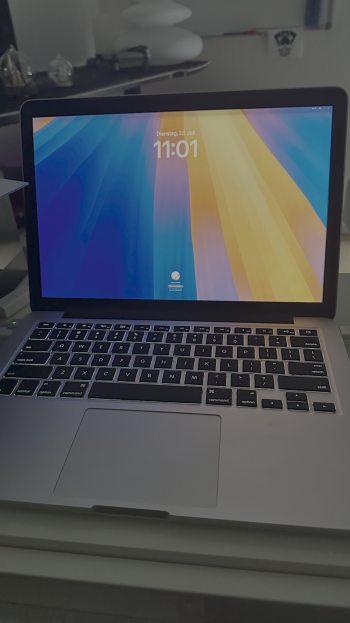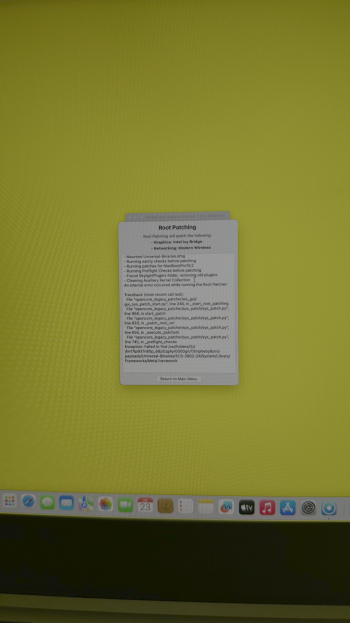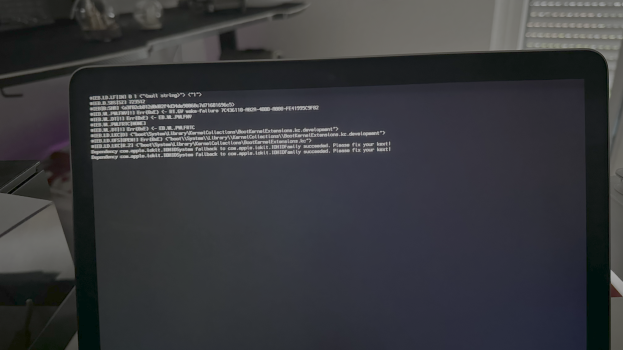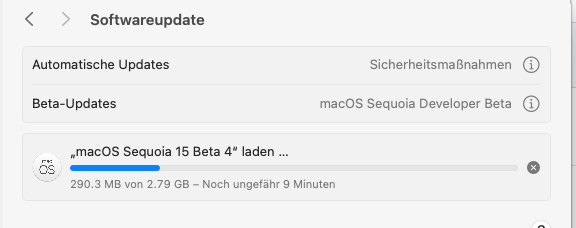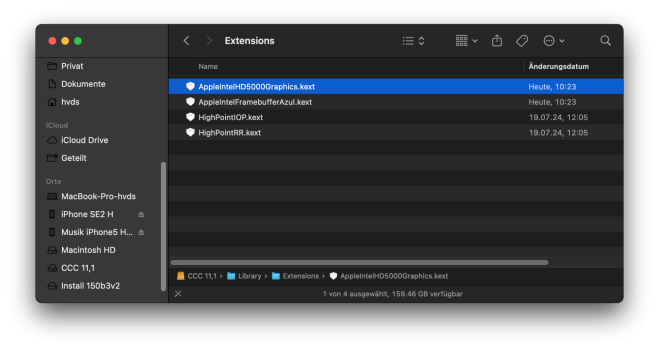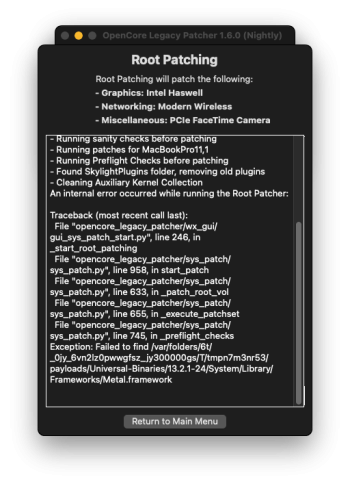2012 iMac 13,2:
While booted into Sonoma 14.6 volume on an external SSD drive, I installed nightly OCLP 1.6n onto an internal drive of the iMac. I then replaced original
OC and
System folders, located in EFI partition on the internal drive, with build-from-source OCLP components (could not get full installation package build, as python crashes, so manually replaced OC and System folders on the internal drive). Then, installed actual Sequoia beta3, using installation package located on the external Sonoma drive, onto an internal (HDD fusion) drive). When process completed, I booted into Sequoia beta3 on the internal drive and updated installation to Sequoia beta4 OTA via system update panel (iMac is ethernet linked to the router).
Installed latest Sequoia 15 beta4, via OTA, over the beta3-R2 build;
delta Sequoia update (about 2 GB) was "offered" via software update panel (since no patches were previously applied).
Sequoia Beta4 installation went without an issue and, on reboot, iMac was very usable. I did use Tinker Tool (no association with developer) to disable window resizing while opening application or accessing drive; iMac is much faster as a result.
Just as a side note, the original Sequoia installation (see post #228) became corrupted, hence, new installation from scratch on the internal drive. The OCLP 1.6n did not allow installation of Sequoia, so downloaded source code and build components; transferring
OC and
System folders from "custom" build on external drive, to EFI on the internal drive, which allowed installation to proceed.
There is no graphics acceleration (no functioning patches), sleep function fails, and can't stream "protected" content, however, non protected content, such as trailers play fine.
@hvds: it is encouraging that you were able to modify patches for both, metal capable laptop and MacBook Pro 5,2; that was no mean feat.
Thank you to all the developers and testers.
View attachment 2399695View attachment 2399696