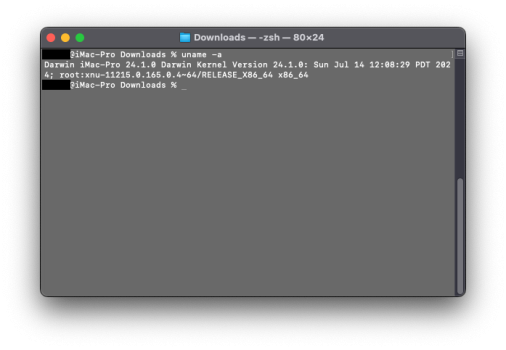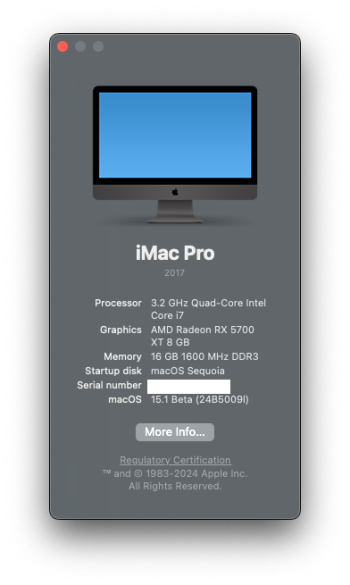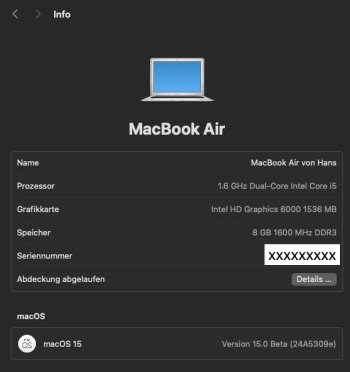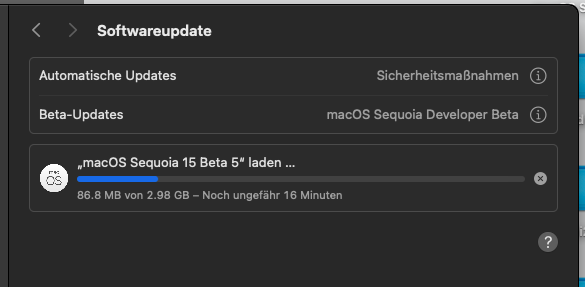Call me a skeptic, but it wouldn't surprise me if the early AI beta is at least in part meant to appease stock analysts and to counter headlines like 'Apple's AI Features Will Be Delayed.' I thought that Apple was immune to the attention-grabbing, AI-headline peer pressure, but maybe not so much.it was said that Apple wants AI to be in beta earlier to squash bugs and for developers use AI for their apps.
Got a tip for us?
Let us know
Become a MacRumors Supporter for $50/year with no ads, ability to filter front page stories, and private forums.
macOS 15 Sequoia on Unsupported Macs Thread
- Thread starter flagers
- WikiPost WikiPost
- Start date
- Sort by reaction score
You are using an out of date browser. It may not display this or other websites correctly.
You should upgrade or use an alternative browser.
You should upgrade or use an alternative browser.
- Status
- The first post of this thread is a WikiPost and can be edited by anyone with the appropiate permissions. Your edits will be public.
A skeptic!!! You dare to question our lord and saviour?Call me a skeptic, but it wouldn't surprise me if the early AI beta is at least in part meant to appease stock analysts and to counter headlines like 'Apple's AI Features Will Be Delayed.' I thought that Apple was immune to the attention-grabbing, AI-headline peer pressure, but maybe not so much.
how can we install 15.1 on unsupported intel machines? I saw this tweet so it looks like it’s possible somehow, anyone know how?
Attachments
how can we install 15.1 on unsupported intel machines? I saw this tweet so it looks like it’s possible somehow, anyone know how?
Why would you want to? be impressed with the Devs work and the hope it brings, (and donate if you can) leave it at that till Opencore releases a update otherwise you would probably be lucky for basic support attempting yourself. Hopefully there will be a update with what works/ what doesn’t on there page. If you don’t know how to install it is it worth the risk with no patches available at the moment?.
@Empty_Energy Without knowing the model of your "unsupported" Mac, it's not really possible to provide an answer. It's also not possible to answer without knowing what version of macOS you're currently running (e.g., are you already running a previous version of Sequoia Beta?). If your Mac doesn't require graphics and/or Wi-Fi patches and you know what you are doing, you should be able to install Sequoia Beta with only an Open Core EFI, but some may consider that to be off-topic for this thread (even though the thread title says nothing about OCLP). You might find some ideas here.
I have a MacBookAir7,2, I have been testing sequoia with the nightly OCLP basically since it released, there only wifi/framebuffer patches so far. So I know how to restore to a functional build if anything goes wrong, I was just curious about how one would install 15.1 since there is no installassistant.@Empty_Energy Without knowing the model of your "unsupported" Mac, it's not really possible to provide an answer. It's also not possible to answer without knowing what version of macOS you're currently running (e.g., are you already running a previous version of Sequoia Beta?). If your Mac doesn't require graphics and/or Wi-Fi patches and you know what you are doing, you should be able to install Sequoia Beta with only an Open Core EFI, but some may consider that to be off-topic for this thread (even though the thread title says nothing about OCLP). You might find some ideas here.
I was just asking a question, I know the patches aren’t ready yet, I just like messing with this type of stuff that’s why I asked here.Why would you want to? be impressed with the Devs work and the hope it brings, (and donate if you can) leave it at that till Opencore releases a update otherwise you would probably be lucky for basic support attempting yourself. Hopefully there will be a update with what works/ what doesn’t on there page. If you don’t know how to install it is it worth the risk with no patches available at the moment?.
I have a MacBookAir7,2, I have been testing sequoia with the nightly OCLP basically since it released, there only wifi/framebuffer patches so far. So I know how to restore to a functional build if anything goes wrong, I was just curious about how one would install 15.1 since there is no installassistant.
Do you have the 4GB or 8GB version of MacBookAir7,2? I own one of these with 8GB and High Sierra 10.13. I would imagine 4GB being painfully slow.
Also, you can always test using an external SSD with the USB to SSD adapter. It will be slower than using the internal SSD but you don't have to nuke your existing install if you're not happy with the results.
Sounds like you know what you're doing. In that case, review this thread (intended for hackintosh, but helpful to you, too). Sequoia Beta 15.1 did not appear as an available upgrade on my Intel Macs and Intel hacks, so I have no experience with installing it. I've seen some posts suggesting that 15.1 Beta is available only for Apple Silicon, but that conflicts with your first post. I've seen other posts suggesting that you won't see a 15.1 upgrade if you have already installed a previous version of Sequoia Beta. Still, I've seen other posts suggesting that you'll only see it if you're running Ventura and enrolled in Sequoia 15.1 Beta. All guesses and nothing concrete. Sorry I don't have more info for you other than to refer you to the other thread.I have a MacBookAir7,2, I have been testing sequoia with the nightly OCLP basically since it released, there only wifi/framebuffer patches so far. So I know how to restore to a functional build if anything goes wrong, I was just curious about how one would install 15.1 since there is no installassistant.
MacBook Pro 2014, Sonoma 14.5, open core 1.5.0, I have the Sequoia 15.1 Developer beta as an option

Yes, but when you select Sequoia 15.1 Developer Beta, do you see Sequoia 15.1 as an upgrade option? I tried all of the Developer Beta enrollment options (including Sequoia 15.1) and still didn't see 15.1 as an upgrade option.MacBook Pro 2014, Sonoma 14.5, open core 1.5.0, I have the Sequoia 15.1 Developer beta as an option
That's what I experience. I'm still on Sequoia 15 Beta 4.You are right, what a let down
I love getting new OSes to work on my unsupported Intel MacBooks, but I'm not sure what you expected for a 2014 Machine? You'll get 15.0 with OCLP eventually, but as far as I understand it, 15.1 is so far just Apple Intelligence, which is already not working on Intel Macs that support Sequoia, let alone ones hacked by OCLP to work with Sequoia. 🤷🏼♂️You are right, what a let down
There are certain ways to make unavailable features for lower devices work, specially in beta. But you are right, it was naiveI love getting new OSes to work on my unsupported Intel MacBooks, but I'm not sure what you expected for a 2014 Machine? You'll get 15.0 with OCLP eventually, but as far as I understand it, 15.1 is so far just Apple Intelligence, which is already not working on Intel Macs that support Sequoia, let alone ones hacked by OCLP to work with Sequoia. 🤷🏼♂️
sequoia 15.0 on yvy HD4000 bridge i could install it but opencore legacy patcher 1.6.0 nightly doesn't work it gives error
A curious thing, that I discovered recently: if you cold boot Sequoia, the external monitor is not recognized; but if you reboot in clamshell mode, from Sonoma into Sequoia, the external monitor indeed works, albeit without acceleration (and it’s really much better to get native 2560x1440 on a 27” monitor than having the 2880x1800 without Retina resolutions on a 15” one). Tested on a 27” Cinema Display and MBP11,3: YMMV, of course…

(BTW, if you run the Sequoia developer beta from an external SSD, it might be a good thing not to mount the Mac’s internal SSD while testing the beta; to do this, simply create an fstab entry:
sudo nano /etc/fstab
… then copy the internal drive’s system [1] and data [2] UUIDs from Disk Utility (Info), and paste them into the document in the Terminal, adding this:
UUID=[1] none apfs rw,noauto
UUID=[2] none apfs rw,noauto
… and finally ctrl-O to write out the file, return to save it and ctrl-X to exit nano: after having done all this, the next time you (re)boot into Sequoia on the external SSD, the internal SSD won’t automount any more.)
(BTW, if you run the Sequoia developer beta from an external SSD, it might be a good thing not to mount the Mac’s internal SSD while testing the beta; to do this, simply create an fstab entry:
sudo nano /etc/fstab
… then copy the internal drive’s system [1] and data [2] UUIDs from Disk Utility (Info), and paste them into the document in the Terminal, adding this:
UUID=[1] none apfs rw,noauto
UUID=[2] none apfs rw,noauto
… and finally ctrl-O to write out the file, return to save it and ctrl-X to exit nano: after having done all this, the next time you (re)boot into Sequoia on the external SSD, the internal SSD won’t automount any more.)
Last edited:
Apple seeded macOS 15 Beta 5 (24A5309e) to developers
Which OCLP worked for this for you?OTA update to 15.b5 went fine on my MBA 7,2.
It’s internal code clean up.Set AssociatedBundleIdentifiers property in launch services as an array.
This new line has been added to the 1.6 changelog.
Does anyone know what it means?
Nothing for end user as 95% of 1.6 changes
Thanks. the last one from Aug 1? For some reason I can not do OTA on my rMBP 10,1, as the error when it says "can not prepare update" or something to that effect. but the d-loaded install.pkg works just fine. Not important yet, of course. Just trying to find a decent starting point.Sequoia 1.6n.
Last edited:
Upgraded Sequoia Beta 4 -> Beta 5 without issues on my MBP6,2 using full USB installer. Still not applying any OCLP post-install patches at this time.
Register on MacRumors! This sidebar will go away, and you'll see fewer ads.