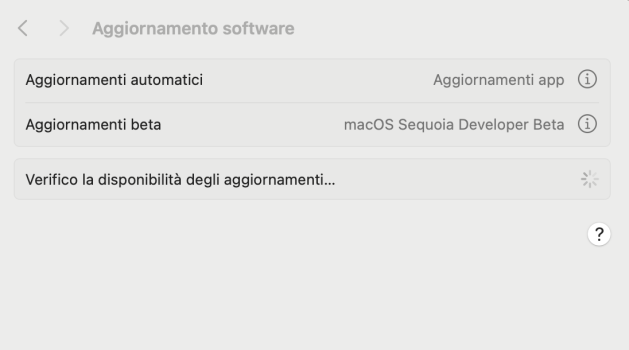15.0 (24A335) — the release from immediately after the September 10 extravaganza.
HuhAh, I was offered the previous version in SystemSettings. Today another version popped up. Must be the 24A335 so.
Edit: It is 24A335. Absolutely no issues installing this one. Using 2.0.0n. Thanks!