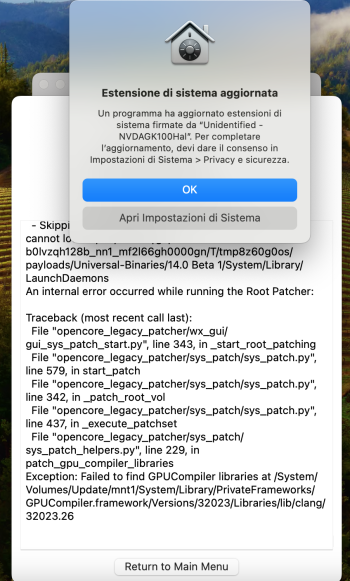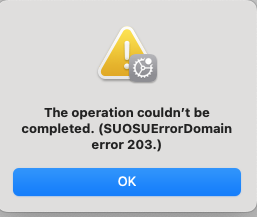2015 12 inch retina MacBookYou really need to specify what exact model of Mac we're discussing because it could be one of a few models.
Assuming it's a retina MacBookPro10,1 to install Sequoia beta 8 at the moment you would need to use the OCLP 2.0.0 nightly. Or wait until the release of the public versions of macOS 15.0 and OCLP 2.0.0
Got a tip for us?
Let us know
Become a MacRumors Supporter for $50/year with no ads, ability to filter front page stories, and private forums.
macOS 15 Sequoia on Unsupported Macs Thread
- Thread starter flagers
- WikiPost WikiPost
- Start date
- Sort by reaction score
You are using an out of date browser. It may not display this or other websites correctly.
You should upgrade or use an alternative browser.
You should upgrade or use an alternative browser.
- Status
- The first post of this thread is a WikiPost and can be edited by anyone with the appropiate permissions. Your edits will be public.
Reported FaceTime camera issue for 12" MacBook 9,1 in post #585 although Camo Studio works. However, no problems with iMessage on either MBP 13,3 or 12" MB 9.1FaceTime & messages not working on sequoia RC
On the MBP 13,3 running Sequoia 15.0 rc there is no iPhone entry in the Widgets section of Desktop and Dock so iPhone mirroring does not work. On the 12" MB 9,1 Sequoia 15.0 beta 8 there IS an iPhone entry in the Widgets section of Desktop and Dock so the iPhone mirroring function attempts to connect to the selected iPhone but fails every time after sending the unlock request to the iPhone and manual unlocking at the iPhone.Reported FaceTime camera issue for 12" MacBook 9,1 in post #585 although Camo Studio works. However, no problems with iMessage on either MBP 13,3 or 12" MB 9.1
Addendum. You are right, iMessages is flakey on the MBP 13,3 with 15.0 rc. Sometimes it launches and is OK for a while but then beachballs. And sometimes it will only start in Safe mode—press Shift key while launching app. There are no such problems on the 12" MB 9,1 running 15.0 beta 8.Reported FaceTime camera issue for 12" MacBook 9,1 in post #585 although Camo Studio works. However, no problems with iMessage on either MBP 13,3 or 12" MB 9.1
Addendum 2: I redid the root patch over and noticed that this time it downloaded the KDK kit BUT the kit is for the previous beta 8 (331b) and not the current 335 OS rc version. A restart seems to have stabilized iMessages... but maybe needs more testing. (A few minutes later)—No, it's not fixed and is beachballing and unresponsive again.
Last edited:
Imac 27 13.2 3802 latest n. It took some doing and restarts but 15.0 beta 9, 24A335 is in place and working well.
Please post on whether FaceTime internal camera and iMessages are working reliably. They are not on at least some Macs.Imac 27 13.2 3802 latest n. It took some doing and restarts but 15.0 beta 9, 24A335 is in place and working well.
With 2.0.0 Nightly, the fingerprint sensor now works on the T1
On my broadwell MBA 7,2 no problems with iphone camera on 15RC.Please post on whether FaceTime internal camera and iMessages are working reliably. They are not on at least some Macs.
Both work.Please post on whether FaceTime internal camera and iMessages are working reliably. They are not on at least some Macs.
just OTA downloading - will report later.Sequoia RC work in MacMini 7,1? whit lastest Nightly release?
Install went fine without safe boot.
Last edited:
I tried safe booting MBP 13,3 and there was some slight improvement in iMessages beachballing—sometimes it would spin for 30 seconds and then come live again and sometimes it would spin and spin for ever and report App not responding. Something not quite right that needs a tweak.Both work.
Last edited:
Today's (10 September) nightly releaseSequoia RC work in MacMini 7,1? whit lastest Nightly release?
Latest OCLP 2.0.0 nightly seems to have fixed the green screen glitch some of us have been experiencing (Big Thanks To The Devs) still on Sequoia beta 8 haven’t updated yet but widgets and everything (Apple TV, safari working as it should) .
Update:
Did update from Beta 8 to to RC reverting patches came in at 1.11 gb update went fine and now everything is working perfectly like Sonoma = incredible long live the old Macs .
Update:
Did update from Beta 8 to to RC reverting patches came in at 1.11 gb update went fine and now everything is working perfectly like Sonoma = incredible long live the old Macs .
Last edited:
Interesting. Did the same. That was really the fastest installation I have seen in decades. In fact the only part the felt like an installation process was running the installer in Sonoma. Three normal reboots, no install bar running through and Sequoia beta is now up and running.MBP 9.2 OCLP 2.0n OTA Sonoma -> Sequoia no issues.
Could not apply the patches due to internal errors of the OCLP 2.0n though.
EDIT: I did install the OCLP package again from the start, it applied wifi first. Reboot. Then I could run the patcher as expected. 24A5331b is now up and running. So far I can't report any issues or glitches. Instead the whole things feels rock solid. I created a second container on my internal SSD, installed MacOS 15 there. It almost feels like a very polished version of Sonoma.
Thanks to the developers! Outstanding work!
Last edited:
Just to clarify for everyone saying iPhone mirroring is not working: this feature requires a T2 chip (available in Macs from 2017 and later). All other Macs are unsupported may never work just like non metal based Mac’s that try to use software that requires metal as an example. Secondly, there’s AVX2. Some applications in Sequoia now require AVX2 (introduced in late 2013). Without that instruction set, which cannot be patched as it’s a hardware limitation, you’ll have to either live without it or avoid upgrading and stay on Sonoma. It’s the end of the road, folks—time to start realizing that the end is near and not get upset with developers when certain features don’t work. Cheers!
Hello @ronton3, could you please write how much work it took to get full graphics acceleration working on the iMac late 2013 (27 inch) with nVidia GTX 780M (4Gb).Imac 27 13.2 3802 latest n. It took some doing and restarts but 15.0 beta 9, 24A335 is in place and working well.
Thank you very much for the information.
Register on MacRumors! This sidebar will go away, and you'll see fewer ads.