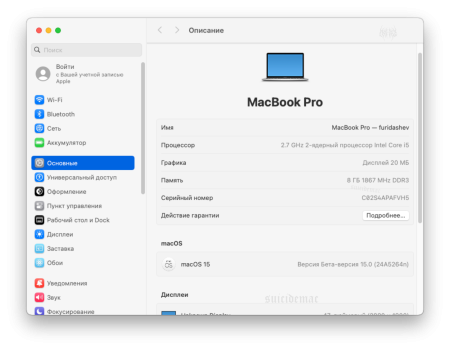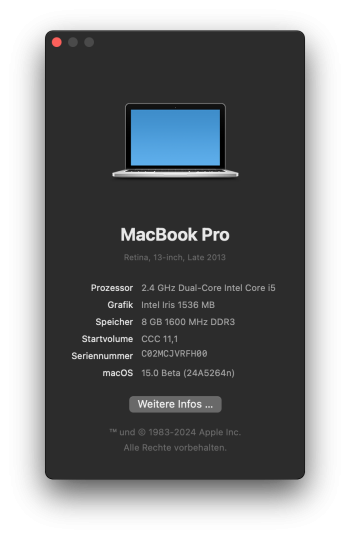I have a bad feeling that "you can always say no" is somehow a part of the "grooming" or "slowboiling" process.Someone said, AI could be turned off like you can turn off Siri in the new OS’.
Got a tip for us?
Let us know
Become a MacRumors Supporter for $50/year with no ads, ability to filter front page stories, and private forums.
macOS 15 Sequoia on Unsupported Macs Thread
- Thread starter flagers
- WikiPost WikiPost
- Start date
- Sort by reaction score
You are using an out of date browser. It may not display this or other websites correctly.
You should upgrade or use an alternative browser.
You should upgrade or use an alternative browser.
- Status
- The first post of this thread is a WikiPost and can be edited by anyone with the appropiate permissions. Your edits will be public.
Well, you're in luck since this'll only work on Apple Silicon Macs. And if you're not from the US, like me, you probably can't use it anytime soon anyways. That is if it even passed EU privacy laws.Im not touching built in AI. This is just wrong.
Lucky it's not available on my Intel Macs. Probably gonna hold off on my M-series machines until I know it can be turned off for sure.Im not touching built in AI. This is just wrong.
Those of us who continue to use them thank you for your happiness.I'm happy to see they dropped the 2018 and 2019 MacBook Air officially. Those era of MacBook Air were slow out of the box and to support retina display.
While macOS Sequoia isn’t yet supported for root patching in OCLP 1.5.0 and 1.6.0n, I have found that it works flawlessly in Parallels Desktop 19.4.0 on Sonoma: but still sadly without graphical acceleration, as paravirtualization doesn’t yet work in a root patched Sonoma host.
same, waiting on M5 Macs lol (or M1 Macs for an extreme discount)It's nice to see that there is still Intel support in OS 15. I know it is only a matter of time but for now I will be able to enjoy using my 2015 MBPs for a bit longer
I have a bad feeling that "you can always say no" is somehow a part of the "grooming" or "slowboiling" process.
In the spirit of your sig line, “opt-out is flogging.”
Oh I’m sure majority of them will be keep using, many may still on Catalina or other older macOS. They also need new battery as well.Those of us who continue to use them thank you for your happiness.
Re. Sequoia beta, in case anyone is wondering how big (size-wise) of a delta update it is, I updated an intel Mac mini 2018 (supported) with it OTA on top of Sonoma 14.5
It was a 4.84 GB download, so it's not a total rewrite. Seems to work OK but I haven't dived into it much yet; I won't try installing it on an unsupported Mac for a while.
It was a 4.84 GB download, so it's not a total rewrite. Seems to work OK but I haven't dived into it much yet; I won't try installing it on an unsupported Mac for a while.
Imac27/13.2 14.5/1.6.0n.
Even though the Sequoia update did not work it was fairly easy to get back to normal. I did learn that the Sequoia Dev Beta does show up and ask if I want to upgrade(I won"t try again for awhile), if you click on the (learn more) option it goes to a page in the browser about "Apple Intelligence" and all the new updates are there, and the full Sequoia beta 14.7BG can be downloaded. When I tried to open it I got the message that I did not have an app for this.
Even though the Sequoia update did not work it was fairly easy to get back to normal. I did learn that the Sequoia Dev Beta does show up and ask if I want to upgrade(I won"t try again for awhile), if you click on the (learn more) option it goes to a page in the browser about "Apple Intelligence" and all the new updates are there, and the full Sequoia beta 14.7BG can be downloaded. When I tried to open it I got the message that I did not have an app for this.
Well you never know the team at Open Core might be able to get it working on Intel Macs.Well, you're in luck since this'll only work on Apple Silicon Macs. And if you're not from the US, like me, you probably can't use it anytime soon anyways. That is if it even passed EU privacy laws.
Very cool.macOS Sequoia 15.0 Beta 1 on MacBook Pro 13" 2015 A1502 with OCLP 1.5.0 (without patches)
Likewise here on MBP11,1 (late 2013), installation OTA over 14.5 (without patching) on external SSD proceeded smoothly. Using OCLP 160n latest (10 June).macOS Sequoia 15.0 Beta 1 on MacBook Pro 13" 2015 A1502 with OCLP 1.5.0 (without patches)
Very good already, thanks to OCLP!
---
Don't try the following, resulting system won't boot including in safe mode, more changes to patches needed.
But was a nice try.
---
Some obstacles met while trying to patch, requiring working from source and some changes.
To work from source install required items first: pip3.11 install -r <your-downloaded-oclp-source>/requirements.txt
Remake the privileged helper tool as described in OpenCore-Legacy-Patcher/ci_tooling/privileged_helper_tool/README.md
to overcome the missing code signature.
Allow Sequoia in opencore_legacy_patcher/sys_patch/sys_patch_helpers.py (around line 266) and sys_patch_detect.py (in _check_os_compat).
Build by running Build-Project.command in Terminal
Duplicate some Sonoma (=23) items for Sequoia (=24) in Terminal (too naive probably):
cd /var/folders/6t/_0jy_6vn2lz0pwwgfsz_jy300000gs/T/tmp3flhbfky/payloads/Universal-Binaries
cp -R 12.5-3802-23 12.5-3802-24
cp -R 13.2.1-23 13.2.1-24
These two are just for the MBP11.1, see in OCLP app's error messages what is missing...
-> IO80211.framework seems missing from /S/L/PrivateFrameworks. KP in booting.
---
To reinstall, tried USB installer generated from the link in post #11. Booted installer with OCLP 160n. Installer starts OK but says can't install to this machine.
Attachments
Last edited:
installed on MacBook Pro 2014 no issues using OCLP 1.5 obviously just no root patching , installed usb Wi-Fi adapter which works fine for internet.
Ho @Sven G! Having reached this point, you have made 30 and could make 31....While macOS Sequoia isn’t yet supported for root patching in OCLP 1.5.0 and 1.6.0n, I have found that it works flawlessly in Parallels Desktop 19.4.0 on Sonoma: but still sadly without graphical acceleration, as paravirtualization doesn’t yet work in a root patched Sonoma host.
But beyond any assessment of whether Sequoia can work well in OCLP even with the Post Install Patch, I WOULD LIKE TO KNOW kindly, from those who have already installed it, whether the Desktop and Finder look very different to you from Sonoma's or whether, all in all, nothing changes or it changes so little that you don't even notice if you happen to put the same background back on both 
Thank you
Thank you
^^^ Yes, I did that, too: installed Sequoia on an external Thunderbolt 2 SSD, which went well, without problems. Sadly, it isn’t yet possible to apply root patches (OCLP says that it is an unsupported OS), so we’ll have to wait until Sequoia root patching is made possible by the OCLP developers. This should probably not be too problematic, as there don’t seem to be any major showstoppers in Sequoia (at least, until now)…
… As for the “new” Sequoia desktop, IMHO there aren’t any major differences with Sonoma: but also here we’ll have to wait for the root patches, as the new Sequoia wallpapers don’t seem to work without accelerated graphics (there’s only a yellow background for the default one, without root patches).
I have the same here. Was it an OTA update? I created a USB and tried to install Sequoia on a blank volume, but it did not work.installed on MacBook Pro 2014 no issues using OCLP 1.5 obviously just no root patching , installed usb Wi-Fi adapter which works fine for internet.
It freezes here. Just curious and happy to know that someone else did it on day one/two!
Attachments
How good it will run on Intel processors. However, I'm not in a hurry, I prefer to use the penultimate version of the OS, the Ventura runs well on the Macbook pro mid 2012, unlike the Sonoma which constantly uses the fan.… As for the “new” Sequoia desktop, IMHO there aren’t any major differences with Sonoma: but also here we’ll have to wait for the root patches, as the new Sequoia wallpapers don’t seem to work without accelerated graphics (there’s only a yellow background for the default one, without root patches).
I threw my hat into the ring last night and tried to patch. It still doesn’t patch, but it was a neat video idea. 🤷🏻♂️
I’m back 😉
I’m back 😉
I have the same here. Was it an OTA update? I created a USB and tried to install Sequoia on a blank volume, but it did not work.
It freezes here. Just curious and happy to know that someone else did it on day one/two!

Downloaded the installassistant.pkg installed from Sonoma on a newly created blank partition of 80gb using OCLP 1.5 no issues.
But beyond any assessment of whether Sequoia can work well in OCLP even with the Post Install Patch, I WOULD LIKE TO KNOW kindly, from those who have already installed it, whether the Desktop and Finder look very different to you from Sonoma's or whether, all in all, nothing changes or it changes so little that you don't even notice if you happen to put the same background back on both
Thank you
There’s a password app if you could put the password app on Sonoma it looks the same I bet with intel the differences will be next to none.
I thought that Intel would be in the cards this year. Not sure if I can make that same prediction next year.
What's interesting are the dropping of the 2018 AND 2019 MacBook Airs. Typically Apple keeps non-Pro machines around in the yearly cycle for 5-6 years so both are going right at the 6 and 5 year window respectively. Some previous years have allowed older machines to linger a bit longer but not this year. My daughter's 2020 MacBook Air survives.
Curious that the 2018 iMacs survived but the 2018 and 2019 MacBook Airs did not. Probably because the 27" was sold into 2020 and the 21.5" lasted into 2021. Airs are replaced in the lineup more often.
Pro desktops typically have gotten 8 years of service with a few exceptions. So the iMac Pro with Xeon processors introduced in December 2017 is still alive but this time will probably be its last.
Same story for the Intel Mac Pro (2019).
The 2018 and 2019 Pro laptops are still around like their desktop cousins.
The last Intel Mac mini introduced in 2018 is still with us....unusual for year 7 except Apple kept selling it until about 18 months ago when the M2 chip arrived so I think that's why it stays.
My guess is something about Amber Lake posed an issue - likely performance. The 2019 was just the 2018 with True Tone - Apple's model designators even list them as MacBookAir 8,1 and 8,2, while the 2020 was 9,1 reflecting an actual new generation.
Register on MacRumors! This sidebar will go away, and you'll see fewer ads.