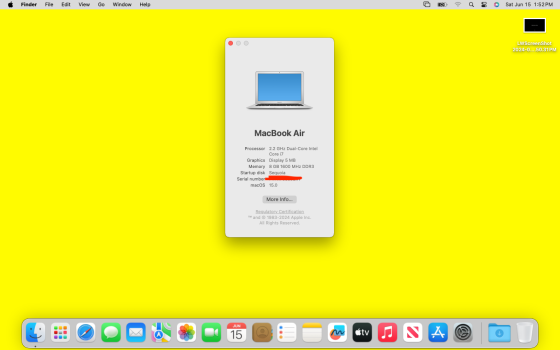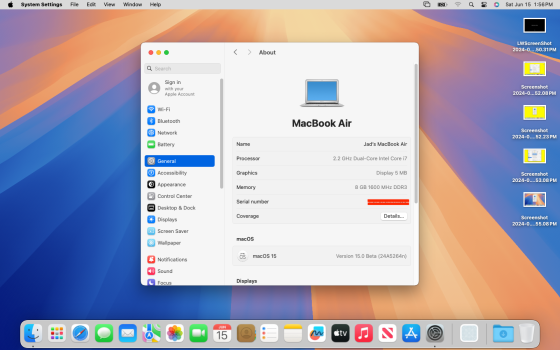Thanks
@amaze1499 , but the issue is of interest to me in general, in defense of privacy and in defense and protection of anyone who is weak in computing or who is naive.
Let me give some very simple examples: 13-year-old boy or girl with gay tendencies who as Desktop background wants to keep a picture in which he kisses tenderly with a same-sex friend or friend.
When he or she leaves the house, if someone touches the keyboard or mouse, for example, a family member or a maid while cleaning, the Mac will turn back on and the lock-screen will show the picture used for the Desktop background, betraying the boys.
I have given a trivial example that nevertheless could lead to bullying or to suicide attempts if this occurred in situations where kids were not yet mature and ready to come out.
But I personally know of other situations where the unintentional appearance of the Desktop background has caused inconvenience.
One can be unintentionally profiled if, for example, one belongs to a political Party and keeps the symbol on one's Desktop or if one loves animals or loves the sea or the mountains, etc., and any other aspect that it is not right should transpire because Apple insists on imposing its lock-screen choice and only with Macs and not with other devices.