Got a tip for us?
Let us know
Become a MacRumors Supporter for $50/year with no ads, ability to filter front page stories, and private forums.
macOS 15 Sequoia on Unsupported Macs Thread
- Thread starter flagers
- WikiPost WikiPost
- Start date
- Sort by reaction score
You are using an out of date browser. It may not display this or other websites correctly.
You should upgrade or use an alternative browser.
You should upgrade or use an alternative browser.
- Status
- The first post of this thread is a WikiPost and can be edited by anyone with the appropiate permissions. Your edits will be public.
Trying to patch my Mac using OCLP 1.6.0n (Sequoia development), but unsuccessfully...macOS Sequoia 15.0 Beta 1 on MacBook Pro 13" 2015 A1502 with OCLP 1.5.0 (without patches)
Last edited:
Here, it can be seen that the System Settings items in the left pane have indeed been partially reorganised, as previously rumoured:

Source:

 www.macrumors.com
www.macrumors.com
BTW, as said before, the dynamic wallpapers require graphics acceleration, so we’ll have to wait for Sequoia root patching in order to try them.
Source:

macOS Sequoia Includes Wallpaper With Classic Mac Graphics
macOS Sequoia has a fun new Macintosh dynamic wallpaper and screensaver combination that highlights classic Mac icons. Basic Apple Guy shared some high resolution screenshots of the new wallpaper, which can be used on other Apple devices. On device, the Macintosh wallpaper animates and shifts...
BTW, as said before, the dynamic wallpapers require graphics acceleration, so we’ll have to wait for Sequoia root patching in order to try them.
I took the time yesterday to watch a couple recap videos from WWDC, and it looks like macOS 15 has some really nice concepts and features coming. (I say concepts) because things may not work as good or even bee as good after it gets into the wild and people have more access to them and depend on them daily. With that said, I'll be interested to see how well things turn out, and if OCLP will be a dependable option here. Some of those features demo'd (if they deliver) would actually encourage me to get a new Mac, so I could be sure to have all the features I wanted to be available to me.
So, now it's time to wait and see how things turn out.
So, now it's time to wait and see how things turn out.
That's one of the things I'm looking to see, is how much will work with the patcher vs just investing in a new Mac, if any of the new features are something I need for day to day use. I'm sure other people will have the same question as time goes on as well.I don't mean to be pessimistic and I'm very happy that the new OS will still support Intel machines but I'm afraid that in terms of new and novel features there will be very little for us...
BTW, probably one of the most interesting Sequoia features (and should of course be available also for Intel Macs):
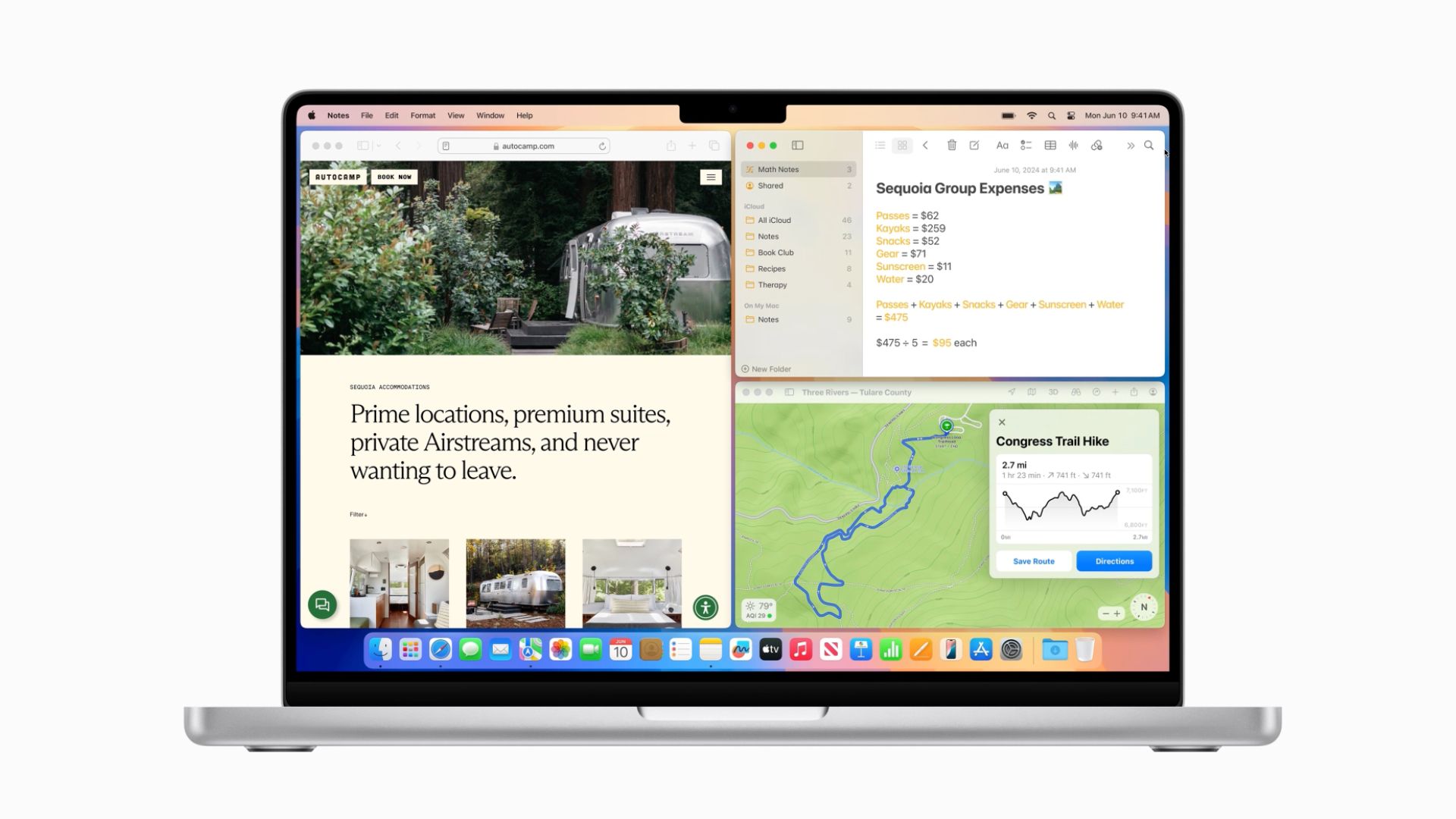
 www.macrumors.com
www.macrumors.com
A more powerful Finder and window management is always a welcome feature (even if utilities such as Magnet still are useful, for example for centering windows on the screen): I just wish that also the Dock would get the same love (IIRC, it hasn’t gotten any new features since Mojave’s recent items addition)…
(Sadly, there seem to be few new interesting features, besides window tiling and snapping: for example, the new Passwords app, and also a Tips app (similar to the iOS one); so, Sequoia is a relatively minor upgrade for Intel Macs: but of course always worth having for the updates, etc.)
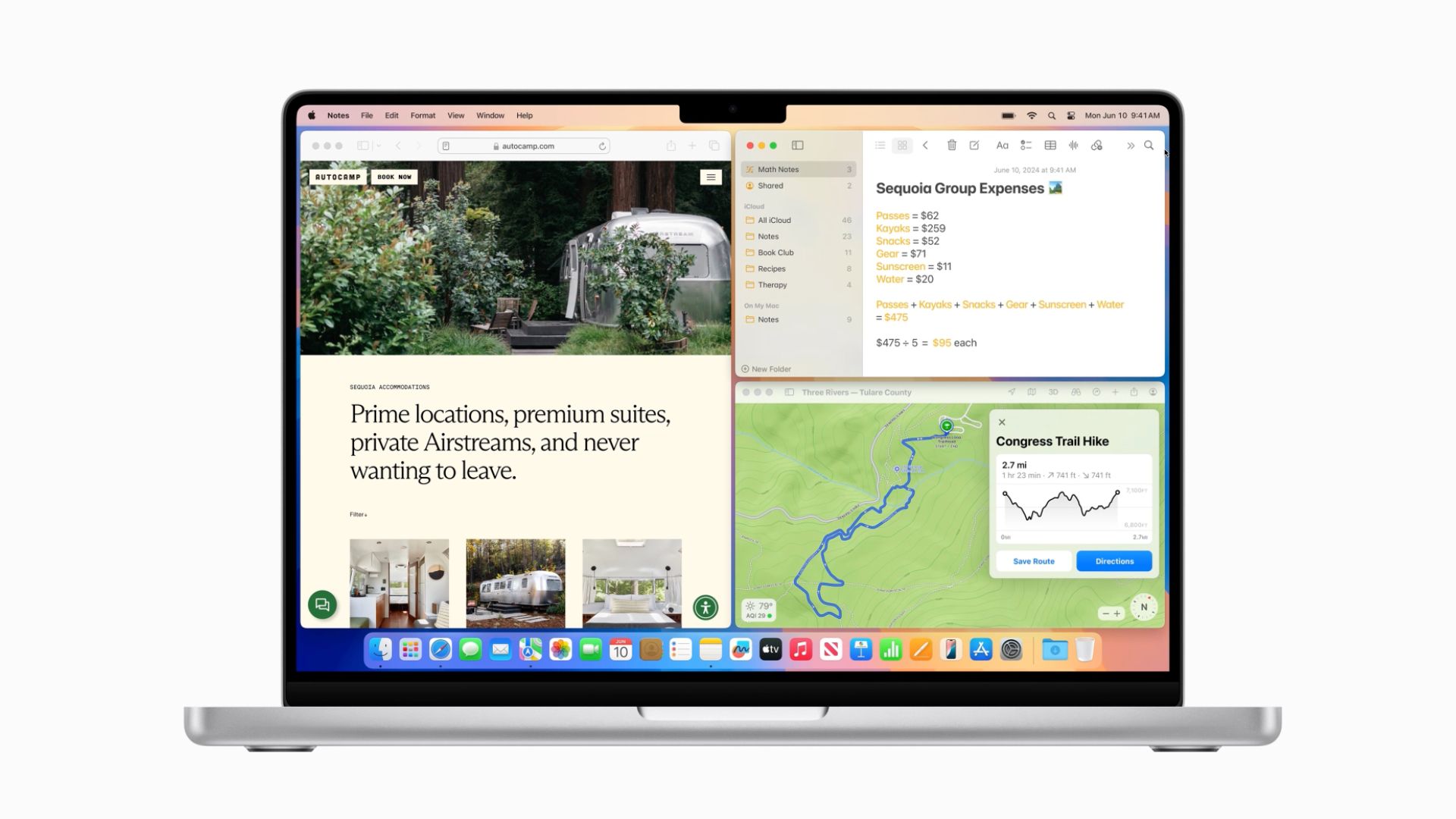
macOS Sequoia: How Window Tiling and Snapping Currently Works
With macOS Sequoia, Apple has introduced a new window tiling management feature that aims to make it easy to arrange open windows into a layout that works best for you. PC users have had tiling since at least Windows 7 and Aero Snap, and if you've ever used those, the new window tiling feature...
A more powerful Finder and window management is always a welcome feature (even if utilities such as Magnet still are useful, for example for centering windows on the screen): I just wish that also the Dock would get the same love (IIRC, it hasn’t gotten any new features since Mojave’s recent items addition)…
(Sadly, there seem to be few new interesting features, besides window tiling and snapping: for example, the new Passwords app, and also a Tips app (similar to the iOS one); so, Sequoia is a relatively minor upgrade for Intel Macs: but of course always worth having for the updates, etc.)
Last edited:
Here can download a Sequoia background in 'Dynamic' mode (i.e. including both light and dark versions in the same HEIC file), although in this case it's not the original and complete Apple's HEIC file that it's in a square format). -> https://basicappleguy.com/haberdashery/sequoiawallpaper^^^ Yes, I did that, too: installed Sequoia on an external Thunderbolt 2 SSD, which went well, without problems. Sadly, it isn’t yet possible to apply root patches (OCLP says that it is an unsupported OS), so we’ll have to wait until Sequoia root patching is made possible by the OCLP developers. This should probably not be too problematic, as there don’t seem to be any major showstoppers in Sequoia (at least, until now)…
If your copy of Sequoia has the original HEIC file (usually contained in System/Library/Desktop Pictures/) could you kindly send it to us? We would be infinitely grateful...
EDIT (O.T.)
Admittedly, Sequoia's wallpaper, whether in light or dark mode, is bad because it causes great visual stress, especially in the presence of icons on the desktop, and demonstrates a deterioration in Apple's focus on Mac users.
In fact, we all know that the first Mac OS X wallpapers were designed by Steve Jobs and Johnny Ive with great care to be restful to the eyes. So much so that the same backgrounds also existed in greyscale to fatigue the eyes less and disturb the attention of graphic designers even less.
The backgrounds of Catalina, Big Sur and Monterey in dark mode are still quite effective, but from Ventuta onwards it gets worse. Obviously this is my opinion, off-topic....
Last edited:
Sad emoji, as in:I don't need Windows features.BTW, probably one of the most interesting Sequoia features (and should of course be available also for Intel Macs):
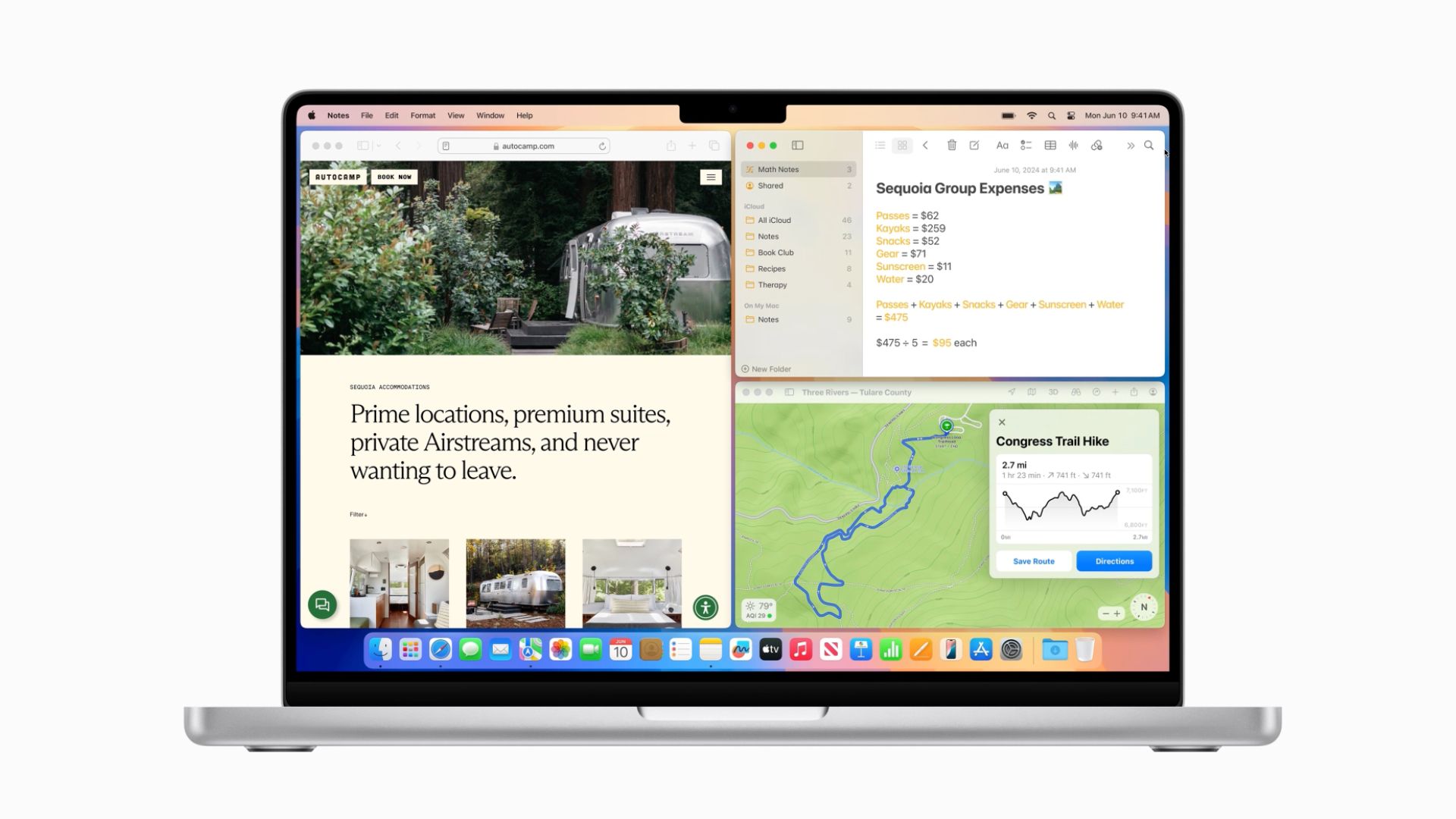
macOS Sequoia: How Window Tiling and Snapping Currently Works
With macOS Sequoia, Apple has introduced a new window tiling management feature that aims to make it easy to arrange open windows into a layout that works best for you. PC users have had tiling since at least Windows 7 and Aero Snap, and if you've ever used those, the new window tiling feature...www.macrumors.com
A more powerful Finder and window management is always a welcome feature (even if utilities such as Magnet still are useful, for example for centering windows on the screen): I just wish that also the Dock would get the same love (IIRC, it hasn’t gotten any new features since Mojave’s recent items addition)…
(Sadly, there seem to be few new interesting features, besides window tiling and snapping: for example, the new Passwords app, and also a Tips app (similar to the iOS one); so, Sequoia is a relatively minor upgrade for Intel Macs: but of course always worth having for the updates, etc.)
If people want window tiling they should get a PC.
My guess is something about Amber Lake posed an issue - likely performance. The 2019 was just the 2018 with True Tone - Apple's model designators even list them as MacBookAir 8,1 and 8,2, while the 2020 was 9,1 reflecting an actual new generation.
Quite possible. Sometimes there are specific hard and fast cutoffs for certain chipsets. Other times to paraphrase the line from "Pirates of the Caribbean", "It's a guideline more than a rule".
Still, the more I think about it, I think the smart thing for Apple to do for customers and developers is to actually say at a WWDC a year in advance when Intel will be deprecated. This will give everyone a runway, especially for small developers of bespoke apps and plugins that still aren't native to get on board with Apple Silicon. We haven't heard that message yet from Apple this year.
Does anyone have an idea how to solve the graphics problem (graphics acceleration)
on an iMac late 2013 (27 inch) without OCLP?
Don't know when a new OCLP for Sequoia will be released.
Otherwise everything works on the iMac late 2013 with the beta1 of Sequoia
@OKonnel... you have the same iMac late 2013 as me.
Does the graphics acceleration work with the nVidia graphics card?
And if so, what did you do to make it work?
on an iMac late 2013 (27 inch) without OCLP?
Don't know when a new OCLP for Sequoia will be released.
Otherwise everything works on the iMac late 2013 with the beta1 of Sequoia
@OKonnel... you have the same iMac late 2013 as me.
Does the graphics acceleration work with the nVidia graphics card?
And if so, what did you do to make it work?
Last edited:
I haven't yet attempted installation of Sequoia on my real MBP6,2, but on my hack (Dell Latitude E6410 emulating MBP6,2), Sequoia installer runs successfully with a few tweaks to the Open Core 1.0.0 EFI. Looks like the MBP6,2 is going to enjoy another year of macOS!

Last edited:
Imac27/13.2 14.5/1.6.0n.
Even though the Sequoia update did not work it was fairly easy to get back to normal. I did learn that the Sequoia Dev Beta does show up and ask if I want to upgrade(I won"t try again for awhile), if you click on the (learn more) option it goes to a page in the browser about "Apple Intelligence" and all the new updates are there, and the full Sequoia beta 14.7BG can be downloaded. When I tried to open it I got the message that I did not have an app for this.
Don't use the upgrade function on legacy macs to install Sequoia! If you feel the urge to play around with it (which I strongly advise against becasue OCLP is not ready to patch it yet), download the full macOS Installer (Install Assistant.pkg) instead and install it on a new volume. This way you won't mess up you working install!
Bonus Info: since most kexts used in the hackintosh scene contain a "max OS version" entry for compatibility, kexts won't load if the macOS version is higher. Therefore, you need to add -lilubetaall to the boot-args in order to load such kexts.
Hi @Oxygen-X1, but apparently we all have to wait for the OCLP team to develop a suitable patch for Sequoia.Does anyone have an idea how to solve the graphics problem (graphics acceleration)
on an iMac late 2013 (27 inch) without OCLP?
Don't know when a new OCLP for Sequoia will be released.
Otherwise everything works on the iMac late 2013 with the beta1 of Sequoia
@OKonnel... you have the same iMac late 2013 as me.
Does the graphics acceleration work with the nVidia graphics card?
And if so, what did you do to make it work?
It is already a miracle to think that we are almost certain that our Macs will work well with Sequoia...
Besides, Sonoma is a real lightning bolt with our iMac, and Sequoia has no particular attractions to make us anticipate its installation...
At the moment other than curiosity no, if you asked me (after few hours with a supported M1pro MBP); later when they will implement all the new features, yesSo what do you think? Is there a real reason to upgrade to MacOS 15 after all?

How System Settings has changed in macOS Sequoia
Apple has refreshed the System Settings app of macOS Sequoia, with tweaks to how it looks and performs. Here's what to expect.
[…] reorganised System Settings (Sonoma on the left, Sequoia on the right)…
It’s like night and day!
Although no principal change, intelligent item grouping can already make quite a difference.
Last edited:
Can you elaborate?It’s like night and day!
Although no principal change, intelligent item grouping can already make quite a difference.
I think that Intel Macs will still be supported next year, because the latest Intel model was sold in 2020. Apple cannot decently not provide updates for machines that are only 5 years old. But next year could be the last year, and in 2025 Apple will probably announce that the macOS of 2025 will be the last compatible with Intel Macs.Any idea, is it last year for Intel Mac, next year will drop support for all Intel Mac, it is because Apple intelligent won’t support on this year
The macOS 16 Intel predictions have started already? 😂I think that Intel Macs will still be supported next year...
optimistic statements are always welcome (what does your coin say?)The macOS 16 Intel predictions have started already? 😂
2023 was the last year Intel Macs were being sold officially. 5 years til being vintage.optimistic statements are always welcome (what does your coin say?)
2028 cut off is definite. 2026 is likely depending on sales figures and product line I reckon.
If they are bold and don’t care MacOS17 will be silicon only. I guess MacOS16 would be one too soon. But then Sequoia still supports iMacPro. 🔮🤓
PS: iOS18, MacOS15, iPhone16, it’s about time to clean up those Numbers anyway.
I'm still expecting Dr. Oakley to borrow it.optimistic statements are always welcome (what does your coin say?)
Register on MacRumors! This sidebar will go away, and you'll see fewer ads.

